Craving free entertainment on your Firestick? Look no further than CKayTV! This app boasts live TV, movies, and shows galore, all without dipping into your wallet. But wait, there’s a catch (isn’t there always?). Dive into the world of CKayTV with our guide, exploring its features, installation steps, and even some safer alternatives. So, is CKayTV your golden ticket to streaming bliss, or a path fraught with risk? Read on to find out!
Prerequisite: CKayTV isn’t officially available on Amazon Store. So you have to download it from unknown sources. Since you are downloading the app from unknown sources, first you need to Turn on permission to install apps from unknown sources.
CkayTV App Features:
Dive into live TV, movies, and shows, all with flexible viewing modes (horizontal, vertical) and options (HD, closed captioning). The list continues:
- Free App
- Live TV, Movies & Shows
- Horizontal & Vertical Viewing Modes
- HD & Closed Captioning Options
- 1000+ TV Channels
- Diverse Show & Movie Library
- News, Sports, Kids & More Categories
- DVR Any Channel
- User-Friendly Interface
- International Channel Access
Note: Safety and legality concerns exist due to the app not being available on the official app store.
CKayTV – Pros & Cons:
Pros:
- Free: Enjoy TV, movies, and shows without spending a dime.
- Extensive Library: Browse over 1000+ channels and a vast movie selection.
- Regular Updates: New channels and shows are added frequently.
- Diverse Content: Explore various categories like news, sports, kids, and more.
- Global Reach: Watch channels from multiple countries.
- User Feedback: Report issues and suggest improvements to the developers.
- Multiple Device Compatibility: Use CKayTV on various devices.
- Channel Filtering: Easily navigate and find your favourites.
Cons:
- Registration Required: A sign up needed to access features.
- Channel Malfunctions: Some channels may not function properly.
- Safety Concerns: Not available on official app stores, raising potential safety and legality issues.
CkayTV Compatible Devices:
CKayTV can be sideloaded on any smart devices like Android, Smartphones, Amazon Firestick, Android TV Box, Nvidia Shield, Apple iOS, Mac, Windows, Linux
How to Install and Setup CKayTV on Firestick?
As I mentioned above, CKayTV is officially not available on the Google Play Store or Amazon App Store, you need a third-party application to download the APK File from the CKayTV website.
That’s how you can install CKayTV on your Firestick. Before you install any third-party apps on your Firestick, you need to follow some procedures. That’s how your Firestick allows any kind of third-party apps. Follow the below steps to do it:
Step-1: Open Settings on your Firestick.
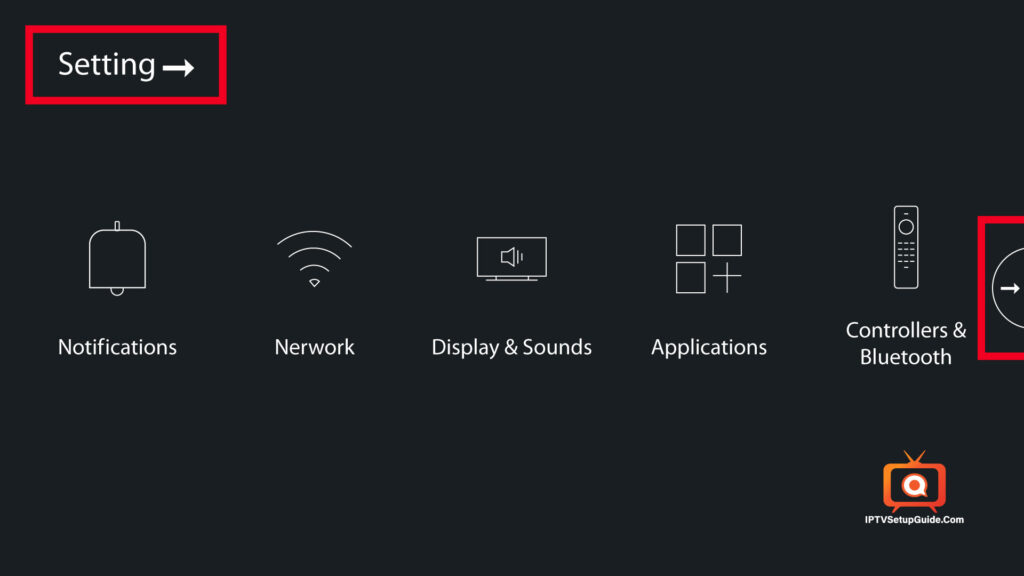
Step-2: Now you will see many options click on “My Fire TV”.
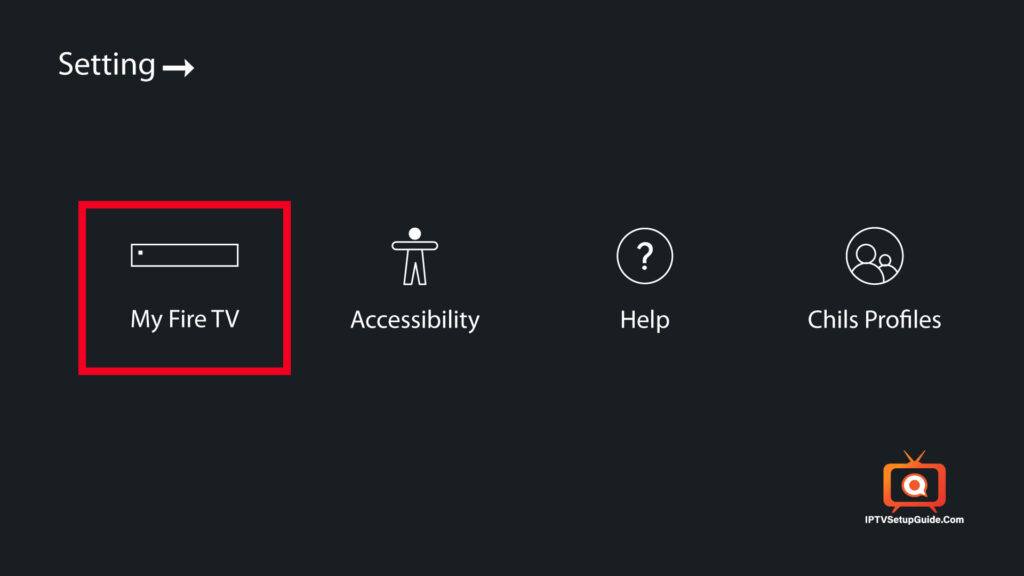
Step-3: After that, click on “Developer Options”.
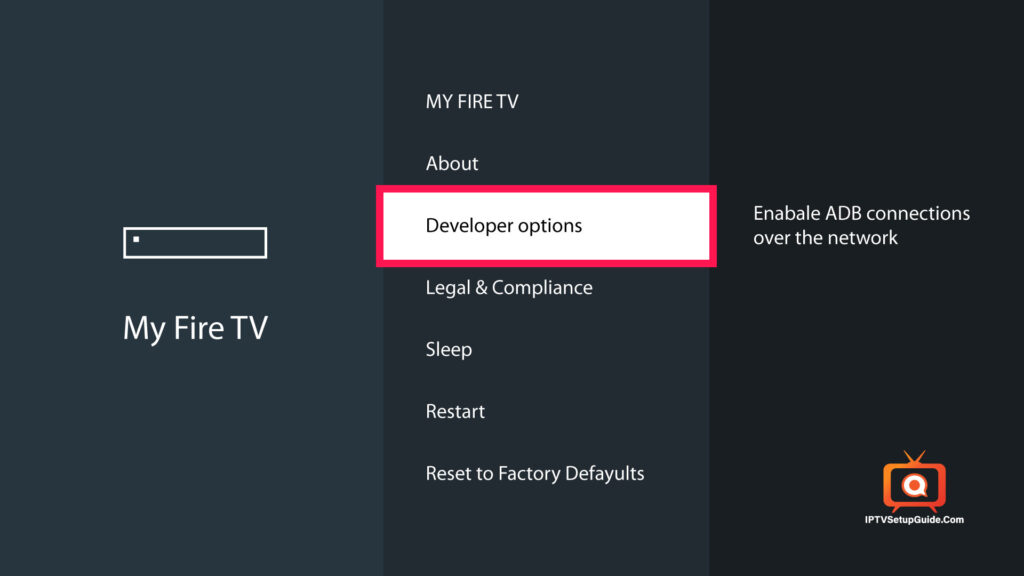
Step-4: Then click on “Apps from Unknown Sources”.
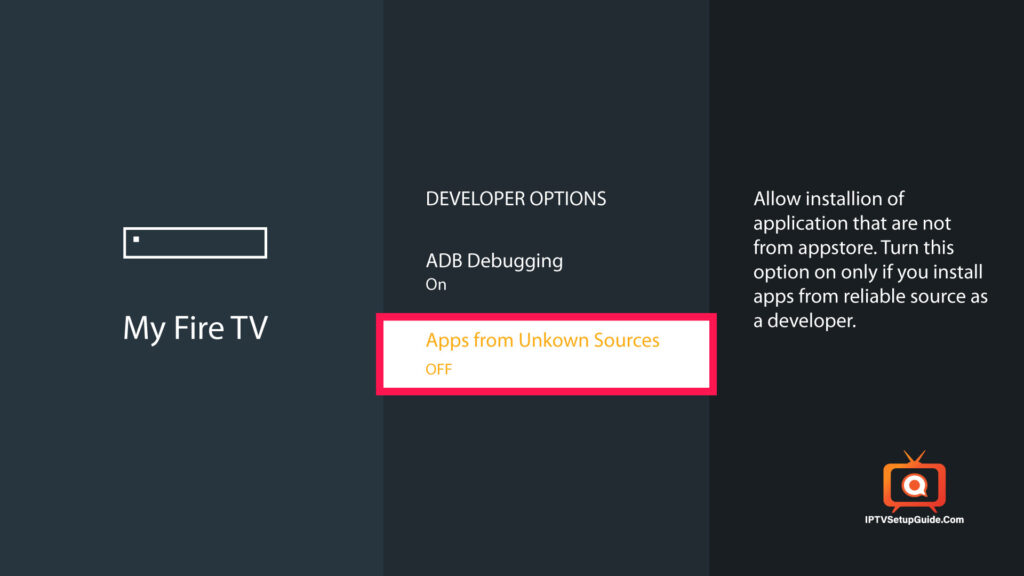
Step-5: Now Click “Turn On”.
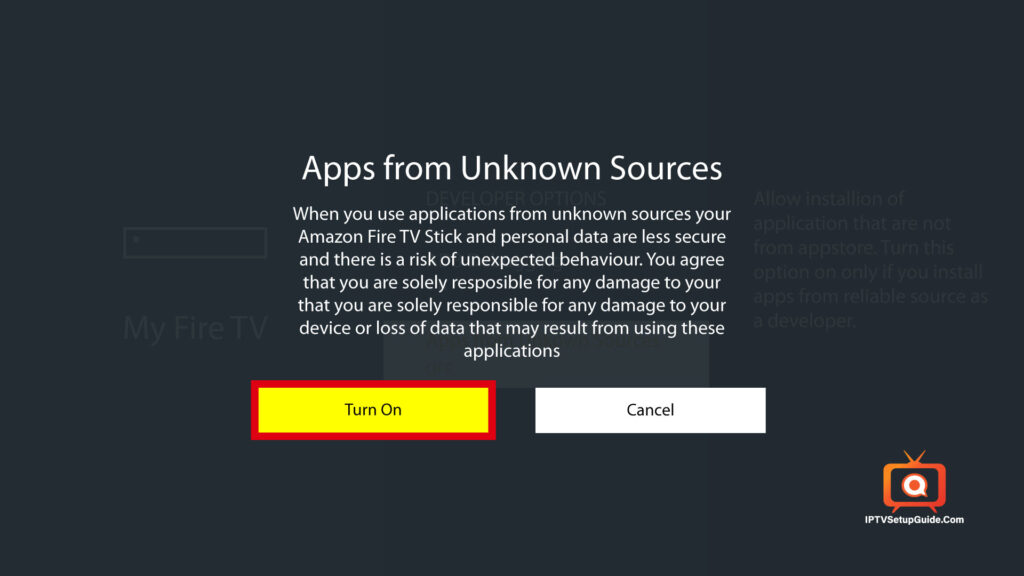
After finishing this process you have to do the below steps for installing CKayTV for your Amazon Firestick.
Step-6: Now enter the URL “https://ckaytv.com/” and click on the Go option.
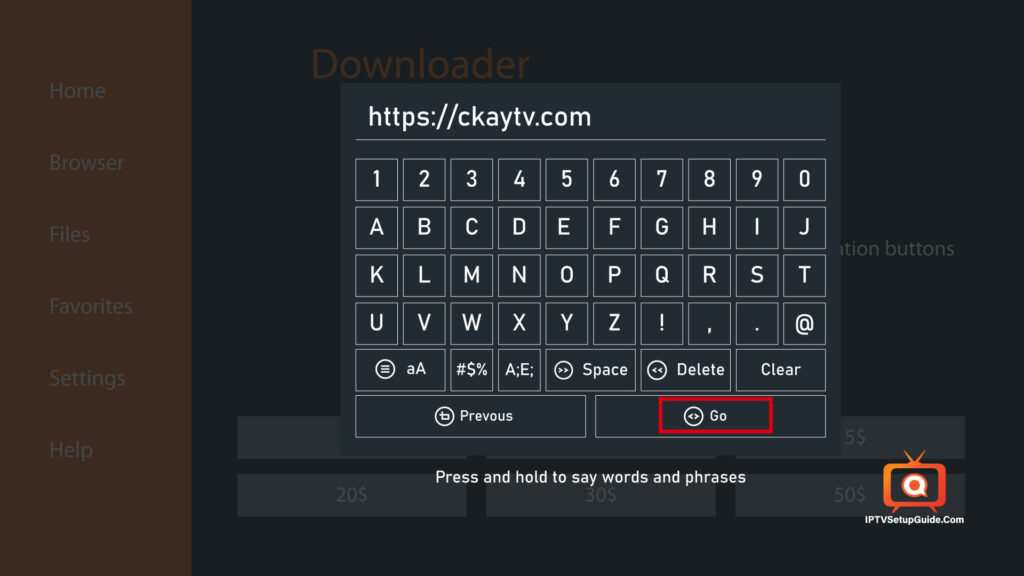
Step-7: After that, The official page of CKayTV will open. On that page, you will find the link to download the APK File click on the Download option.
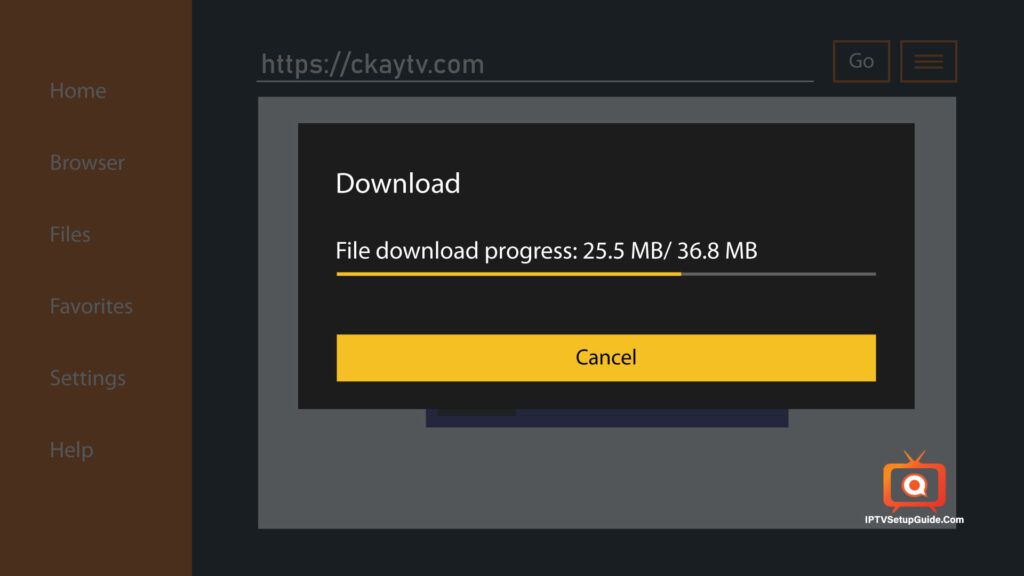
Step-8: After that, the app will start downloading.
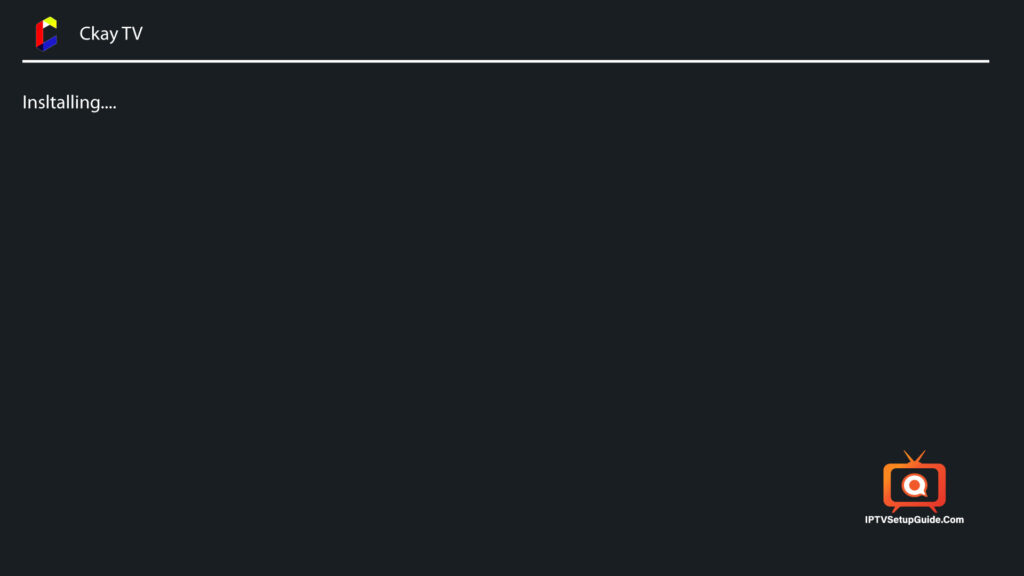
Step-9: After finishing the download, the application will automatically move to the installation page.
Step-10: Now click on install.
Step-11: This will take some time for installation. After completing the install, click on “Open”.
Best Alternatives of CKayTV:
If you are happy enough with the features or the content available on the CKayTV app. The alternatives of CkayTV are given below:
- Mobdro TV on Firestick
- BeeTV on Firestick
- Cyberflix TV on Firestick
Common FAQs Regarding CKayTV:
No, CKayTV is not completely safe and legal to use.
The CkayTV app works with a minimum Android version of 4.0.
No. The CkayTV app does not require any payment.
Definitely. You have to register to access the CkayTV features. Users can also sign up with the up.
There have been no ad reports since the appearance of the app.
Conclusion:
Free live TV and movies sound awesome, right? That’s the process CKayTV delivers on your Firestick, but hold on! While tempting, consider the safety concerns before downloading. Check out the safer alternatives we mentioned for worry-free streaming! Remember, free doesn’t always mean safe. Stream smart, stream happy!
