Craving endless TV entertainment but tired of exorbitant cable bills? Ditch the hefty contracts and unlock a universe of live TV channels right on your PC with a free IPTV player! Dive into this comprehensive guide and discover everything you need to know about enjoying uninterrupted streaming without breaking the bank.
5 Best Free IPTV Players for PC:
Ready to explore the world of free IPTV? Here are some of the most popular players for PC, each with its unique strengths:
1. VLC Media Player

Renowned for its versatility and free access, VLC handles IPTV playlists with ease and offers basic organization tools.
Features:
- Pros: Free, versatile, handles playlists well, basic organization tools.
- Cons: Limited customization, no EPG or recording capabilities.
2. Kodi

This open-source platform boasts extensive customization options, add-ons for further functionality, and a dedicated community for support.
Features:
- Pros: Extensive customization, add-ons for functionality, community support.
- Cons: Can be complex for beginners, and potential legal risks with unofficial add-ons.
3. GSE Smart IPTV

This user-friendly player shines with its sleek interface, parental controls, and recording capabilities.
Features:
- Pros: User-friendly interface, parental controls, and recording capabilities.
- Cons: Limited customization compared to Kodi, requires separate playlist providers.
4. TiviMate IPTV Player

Power users will love TiviMate‘s advanced customization options, powerful EPG features, and multi-user support.
Features:
- Pros: Powerful customization, advanced EPG features, multi-user support.
- Cons: Paid version required for full features, learning curve for novice users.
5. ProgTV
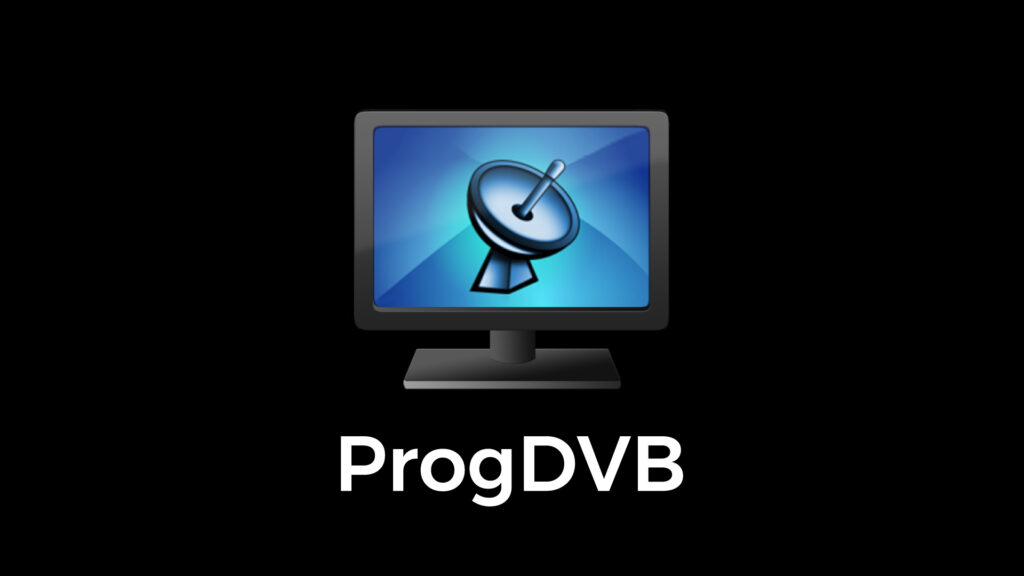
This player simplifies streaming with its intuitive interface, built-in playlists, and focus on legal content for worry-free viewing.
Features:
- Pros: Simple and intuitive, built-in playlists, focus on legal content.
- Cons: Fewer features than other players, limited customization options.
Bonus Feature Comparison:
- EPG Integration: Kodi, GSE Smart IPTV, TiviMate, ProgTV (limited).
- Recording Capabilities: GSE Smart IPTV, TiviMate.
- Parental Controls: GSE Smart IPTV, Kodi (with add-ons).
- Multi-user Support: TiviMate.
- Advanced Customization: Kodi, TiviMate.
- Legal Content Focus: ProgTV.
Why Choose a Free IPTV Player for Windows PC?
Who wouldn’t love free access to an endless library of live TV? Free IPTV players provide a treasure trove of benefits:
- Cost-Effective: Say goodbye to hefty cable bills and enjoy premium-quality entertainment without a dime.
- Customization: Organize channels, set parental controls, and personalize your viewing experience to your heart’s content.
- Platform Compatibility: Many free players work seamlessly across different operating systems, ensuring flexibility and convenience.
- Rich Features: Enjoy features like recording capabilities, EPG integration, and even subtitles for an enhanced viewing experience.
Top Features to Look for in a Free IPTV Player:
Choosing the right player is key to unlocking a seamless streaming experience. Here are some essential features to keep an eye out for:
- Playlist Support: Ensure the player seamlessly handles IPTV playlists, the key to your channel access.
- Channel Organization Tools: Group and customize your channel list for easy navigation and quick access to your favorites.
- Recording Capabilities: Capture your favorite shows and movies for later viewing, turning your PC into a personal entertainment hub.
- EPG Integration: An Electronic Program Guide provides a handy overview of upcoming shows, making channel surfing a breeze.
- Subtitles: Watch international content or enhance accessibility with subtitle support.
How to Setup a Free IPTV Player on Your PC:
Each player has its own setup process, but the basic steps are similar:
- Download and install the player: Head to the official website or a trusted source to download the software.
- Import your IPTV playlist: This file contains links to the channels you want to access. Ensure you acquire playlists from legal sources.
- Configure settings: Customize your viewing experience by organizing channels, setting parental controls, and adjusting other preferences.
- Sit back and enjoy! Dive into the vast ocean of live TV and explore a world of entertainment possibilities.
Frequently Asked Questions:
Yes, using a free player is legal as long as you access authorized content through legal IPTV providers. Avoid accessing copyrighted content illegally.
Most players offer troubleshooting guides and support forums. Consult the resources provided by your chosen player or seek help from the online community.
Explore legal IPTV providers or browse reputable online forums for recommended playlists. Remember, avoid illegal sources.
The “best” player depends on your needs and preferences. Consider features, ease of use, and compatibility when making your choice.
Conclusion:
Free IPTV players unlock a world of entertainment possibilities, transforming your PC into a gateway to endless live TV magic. Embrace the freedom, choose a player that suits your needs, and explore the vast universe of channels waiting to be streamed. Just remember, keep it legal, keep it responsible, and get ready to experience the future of television right at your fingertips!
