Are you looking forward to getting the Best IPTV Player for Your Google TV? If yes, then you’re in the right place. Since Google TV is one of Google’s products that made a mark on the technology market, many big names like Sony, Hisense, TCL are using this operating system for their flagship TVs.
It is becoming a high-end model for top platforms due to its unified, personalized content experience and seamless integration with Google services.
As Google TV currently leads the market due to its personalized experience with recommendations and integration with other Google services, people tend to use the best IPTV apps for Google TV.
However, it’s quite challenging to select the right one, as some of them lack proper licensing or security, some may be unable to read your playlist URL, others can hide malware in their APK(Android Package Kit), or encounter various other issues.
Seeking to get the highly-esteemed IPTV player for Google TV? Ok. I’ve rounded up the top 5 IPTV apps (Tivimate, IPTV Smarters Pro, and others)—both free and paid—that work seamlessly with Google TV.
In this guide, I’ll explore their standout features, what to look for in a great IPTV player, which devices support Google TV, how it uses AI to personalize your experience, common troubleshooting tips, and more.
Let’s get into the details to make your streaming smarter and smoother.
Before jumping into the best IPTV player apps, we should take a look at Google TV and its features.
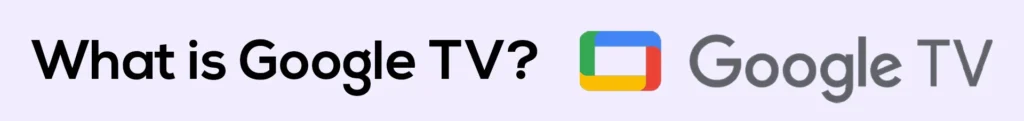
What is Google TV? An Overview
Google TV is a software interface built on Android TV OS that reorganizes live TV channels (ex – BBC, CNN, Fox, ESPN, etc.), streaming services (ex – Netflix, Amazon Prime, HBO Max, Disney+) and other entertainment sections in one place.
Google TV is the ultimate center point for all your content. Its most outstanding feature is that it offers a personalized experience to users and lets you search across multiple apps at once.
On the other hand, Google TV is getting popular among IPTV users. The reason is that it provides a user-friendly interface and platform for accessing and managing IPTV services. Now, users can integrate IPTV service with other streaming services and content.
Key Features of Google TV
- It clusters content from different streaming apps.
- It provides content suggestions based on your viewing habits and the content you watch.
- Google TV’s AI, Gemini, helps you to search for content, play content, and control smart devices like Google Pixel, Chromecast, etc.
- It works seamlessly across Android phones, tablets, and Chromecasts.
Devices That Support Google TV
- Chromecast with Google TV
- Sony Bravia TVs (newer models like Bravia 9 Mini LED, Bravia 8 OLED)
- TCL, Hisense, and other smart TVs running Google TV (ex – C645 QLED Smart TV, 50C655 4K Ultra HD QLED TV)
- Google TV mobile app (previously the Google Play Movies & TV app)
The Best IPTV Players for Google TV: Top Picks!
| IPTV Player’s Name | Key Attributes | Free/Paid | Link |
| Tivimate | Supports multiple M3U playlistsEasy navigation with a remote control | Free/Premium | Visit |
| IPTV Smarters Pro | High-quality viewingSupports casting to devices like Chromecast | Free/Premium | Visit |
| Perfect Player | Support for both M3U and XSPF playlistsSet-up and use are effortless | Free | Visit |
| IPTV Player | Manages multiple playlistsCustomizable playlists | Free/Premium | Visit |
| GSE Smart IPTV Player | Supports M3U, JSON, and Xtream Codes APIMulti-language support for UI and streams | Free/Premium | Visit |
Top 5 IPTV Players for Google TV
Let’s check the top 5 IPTV streaming apps that provide premium IPTV services.
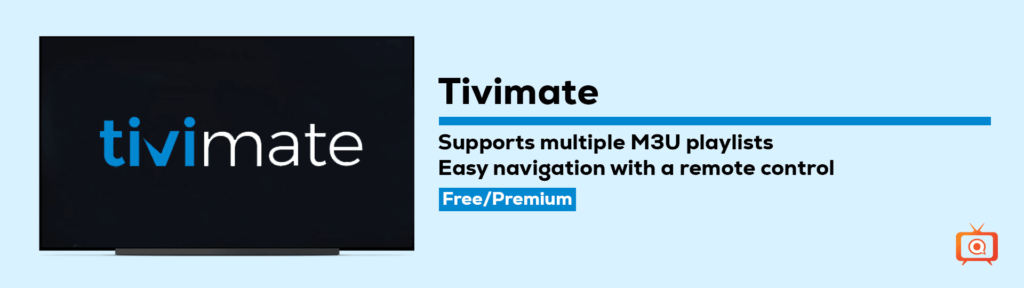
1. Tivimate Player
Tivimate is considered the most popular Internet TV player for Google TV. It is such a strong app with a bunch of highly advanced features. It allows you to organize your favorite channels perfectly, modify the EPG layouts, and set multiple playlists to access your favorite content without a hassle.
The recording feature is another extraordinary thing. You can record your favorite shows to watch them at your convenience. Moreover, multiview options offer you the opportunity to enjoy any program simultaneously. For instance, I’ve purchased Propack IPTV once since it is one of the best Internet TV providers for sports in the IPTV industry.
I used to enjoy the Manchester derby, Wimbledon final, Olympic matches, and Super Bowl event with my two cousins on Tivimate. They used to enjoy Taylor Swift and Adele songs while I was enjoying the game on my Sony BRAVIA 4 K TV.
| Pros | Con |
| You can use an external player like VLC, MX Player, Kodi, or Potplayer without any configuration. | The recording feature is not free. |
| Seamless streaming experience on Google TV. | |
| In-depth TV guide and sophisticated user interface. |
Price
| Annual | $9.99 |
| Lifetime | $33.99 |

2. IPTV Smarters Pro
IPTV Smarters Pro is another top-notch IPTV streaming app. The interface is sleek, eye-popping, and the setup is pretty convenient. Moreover, the playlist arrangement is hassle-free. This player supports multiple playlists, EPG integration, parental controls, intuitive drag-and-drop settings, and various playlist formats, including M3U and JSON.
Since it is possible to enjoy several channels simultaneously, I’ve managed to enjoy Iran vs Israel war news, F1 movie, Stranger Things, PSG vs Chelsea Club World Cup final in real-time. Another thing I love about this player is its continuous updates. As a result, you can fix bugs and other issues without a hassle.
This IPTV player streams content from your device to your Chromecast-enabled TV. You can enjoy seamless video streaming with this IPTV app.
| Pros | Con |
| It works well on Android TV & Google TV. It’s possible to enjoy seamless streaming. | The app can crash at times. |
| Creating and modifying playlists is possible. | |
| Finding channels and shows is effortless. |
Price
$9.49
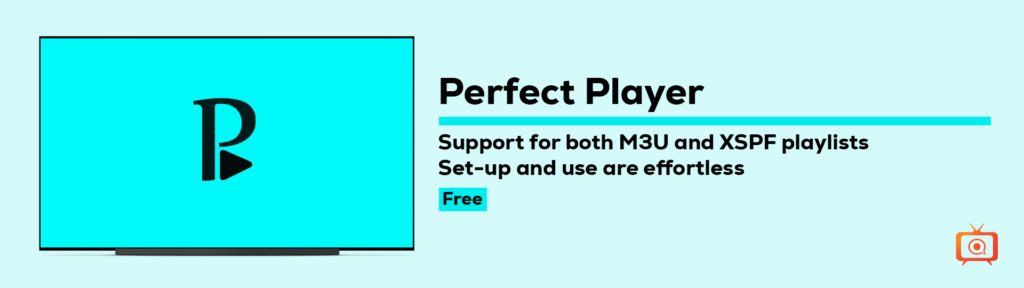
3. Perfect Player
Perfect Player is one of the best free IPTV players in the TV over broadband industry. It is a super lightweight and easy-to-use player with premium IPTV features. Additionally, it supports various playlist formats, including M3U and XSPF. It also offers advanced features like timeshift and subtitles.
Since it supports XMLTV and JTV formats for EPG data, I enjoyed a detailed TV guide. When I used it, I arranged channels into categories and set up a personalized channel list for fast access. Since I’m a sports lover, I’ve arranged beIN Sports, ESPN, Star Sports, Fox Sports, etc.
Further, it is compatible with HTTP, UDP, and IGMP streaming and supports multi-language and channel grouping. However, for Google TV, you need to sideload the app, as it’s not available on the Play Store for TV devices.
| Pros | Con |
| Parental controls and multiple playlist management. | No catch-up or Digital Video Recorder (DVR). |
| Ad-free and lightweight. | |
| Can be used with VLC or MX Player for an enhanced playback performance. |
Price
It’s free.
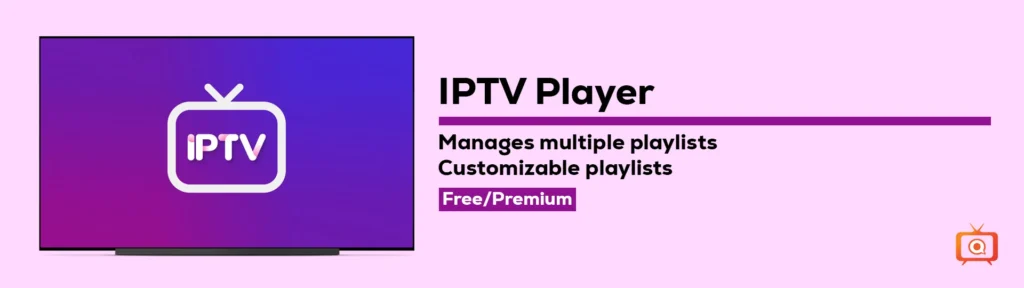
4. IPTV Player
IPTV Player is a great and robust app for IPTV streaming. The installation procedure of this app is quite convenient, and the setup process is also hassle-free. Since it is available on Google’s Play Store, finding the app and installing it is not a big deal.
The most intriguing thing about this TV over a broadband subscription is that it allows you to store favorite movies and binge-worthy shows for quick viewing. So, users can enjoy their dearest VODs at their sweet will. Since its video streaming quality is crisp and sharp, it’s possible to enjoy an immersive IPTV watching experience.
Thanks to its advanced features like rewind, pause, and forward, users’ watching experience will be more seamless and pleasant.
| Pros | Con |
| Usable in all Google TVs and Android devices. | Too many ads and no dark theme. |
| Supports both M3U and M3U Plus playlist formats. | |
| Customizable interface. |
Price
| Weekly | Lifetime |
| $2.99 | $19.99 |

5. GSE Smart IPTV Player
GSE Smart IPTV Player is a feature-rich IPTV streaming app. Its Google TV integration capability is so astounding that it seamlessly works with it. It also offers a wide range of customizable options, like enabling subtitles, playback control, scheduling recording of live programs, screen radar compatibility, etc.
With the support of EPG integration, fast channel switching, seamless playback, lag-free streaming, and minimal ads – GSE Smart IPTV Player could be a perfect choice for IPTV enthusiasts.
| Pros | Con |
| It supports m3u & Xtream Codes API. | Glitches occur when trying to select and go to a channel using the EPG directly. |
| Simple, fast, powerful & user-friendly layout. | |
| Includes a built-in media player (GSE Internal Player). |
Price
| 1 month | $ 4.99 |
| 3 months | $ 9.99 |
| 12 months | $ 14.99 |
Now, we’ve seen the 5 best Google TV compatible IPTV player apps. Let’s check the critical features that should be included in a particular player.
Must-Have Features in a Google TV IPTV Player
These 7 critical features need to be included in an IPTV app for Google TV.
- Multiple Device Compatibility
The Google TV Internet Protocol Television Player app should be compatible with the likes of Nebula, Aurzen, TCL, Hisense, Sony, and others.
- Built-in Player & External Player Support
The built-in player and integration with an external player can offer more flexibility and enhance the TV-watching experience due to their capability to improve overall playback performance.
- Chromecast Support
Casting to your TV will help you to enjoy movies, TV shows, podcasts, sports, PPV events on a larger screen. As a result, you’ll have an immersive viewing experience while watching your likable entertainment program. The sports enthusiasts will feel like they’re enjoying the game from the stadium’s front.
- Video Playback Capability
The Internet Protocol TV app should have the power to play 4K Ultra HD video streaming, support HDR10 /Dolby Vision for enhanced picture quality, and support for H.264/H.265 (HEVC) codecs for efficient streaming.
- Buffering Control and Streaming Stability
The IPTV player app should possess the capability to control buffering and stabilize the video streaming. Yes, sometimes the internet speed can be low, but adjusting to it is necessary to provide seamless streaming.
- M3U/M3U8 Playlist Support
Compatibility with the highly sophisticated Internet Protocol TV (IPTV) standard playlist formats, such as M3U and M3U8, is essential for importing and managing multiple channel lists.
- Advanced Features
The Google TV IPTV player apps should contain state-of-the-art features like catch-up, EPG, DVR, XtremeCode API support system, multi-view options, quick search, remote control customization, subtitles, etc.
So, we’ve seen the critical attributes of the Internet Protocol TV player apps. Time to check the installation procedure of an IPTV player on Google TV.
How to Install an IPTV Player on Google TV
Here’s the installation process of a streaming television player on Google Play Movies & TV –
- Open Google Play Store on your Google TV.
- Type the name of the player, search it, download, and install the IPTV streaming app.
- Upload your M3U playlist or Xtream Codes login.
- Start and enjoy the streaming.
However, things are quite different for unsupported apps; you need to sideload via a downloader app and manually upload the APK. Let’s check the entire process.
- Enable developer mode on your Google TV. To do that, follow this process: Settings–System–About–Scroll down to Android TV OS build–click that 7 times until it says “you’re now a developer”. Now, go back to the home screen.
- Pan over to the apps tab, go to the search box and search for downloader. Click on it and click install. However, once the installation is complete, don’t launch it before sideloading any third-party apps. It’s crucial to connect to a VPN first. Then, move on to the downloader app and launch it. Click “OK” when prompted. Go to the text field and type the IPTV player you want to use.
- After reaching the homepage, scroll down and click the APK file to download the latest version. After completion, click Settings, then scroll down and allow the downloader to install apps from unknown sources. Now, click install again to install the player.
- After completion, click “Done”. Now, click the back arrow to get back to the downloader.
- Click “Delete” twice to remove the installation file and free up some space.
- Now go to the home screen. Tab over to IPTV Smarters and launch it. When prompted, select TV as your device type. Then “Agree’ to the license agreement.
- Usually, there are two ways of accessing content on IPTV Smarters. One is an m3u playlist and another is Xtreme Codes login and URL. You can obtain an M3U file through a Google search. But, Xtreme Codes can be obtained by IPTV Services providers (ex – Mom IPTV, Twit IPTV). They’ll provide you with a URL, username, and password. Get it and access to the channel listings, VOD catalog, and others.
- You can start streaming and enjoy the premium channels (ESPN, Star Sports, HBO, AXN, CNN, etc.), Avengers, Justice League, Peaky Blinders, Game of Thrones, Jurassic World, Top Gun, Big Brother, London Derby, Ashes Series, FIFA World Cup, Australian Open, PGA Championship, and many others.
Now that we’ve checked the installation process, it’s time to walk through the expert tips to enjoy a more sophisticated viewing experience.
Expert Tips to Enhance IPTV Experience on Google TV
- Use VLC or MX Player as the external player for higher compatibility.
- Use a stable and high-speed internet connection of at least 30mbps. Wired Ethernet or 5GHz Wi-Fi would be great. It would be best if you could use Elon Musk’s Starlink Network.
- Regularly update your M3U and EPG URLs.
- Clear cache regularly. To do it, follow this procedure – Settings > Apps > [IPTV app] > Clear Cache. Restart Google TV after clearing.
- Use a VPN for enhanced privacy and to bypass regional blocks.
- Remove unused or broken links to reduce channel loading time.
Apart from these advices, I’m providing you 3 troubleshooting tips that could be extremely helpful.
Troubleshooting Common IPTV Issues on Google TV
- If channels don’t load fast, refresh the playlist and EPG or clear cache.
- If the buffering happens, switch to another decoder or lower stream resolution.
- “No Stream Available”? – Usually a broken link—contact with your provider through mail, live chat, or WhatsApp.
Legal Advice to Use an IPTV Player on Google TV
- Choose a legal IPTV service.
- Read the Terms of Service (T&S).
- Use a VPN.
- Avoid downloading pirated APKs.
- Pay attention to copyright laws like DMCA notices (U.S.), ISP warnings, fines or legal action in the region you live.
How Google TV Uses AI to Enhance IPTV Experience
Google utilizes machine learning, known as Google AI (Artificial Intelligence) and DeepMind, along with a knowledge graph, to enhance the Internet Protocol TV experience.
- Suggest TV programs as per the user’s previous history, search, and check.
- Improve the recommendations drastically.
- Connect various dots like YouTube and other social media platforms to know the actual behavior of the user.
Now that we’ve seen how Google is utilizing AI, it’s time to shift our focus to its future.
The Future of Google TV: What to Expect
The future of Google TV looks promising. Since this service of Google has become a big hit on the market, its future seems secure. Moreover, Google TV is also becoming the central hub for entertainment. Here’s what we can expect from it in the future.
- Personalized suggestions will become more sophisticated with the use of Gemini, TensorFlow, Google Brain, Vertex AI, etc.
- Google TV already brings together streaming services (Netflix, Disney+, YouTube, etc.). Future updates may seamlessly integrate live TV, cloud DVR, YouTube TV, and many others.
- More and more TV companies will collaborate with Google TV. (Hisense, Sony, Philips, TCL are already onboard).
- Google may re-enter casual cloud gaming via Google Play Games on TV or partner platforms like NVIDIA GeForce NOW or Xbox Cloud.
So, this is what experts are expecting from Google TV in the future. However, they could face stiff competition from the likes of Apple TV, Roku, Fire TV Stick, etc. Time will tell how they’ll keep up against its competitors.
FAQs About IPTV Players on Google TV
You can install IPTV players directly from the Google Play Store on your Google TV. For apps not available in the store (like Perfect Player), you may need to sideload the APK using a tool like Downloader.
Yes, it is. IPTV is legal on Google TV. But, the legality depends on the content source. If the IPTV subscription provider is legal, it’s ok.
To add the M3U playlist or Xtreme Codes to IPTV players, you should check the “Add Playlist” option within the player’s settings. Then, copy and paste the M3U URL or Xtreme Codes provided by the service.
Most IPTV players on Google TV support.
+ M3U and M3U8 playlists
+ Xtream Codes API
+ XMLTV or JTV for EPG (TV Guide)
Conclusion: Choose the Best IPTV Player for Your Google TV
Now that you’ve explored the 5 best IPTV player apps for Google TV, both free and paid, it’s time to elevate your streaming experience. Whether you want a sleek interface, multi-playlist support, or premium features like DVR and EPG, there’s a perfect IPTV player out there for your needs.
As big companies are now integrating with Google, and more are likely to follow suit in the future, you need to choose the right player to enjoy the best IPTV viewing experience.
So, which one do you want to select for your Google TV? Comment on the box below and join the discussion. And if you found this guide helpful, pass it on to your fellow streamers — because better streaming should be for everyone. Thank you.
