Hey guys, are you looking forward to getting high-quality entertainment and considering enjoying cord-cutting solutions at an affordable price? Then you can go after SSTV IPTV (Internet Protocol Television). It’s a premium paid IPTV service that provides an array of live TV channels, HD streaming, and thousands of video-on-demand content at an affordable rate.
In this review, I’ll discuss SSTV IPTV, its features, channel lists, performance, installation process, pricing, and much more.
I can assure you that with this comprehensive review, you’ll gain extensive knowledge regarding SSTV Internet Protocol TV and make the most of your watching experience.
No more talks, let’s get into the details:
SSTV IPTV Review – Features and Benefits
The SSTV Internet Protocol TV has numerous top-class features that can easily attract an IPTV user. Here, I’ll discuss the 8 notable features and benefits of this IPTV subscription.
1. Huge Channel Lists
SSTV IPTV contains a massive 18K+ live TV channels, including news, religion, music, movies, entertainment, sports, nature, 18+, food and lifestyle, world-related, and many others. It is like a goldmine! The premium channel listings include channels from the USA, UK, Canada, India, China, Germany, South Korea, Taiwan, Mexico, Jordan, Israel, Qatar, Morocco, Brazil, and many other countries. You can choose whatever you want from an array of options! BBC, CNN, Fox Sports, ARD, RTL, SAT1, 9Live, TF1, France 2, China Central Television, Hunan TV, Jiangsu TV, Doordarshan, Sony Max, Star Plus, Colors, TV Globo – the list is endless!
2. Massive VODs
SSTV IPTV boasts an impressive on-demand content library of over 110,000 movies and binge-worthy TV shows, and it’s nothing short of a goldmine for movie and series lovers. From Hollywood blockbusters to international cult classics, I found almost every major title, including IMDB toppers and fan-favorite gems. The platform features almost all the languages worldwide. Hence, it makes it appealing among the masses.
Whether you love animated adventures like Hotel Transylvania and How to Train Your Dragon, action-packed thrillers like James Bond, Kill Bill, and Sonic the Hedgehog, or gripping dramas such as The Godfather and Paradise—SSTV IPTV has it all.
Even more astonishing is its collection of South Asian masterpieces like Padmaavat, Swades, PK, 3 Idiots, and the evergreen Dilwale Dulhania Le Jayenge (DDLJ). Not to mention epic Chinese sci-fi like The Wandering Earth and animated hits like Ne Zha 2.
In short, it’s a cinematic universe —diverse, outstanding, and mind-blowing!
3. HD Quality
A large number of channels and VODs are available in HD and FHD picture quality. As per my navigation, I can say that around 800 channels and 1K+ VODs are available on 4K editions. Sadly, a few thousand channels and VODs are also available in SD quality. However, most of the channels’ and VODs’ picture quality is fascinating, sharp, and crisp.
4. Multiple Connections
Yes, the basic plan only supports 1 connection. But, you can upgrade the plan if you want and can enjoy the supreme-level entertainment with all the household members.
5. Device Compatibility
SSTV IPTV subscription is compatible with almost all devices. Right after the subscription confirmation, the user will get in-depth information regarding the M3U (Moving Picture Experts Group Audio Layer 3 Uniform Resource Locator) URL and Xtream Codes API, which is balanced with a range of gadgets.
Moreover, this IPTV service provider also works well with various applications such as IPTV Smarter Pro, TiviMate, GSE IPTV, Kodi, and others. Here is the list of devices SSTV IPTV works on wonderfully –
- Amazon Fire Stick, Fire TV, Fire TV Cube
- Android TV, Android TV Box, Android Phone/Tablet
- Nvidia Shield
- MAC
- MAG
- Android Smart TV, Google TV, Android devices
- Windows Devices
- Apple Devices
- Formuler Box
- Kodi
6. Sheer Stability
Thanks to many robust servers, it provides greater stability while streaming video content or live programs. The streaming is smooth, lag-free, and sophisticated.
7. Regular Content Update
New films, shows, and documentaries are always added to this IPTV platform. As a result, the content catalog stays fresh and connected for binge-worthy and occasional watchers.
8. No Long-term Contact
With the subscription to SSTV IPTV, there’s no need to engage in a long-term commitment. It’s a risk-free term that will allow you to cancel the subscription at any time you want. It’s a win-win situation!
SSTV IPTV delivers a highly sophisticated viewing experience over the internet. They’re doing a cool job at an affordable rate so far!
Unique Features of SSTV IPTV (2025)
Let’s check some astonishing features of SSTV IPTV. Here, I’ll talk about the 4 superior features –
- Catch-Up TV for up to 7 Days
Missed any episode of Game of Thrones, House of the Dragon or Money Heist or the El Clásico between Real Madrid vs Barcelona or the UCL Final 2025 between PSG vs Inter Milan?! No worry! Catch-up TV got you! With it, you can enjoy the missed content easily.
2. Anti-Freeze Technology + Load Balancers
SSTV IPTV has 72 servers across Europe, North America, and Latin America. Henceforth, you can easily enjoy seamless streaming. It uses real-time load balancing that productively reduces downtime.
3. Electronic Program Guide
With the highly advanced EPG (TV-Guide), you can fix the program schedule easily. This AI (Artificial Intelligence)-powered feature can effectively enhance the IPTV watching experience.
4. User-friendly Interface
The interface is easy to understand, and anybody can navigate it without a hassle.
Hands-on Review: Benefits and Problems of SSTV IPTV
Pros
- A vast content catalogue in most languages is available.
- Supports 3 devices at the same time.
- Regularly updated VOD library.
- Compatible with a wide range of devices.
- Offer a money-back guarantee.
- Multi-language support (French, English, Arabic, Spanish)
Cons
- Take a little bit of time to activate the service.
- The customer support system also takes a long time to respond.
- No parental control built-in or native app.
Performance & Testing (2025)
I’ve tested SSTV IPTV on my Nvidia Shield. Here’s my findings –
- Channel Switching Speeds: ~0.3 seconds
- Video Quality: At least 73% is superb. (HD/FHD)
- VOD Library: Takes around 9 seconds to load.
- EPG: The layout is eye-popping and detailed.
Pro Tip: Use a VPN to Run SSTV IPTV Safely
Since SSTV IPTV conducts operations from the grey shade area, it’s better to say that it’s not entirely legal. As a result, it’s better to use a VPN to hide your personal information and other things. VPN also helps to break geo-restrictions and seamlessly stream video content.
If you’re a Firestick user, you can go through this article “5 Best VPN for Firestick” to know which VPN you should use.
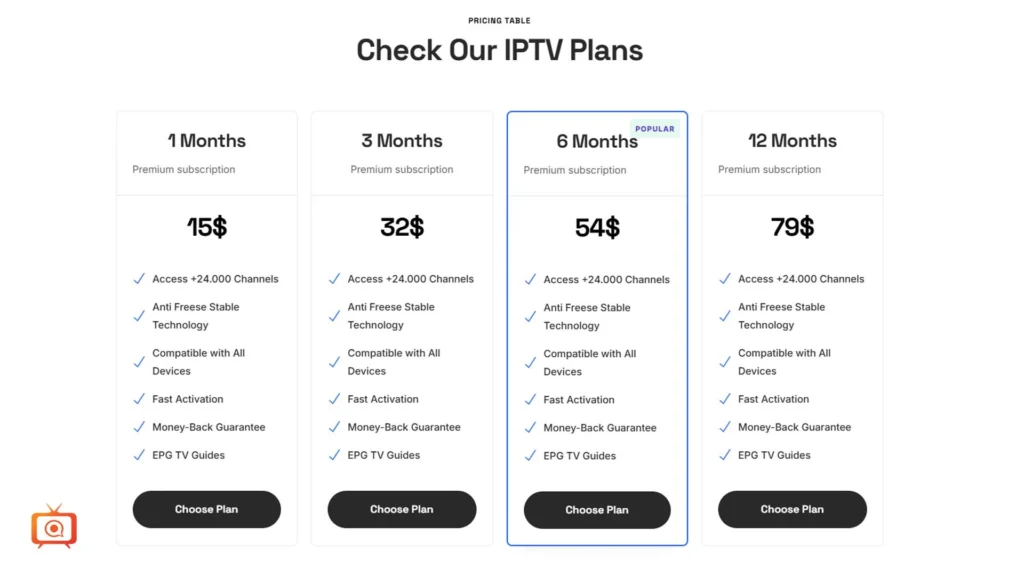
Pricing
Here is a breakdown of SSTV IPTV’s pricing:
| 1 Month | 3 Months | 6 Months | 12 Months |
| 15$ | 32$ | 54$ | 79$ |
Free Trial
It offers a free 24-hour trial.
Payment Methods
It accepts various payment methods, including credit/debit cards and other secure online payment methods, PayPal, and crypto options.
How to Subscribe to SSTV IPTV
Let’s check out the step-by-step guide for SSTV IPTV:
- Open the Google Chrome browser (or your preferred one) and visit the official SSTV website. Here’s the link to the official site – SSTV Site.
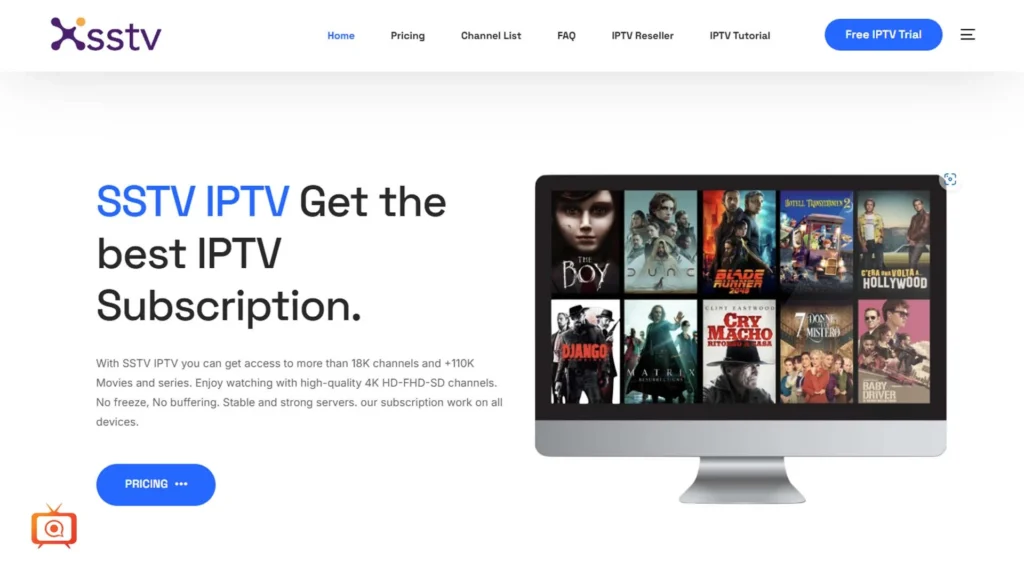
2. Go to the subscription plan there and choose the plan as per your wish and budget.
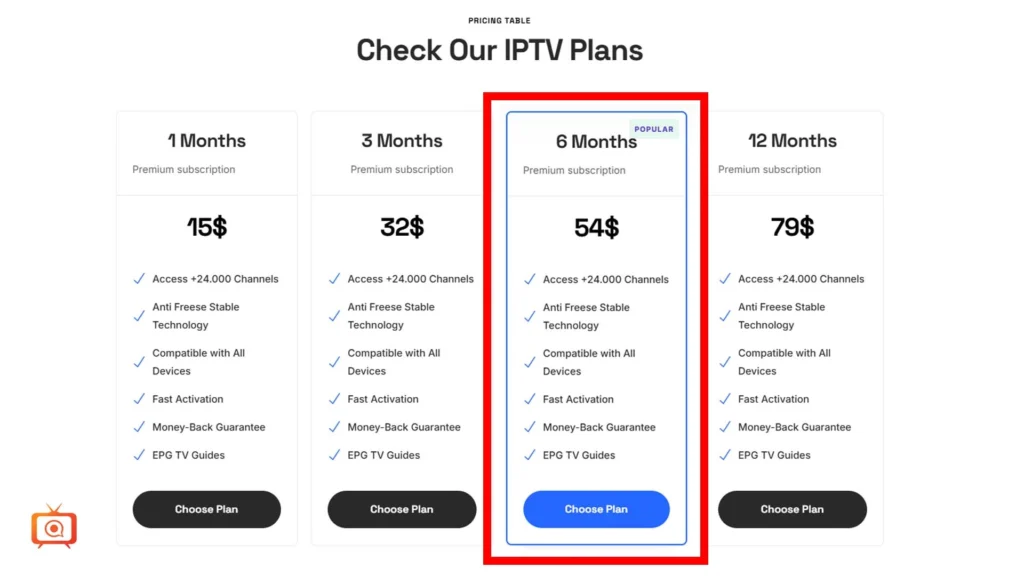
3. After choosing the plan, select the device, channel lists, VOD, connection, etc.
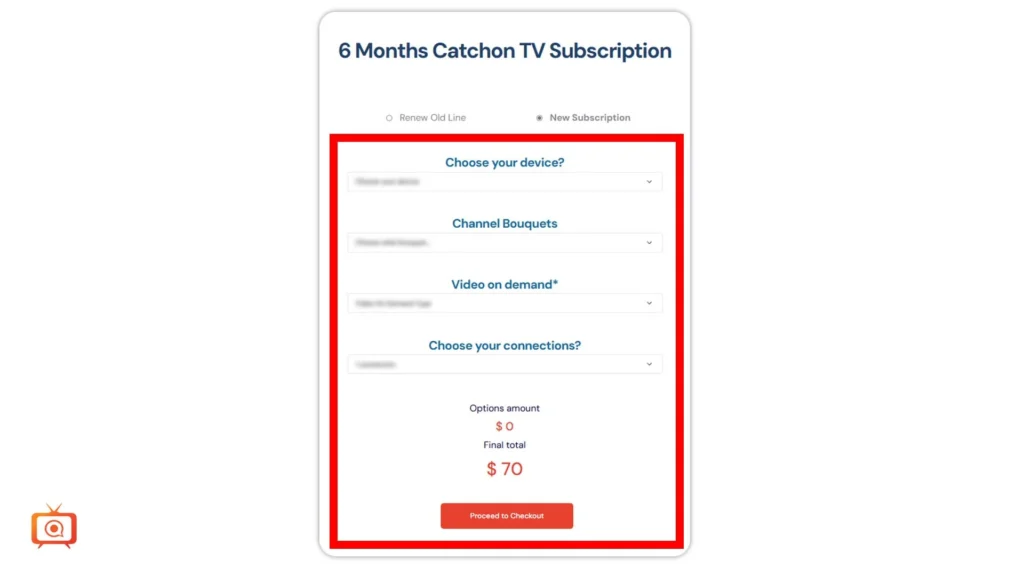
4. Now, click on the “Proceed to Checkout” button.
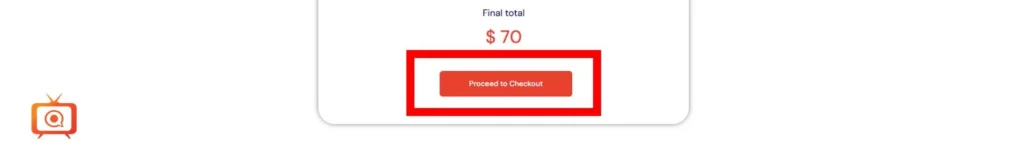
5. Enter your credentials, billing details, and pay the bills.
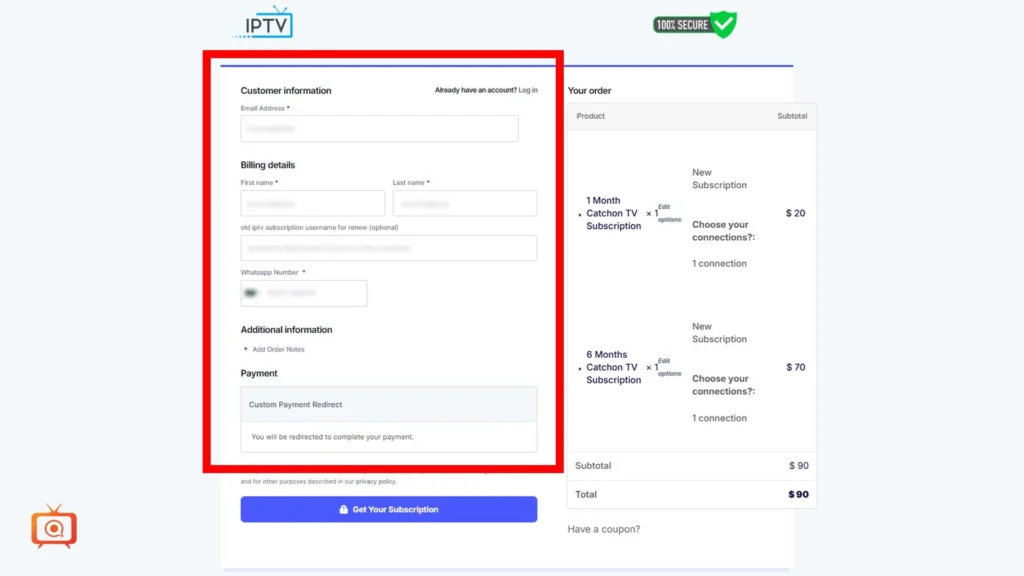
6. Click the “Get Your Subscription” button.
7. Once your payment is confirmed, you will receive an email containing your SSTV IPTV M3U URL and login credentials.
8. Use this detailed info to access and enjoy the SSTV IPTV subscription.
The Installation Process of SSTV IPTV on Different Streaming Devices
Here, I’ll discuss the installation process of SSTV IPTV on various devices. But, before that, you must choose a suitable streaming device (s) (e.g., Amazon Fire TV, MAG, Nvidia Shield, iPhone, Xiaomi, Samsung, Pixel, etc.).
Get an SSTV IPTV Service Subscription
Now, get a service subscription from the SSTV IPTV provider (as per the discussion above). You’ll get an M3U link and login credentials. It’s time for the real game! But, what’s that?! Well, I’ll explain!
Installing on iPhone/iPad
- Download the GSE (General Streaming Engine) Smart IPTV Player from the App Store.
- Launch the app and click on the + icon in the top right corner.
- Select the “Add M3U URL” and add the M3U link provided by the SSTV IPTV provider.
- Click “Add” and the channels along with the VODs will eventually start to load.
- After loading completion, it’s time to ride!
Installing on Firestick
- Take your Firestick device, go to Settings > My Fire TV > Developer Options, and enable “Apps from Unknown Sources.”
- Install the Downloader app from the Amazon Appstore.
- Launch the Downloader app and enter the SSTV IPTV APK URL provided by the provider.
- Download and install the SSTV IPTV app.
- Open the app, enter the login details you’ve got in your email provided by the provider.
- Now, initiate the real fun! Enjoy streaming!
Installing on Windows/Mac Devices
- Download and install a media player on your PC, Mac, or laptop. You can install Plex, Kodi, VLC, PotPlayer or KMPlayer.
- Open the app and click on Media. Click there and choose Open Network Stream.
- Go to the Network tab on the pop-up menu.
- Enter the M3U URL of the IPTV service and click the Play button.
- Start streaming on the big screen!
Installing on Smart TV
- To install an SSTV subscription, download the APK for Smart TV on your computer and put it on a USB drive.
- Connect the USB drive to your Smart TV.
- Enable the Unknown Sources option in the settings.
- Reach the File Manager app on your TV and navigate to the USB drive section.
- Click on the APK file and do as prompted.
- Now, open the app and log in to your SSTV account.
Now, everything is dusted and done! Go through the procedure and start watching your favorite channels or movies, or binge-worthy shows! The streaming won’t disappoint you, indeed!
Alternative to SSTV IPTV
If you’re looking for an alternative to SSTV IPTV, you can go after IPTV Trends. Let’s check the review – IPTV Trends Review.
FAQs
Yes, you can. You can run this IPTV service up to 3 devices simultaneously. All you need to choose the subscription plan for multiple devices, and you’re good to go.
Yes, SSTV IPTV is compatible with a range of devices such as MAG, Apple, Windows, Amazon Firestick, NVidia Shield, Smart TVs, and many more.
Yes, you’ll get a 24-hour free trial for SSTV IPTV. In this period, you can thoroughly check its service, channels, VODs, streaming quality – everything.
Bottom Line
SSTV IPTV is a perfect gateway to enjoy live streaming. You can watch an array of live TV channels, on-demand content, HD streaming, advanced features, etc., at a reasonable rate. You won’t be disappointed by subscribing to this IPTV service. That’s for sure!
