| Verdict: It’s hard to decide which VPN is best for Firestick. After in-depth research, I can assure you that ExpressVPN is the one that deserves to stay first on this list. The streaming speed, optimal performance, security – everything is literally top-notch for this VPN. Moreover, it’s an unrestricted VPN with a 30-day risk-free trial. |
A firestick is a small device. If you attach a trustworthy VPN with it, it can be damn powerful! Sounding awkward?! It’s true actually! Attach a high-quality VPN with the Amazon Firestick, and you’ll observe the difference.
With the help of a VPN, Amazon Firestick can access unlimited global content, making it easy to participate in your favorite events. Accessing all global content is impossible due to streaming restrictions, geo-blocking, and various security concerns. In that case, a VPN can be beneficial.
However, not all VPNs are safe to use. Some VPNs will put your privacy at risk. The question is, which VPNs are the best for Firestick? Well, I’ve made a list in terms of streaming quality, security, pricing, customer service, and more. Let’s dive into the article to learn further –
Quick Summary of the Best VPNs for an Amazon Firestick
Let’s take a quick look at the best VPNs for Firestick and Fire TV –
Express VPN – Best VPN for a Firestick in 2025 due to its exceptional speeds and sophisticated streaming quality.
NordVPN – It’s a highly secured VPN with superior streaming quality and a vast server network.
Surfshark – It’s an affordable and secure VPN with an eye-catching Firestick app.
Proton VPN – Regarding protection and privacy, ProtonVPN can be a shield for a Firestick user. It effectively safeguards value without compromising streaming capability.
IPVanish – It’s another superb VPN for Firestick. It is secure, super fast, and convenient to use.
In-detail list of the Best VPN on Firestick:

1. ExpressVPN – Best Overall VPN for Firestick
VPN for Firestick Rating: 8.9/10
| Firestick App | 7.0/10 |
| Streaming | 9.7/10 |
| Speed | 9.8/10 |
| Security | 8.8/10 |
Pricing Plans:
- $12.95 for 1 Month
- $155.40 for 1 Year + 4 Months (free)
- $310.80 for 2 Years + 6 Months (free)
Servers: 3,000
ExpressVPN is the best VPN on the market for a Firestick app. It is the fastest and easiest-to-use VPN. Besides, it has the most verified no-logs policy and uses AES-256 encryption, which was demonstrated through a real-life stress test, proving that it doesn’t collect any user data.
ExpressVPN has over 3,000 servers in 105 countries, allowing you to easily access content from all over the globe. You can also secure up to eight simultaneous connections per account, and it’s compatible with most devices.
Moreover, the installation process is also simple. You only need 2-3 minutes to install it on the Firestick. Navigating this app through the remote is very effortless. ExpressVPN also works well with Kodi and can break the geo-blocked apps.
ExpressVPN can work with hundreds of streaming platforms, including giants like Disney Plus, Amazon Prime, Netflix, BBC iPlayer, etc. Although it is a bit expensive, it provides the best value and backs up purchases with a 30-day money-back guarantee.
If you want a VPN to install on your Firestick, ExpressVPN is the one you should look at.
| Pros | Cons |
| Simple interface and easy-to-install | No app on Linux |
| Works with the most popular streaming site | Bit Expensive |
| Can block most intrusive ads | |
| Works well with Kodi and IPTV apps | |
| Super-fast speed | |
| 30-day money-back guarantee |
Bottom Line:
ExpressVPN is my favorite VPN for Amazon Firestick in 2025. It can penetrate the geo-blocks deeply, with no difficulty in installation, and has various sophisticated and user-friendly features, a high-security system, and automation. Moreover, it also works with platforms like Netflix, Amazon Prime, Disney Plus, etc. All these varieties of features and advantages give it the number 1 position in the list.

2. NordVPN – Highly Secured VPN with Superior Streaming Quality
VPN for Firestick Rating: 8.8/10
| Firestick App | 7.5/10 |
| Streaming | 9.9/10 |
| Speed | 9.7/10 |
| Security | 8.5/10 |
Pricing Plans:
- $12.99 for 1 Month
- $173.85 for 1 Year + 3 Months (free)
- $312.93 for 2 Years + 3 Months (free)
Servers: 6,800
NordVPN emerges as the go-to choice for users seeking optimal value and versatility in a VPN. Boasting a vast network of over 6,800 servers across 111 countries, NordVPN provides ample options to select. It offers additional features like threat protection, blocking ads, and malware-infected sites.
NordVPN allows secure connections for up to 6 devices per subscription. Its myriad options and features add value, making it the ideal choice for Firestick users.
NordVPN offers AES-256 encryption, Double VPN features, and CyberSec technology. These technologies are perfect for creating highly sophisticated protection against online threats. Moreover, Nordstick’s app is instinctive. This app has a search function and an auto-connect feature.
NordVPN also has SmartPlay, which helps with smooth streaming. Besides, it lets you scan a QR or text code to verify the Firestick. This adds another dimension of security while consistently breaking the geo-blocks.
| Pros | Cons |
| Superior security features | It’s speed gets slow in peak times |
| Blocks unnecessary ads and malware | No kill switch on the Firestick |
| 24/7 chat support and no-log policy | |
| Multiple servers available | |
| NordVPN can provide impressive and smooth streaming | |
| 30-day money-back guarantee |
Bottom Line:
NordVPN is a highly secured and supreme-level VPN for Amazon Firestick. It can conveniently bypass geo-blocks and has magnificent streaming support. Besides, it offers plenty of servers, possesses split tunneling, and has an eye-popping interface. NordVPN’s plans are covered by a 30-day money-back guarantee.

3. Surfshark – Best Affordable VPN for Firestick
VPN for Firestick Rating: 8.6/10
| Firestick App | 7/10 |
| Streaming | 9.8/10 |
| Speed | 9.7/10 |
| Security | 8.5/10 |
Pricing Plans:
- $15.45 for 1 Month
- $247.20 for 1 Year + 4 Months (free)
- $432.60 for 2 Years + 4 Months (free)
Servers: 3,200
Over the past few years, Surfshark VPN has become one of the top-class VPN services in the world. Due to its affordable pricing, high security, and commendable network of over 3,200 servers in 100 countries – it has gained popularity among Firestick lovers.
Surfshark can productively unblock top-class streaming services like Hulu, Amazon Prime, HBO Max, etc. With its help, you can easily enjoy HD streaming on your Firestick without any interruption. The log-in procedure and user interface are also simple.
Surfshark also has a perfect ad blocker named CleanWeb. It can successfully block ads, malware, and viruses and keep your device safe and secure.
On top of that, it also uses protective measures like 256-bit encryption and MultiHop (Double VPN) — both are incredibly effective in safeguarding your device.
Surfshark plans begin at $15.45 / month. Further, it backs each purchase with a 30-day money-back guarantee.
| Pros | Cons |
| Affordable rate | Speed gets slow during peak hours. |
| Unlimited device connections | No free trial is available and customer support is also questionable. |
| Simple login and use | |
| Excellent security system | |
| It is supported on Windows, MacOS, Linux, Android, iOS, and more. | |
| High-class streaming |
Bottom Line:
Surfshark offers cost-saving plans, so if you have a tight budget, you can easily afford it. Its superior streaming system, user-friendly Firestick app, unlimited device connections, and ad-blocker make it a superb option for Firestick users.

4. ProtonVPN – Super Fast and Privacy-based VPN
VPN for Firestick Rating: 8.2/10
| Firestick App | 8.1/10 |
| Streaming | 8.8/10 |
| Speed | 9.1/10 |
| Security | 7.0/10 |
Pricing Plans:
- $9.99 for 1 Month
- $119.88 for 1 Year
- $239.76 for 2 Years
Servers: 5,500
Regarding speed and privacy, ProtonVPN’s stature is simply towering. It’s the only free VPN that provides accessible data bandwidth. However, the free plans have various limitations. For instance, you can only access the US, Japan, Romania, Netherlands, and Poland through ProtonVPN.
Besides, no streaming option is available and you can only connect to one device. Upgrading the plan will allow you to stream from 30+ popular streaming apps along with accessing servers in more than 100 countries.
ProtonVPN strictly follows a no-logs policy. If the internet connection drops, the VPN will also drop immediately through the automatic kill switch, so there is no chance your privacy will be exposed.
Moreover, it also uses highly secured encryption standards, including AES-256 encryption with a 4096-bit RSA key exchange and HMAC with SHA384 for data integrity. The interface is also simple to navigate and available on various platforms such as Windows, macOS, Linux, iOS, and Android.
| Pros | Cons |
| Highest level privacy with no-logs policy and end-to-end encryption | Limited streaming apps compared to competitors |
| Superfast speed and based on strict Swiss policy | Can’t choose server location and unblock geo-restricted apps |
| No registration policy | |
| Unlimited data usage | |
| Free plan available | |
| 30-day money-back guarantee |
Bottom Line:
ProtonVPN is a fantastic option for a Firestick user who prefers privacy, high speed, and transparency. Although the free plan has limitations, it comes with unlimited data, and the paid one is also affordable. It’s one of the most dependable VPNs on the market.

5. IPVanish – Good for Gaming and Speed
VPN for Firestick Rating: 8.0/10
| Firestick App | 8.0/10 |
| Streaming | 8.8/10 |
| Speed | 8.9/10 |
| Security | 7.0/10 |
Pricing Plans
- $12.99 for 1 Month
- $89.99 for 1 Year
- $179.98 for 2 Years
Servers: 2,406
IPVanish is another top contender for Firestick. IPVanish has superb speed, P2P support, and a sophisticated Fire Stick TV app, it has earned wide fame among VPN lovers. It is also perfect for game lovers since it has cloud gaming support. The theatre protection feature can ban intrusive ads and harmful sites.
It possesses a robust encryption system like AES-256, which ensures the privacy and security of your data. Further, it has 2406 servers in more than 70 locations so users can access available servers.
The servers provide super-fast connections, making it a great option for entertaining tasks like gaming and 4K video streaming. It can also productively bypass the geo-restriction and have a customer-friendly support system.
In addition, the app is simple to use and works with Firestick without any problems, ensuring a seamless experience. IPVanish offers a seven-day free trial and a 30-day refund guarantee.
| Pros | Cons |
| The security system is super strong and a no-log system is included | Doesn’t support Amazon Prime |
| High-speed VPN and perfect for cloud gaming | The server network is not that long |
| Unlimited device connections | |
| Effortless app use for Firestick | |
| Works perfectly with Kodi and IPTV apps | |
| 30-day money-back guarantee |
Bottom Line:
IPVanish is a magnificent pick for a Firestick user. It offers excellent speed, and users can enjoy HD and 4K streaming without issues. It is also balanced with the cloud gaming platforms like Xbox Game Plus and Amazon Luna. The superior security system and malicious site blocker technology make it a top contender on the market.
A Quick Comparison Table:
VPN | Number of Servers | Encryption | Connection Simultaneously | Free | Money-back Guarantee | Starting Price |
ExpressVPN | 3000 servers | AES-256 | 8 | ❌ | 30-days | $12.95 / month |
NordVPN | 6800 servers | AES-256 | 6 | ❌ | 30-days | $12.99 / month |
Surfshark | 3200 servers | AES-256 | Unlimited | ❌ | 30-days | $15.45 / month |
| ProtonVPN | 5500 servers | AES-256 | 10 | ✅ | 30-days (prorated) | $9.99 / month |
| IPVanish | 2406 servers | AES-256 | Unlimited | ❌ | 30 days | $12.99 / month |
Each VPN has its own advantages. You should thoroughly assess your specific needs before choosing the right one.
Testing Methodology of the Best VPNs for Firestick: Ranking Criteria
It’s not convenient to list the best VPNs for Firestick on the market. It needs comprehensive testing and assessment. I had to go through an extended analysis to find the best ones. Now, I’ll reveal the criteria I used before making the final cut.
- Ensuring Each One Compatible with Firestick
The first and foremost thing is the Amazon Firestick must be compatible with the VPN. Since I’m examining VPNs for use in Firestick devices, it’s easy to guess that my primary priority is to balance the VPN with this device.
I checked closely whether the VPN contains the Firestick app in its store. If so, you can easily download and run the app.
On the other hand, if there’s no dedicated app, I considered VPNs that make it convenient to sideload their Android app on a Firestick.
- Effortless Using
I prioritized whether the app was convenient for users to use. The user interface should be simple to navigate and connected to the Firestick remote.
Further, the design should also be eye-catching yet simple and the app must run efficiently on Firestick without bugs or any other problems.
All the VPNs I recommended here are simple to use, and I assure you you won’t encounter any difficulties.
- Privacy and Security
Each VPN I enlisted here is highly secured and features the best security systems. These features include AES (Advanced Encryption Standard) 256 encryption, a strong measure against potential data leaks.
Moreover, these VPNs also support secure VPN protocols like OpenApp, WireGuard, SSTP, PPTP, etc.
I also verified whether the VPN has a no-log policy, so there is no risk of data retention.
- Streaming Quality
All of my recommended VPNs successfully break geo-blocks and allow access to top-notch streaming services like Netflix, HBO Max, Paramount Plus, Disney Plus, etc.
You can enjoy these services in HD or 4K. There won’t be any notable degradation in video quality, and the audio quality will also be smooth when you use these VPNs on your Firestick.
- Speed & Bandwidth
VPNs usually slow down the internet speeds due to the encrypted traffic. Nevertheless, the VPNs I mentioned above won’t give you pain, and they’ll run smoothly when you use them on your Firestick device. Henceforth, you can easily enjoy HD videos without losing speed.
- Customer Support
Each VPN service must provide quality customer support (e.g., live chat, email, FAQs). Check how fast the executives are providing customer support.
Moreover, the support should be precise and relate to the problems you’re facing. I also carefully noticed the executives’ overall attitude. After assessing all these things, I made the list.
- Bypass Geoblocks
The VPN must be capable of breaking the geo-block restrictions. Otherwise, you can’t run popular streaming apps like Netflix, Disney Plus, Apple Plus, etc. The VPNs above can productively bypass the geo-blocks and can run the most famous apps.
Apart from these, I also considered other criteria, such as pricing, value for money, ad-blocking capability, etc.
Free VPN vs Paid VPN: Which One You Should Select?
Truth be told, a free VPN isn’t recommended! Not at all! Free VPNs won’t give you the true taste of running a Firestick. The first thing is you can’t run the popular streaming apps smoothly. They’ll lag and will buffer consistently.
Furthermore, the server numbers will be limited, can’t unblock the geo-blocks successfully, less secured, features shortages, etc. problems will arise.
Contrariwise, the paid ones will offer you a variety of benefits such as –
- High-speed connection
- Unlimited bandwidth
- A large number of server connections
- Ad-block features
- Access to famous streaming apps
- Heavy security system integration
So, if you still don’t want a subscription-based VPN, I recommend you try a free trial to determine whether it suits you.
How to Install VPN on Amazon Firestick
Usually, beginners begin their journey with Amazon Firestick with a free VPN. But most of the time, they get confused about how to install it perfectly. Don’t worry. Here, I’m showing how to install a free NordVPN on Firestick –
- On your Amazon Fire TV stick’s main screen, observe an icon with three squares and a+. Make a click and choose Get More Apps.
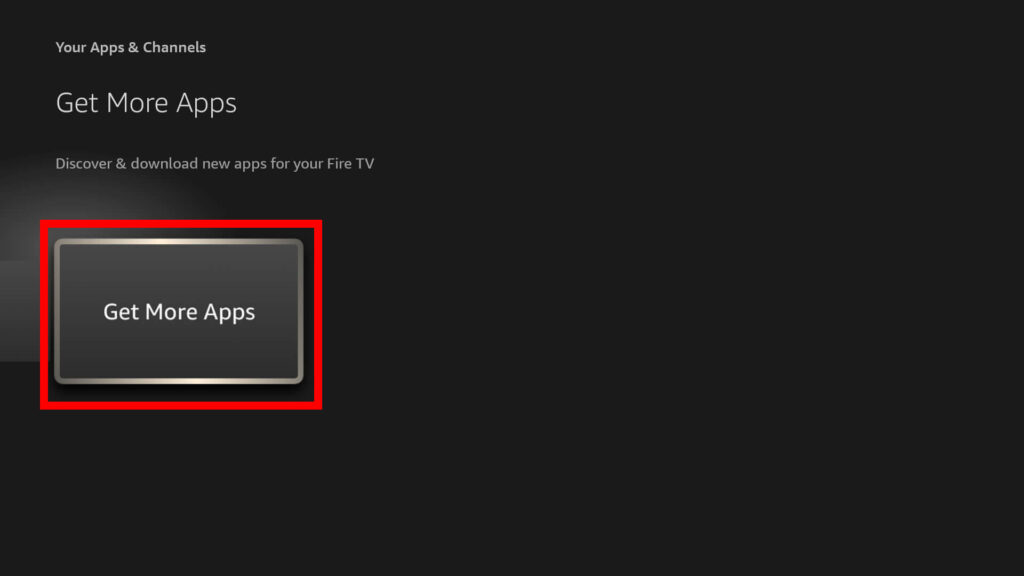
- A new window will appear, and you should enter NordVPN in the search bar.
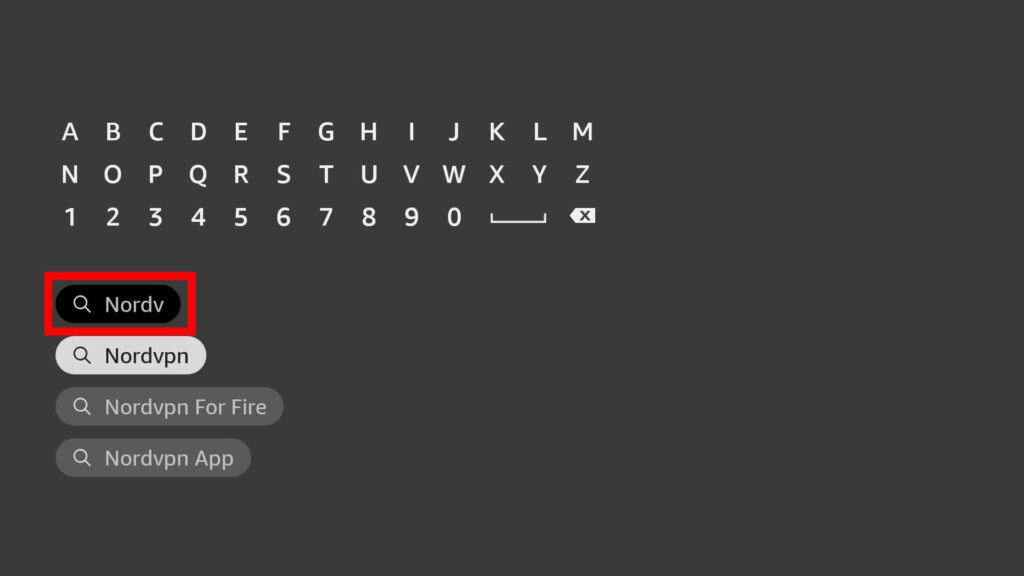
- After finding it, click on it and install the VPN.
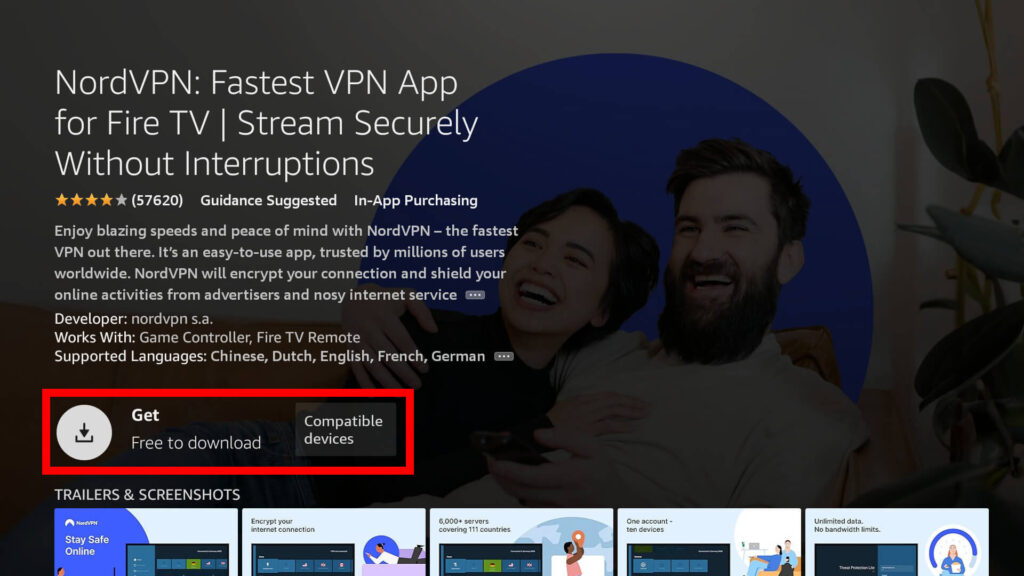
- After installation is completed, open the app and log in. You’ll need a computer or phone connected to NordVPN to do this.
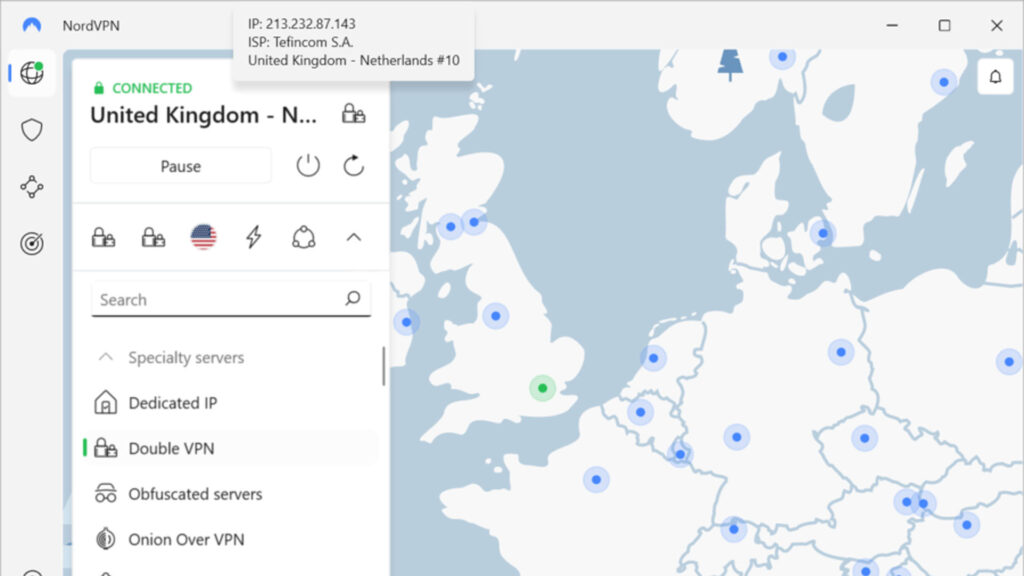
- Connect to any country you wish and start your journey with NordVPN.
Frequently Asked Questions (FAQs)
Firestick is Amazon’s answer against Google’s Chromecast and Roku Inc.’s Roku. Amazon successfully takes over the smart-ify market with this one. Firestick first hit the market in 2014, and it is capable of plugging into the HDMI port on the TV’s back, allowing you to stream content over Wi-Fi. Hence, you can enjoy content streaming from various streaming apps. It is also portable; you can take it anywhere and enjoy content with the help of the top Amazon Fire TV Stick VPN.
ExpressVPN should you use for a Firestick. It is highly secure, fast, simple to use, and compatible with Kodi and IPTV apps. All in all, it is the best one for sure.
If you want to go for a paid VPN, you need to purchase it first. After completing the subscription, connect the VPN with the Firestick app and boot it up. Now, pay a visit to the Amazon store and search for the service you’re subscribed to, and download it. Then, open the app, sign in using the evidence provided upon subscribing, and you’re ready to use it. On the other hand, if you use a free VPN, it’ll be much easier to use. Just download the app and install it by providing each credential.
ProtonVPN is the fastest VPN for Firestick. Its retention rate is more than 80 percent. The speed may change, but it will stay relatively the same. This means you can easily stream videos without a hassle.
To be honest, a majority of free VPNs can’t do that. Even the small numbers that are capable of breaking, can’t provide smooth streaming. It’s better to use a paid VPN if you want to enjoy stable streaming.
Not necessary. But it’s good to use a VPN for Firestick since a VPN can successfully break geo-blocks and provide stable streaming from popular streaming apps. Besides, it will also offer you outstanding speed and a secure connection.
Final Touch – Top VPNs for Firestick in 2025
When picking the best VPN for your Firestick, the main goal is to provide adequate security measures, unblock geo-restricted content, and have a stable connection. ExpressVPN is by far the best. Choosing the right VPN will undoubtedly elevate your streaming experience to a new level. Before making the vital decision, determine which criteria you need most and match whether the intended VPN can meet those. Happy streaming!
