Kodi add-ons are software that enhances the features of Kodi, an open-source media player. Kodi addons serve as extensions, enabling Kodi to access a wide array of content, from movies and TV shows to live streams, music, and more. Kodi addons act as bridges between Kodi and various content sources, providing users with diverse entertainment options.
The most common type of Kodi add-on is for movies. We can watch films, TV series, and sports broadcasts to such Kodi plugins. In this article, we’ll break down the strongest Kodi add-ons for access to unlimited video content.
We have shortlisted the 10 best Kodi add-ons in 2025 for streaming and are compatible with the latest Kodi version—Kodi v21 (Omega), v20 (Nexus), and 19 (Matrix).
Disclaimer: While Kodi is legal, but some third-party addons host copyrighted content. To avoid breaking laws, check the addon and its content to ensure they comply with all relevant rules and regulations. We, IPTVSetupGuide do not support or influence illegal activities, such as piracy.
For Safety: Use one of the best VPNs to Keep Your Data Safe with Kodi Addons!
- Even the best Kodi add-ons can be risky and leave you vulnerable to data exposure. This is especially true with third-party add-ons, which can serve as a channel for hackers and malware. Additionally, some add-ons have geographical restrictions, limiting reliable access from any location.
- A VPN helps you maintain your privacy when using Kodi and accessing content. VPN hides your IP address and online activity by encrypting your traffic and tunneling it through its private server network. This makes it difficult for anyone to see or monitor your Kodi activities.
The best Kodi Addons of 2025:
- Plex
- Netflix
- Disney+
- Crackle
- Daily Motion
- ESPN
- beIN Sports
- Elementum
- Exodus:
- Curiosity Stream
1. Plex
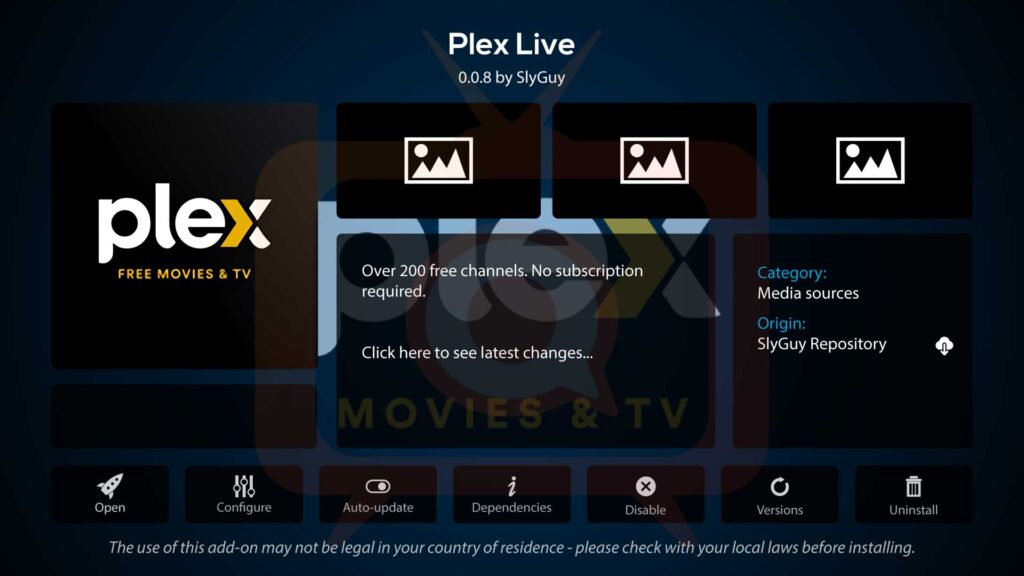
Repository Name: SlyGuy Repository
Source URL: https://k.slyguy.xyz/
Available Countries: Most Countries
Plex is a free streaming media player platform that allows you to sync and stream content from one device to another. Plex is also a paid membership tier for additional controls like pausing and recording. Content from various countries, including the United States, Australia, Canada, and Spain, is available. Plex offers free streaming content such as movies and TV shows and 260+ live channels, spanning genres like news, music, kid’s shows, and Korean drama. However, not all channels provide subtitles.
Features of Plex on Kodi:
- Cross-platform compatibility.
- Media server integration.
- Local and remote streaming.
- Metadata and artwork.
- Live TV and DVR.
2. Netflix

Repository Name: CastagnaIT Repository
Source URL: https://github.com/CastagnaIT/plugin.video.netflix
Available Countries: Worldwide
You can watch Netflix on Kodi using the CastagnaIT add-on (Netflix has yet to launch an official Kodi add-on). The add-on works with Netflix libraries in the US, UK, Australia, and Japan. It provides HD quality with minimal buffering and focuses on security by encrypting login information and establishing a secure connection.
Features of Netflix on Kodi:
- Access a vast library of Netflix originals, popular TV series, and blockbuster movies.
- Enjoy Netflix originals like “Stranger Things,” “The Crown,” and “Bridgerton.”
- Watch content in high-definition and ultra-high-definition.
- Download content for offline viewing.
- Sign in to your Netflix account to manage your profile, watchlist, and recommendations.
3. Disney+

Repository Name: SlyGuy Repository
Source URL: https://k.slyguy.xyz/
Available Countries: Worldwide
Disney+ offers extensive content, including the Marvel and Star Wars collections and a library of documentaries and series. To access Disney+ on Kodi, you must use a third-party add-on such as SlyGuy. After installing and logging in, it’s evident that SlyGuy is a reputable repository based on consensus.
Features of Disney+ on Kodi:
- Access a vast library of Disney, Pixar, Marvel, Star Wars, and National Geographic content.
- Enjoy Disney+ originals like “The Mandalorian,” “WandaVision,” and “Encanto.”
- Watch content in high-definition and ultra-high-definition.
- Can download content for offline viewing.
- Sign in to your Disney+ account to manage your profile and watchlist.
4. Crackle

Repository Name: Official Kodi Repository
Source URL: N/A
Available Countries: United States
Crackle is a free streaming service for U.S. movies. Its library includes classics like ‘All Quiet on the Western Front’ (1979 version) and ‘Machine Gun Kelly’ (1958). Remember that this service is only available in the U.S. We could stream it on Kodi in France without a VPN. Still, we couldn’t access Crackle without a VPN when using a web browser.
Features of Crackle on Kodi:
- On-demand content.
- Ad-supported.
- Original content.
- Genre variety.
- Account integration.
5. Daily Motion

Repository Name: Official Kodi Repository
Subscription Requires: No
Available Countries: Worldwide
Consider using this add-on if you can’t find what you need on YouTube or prefer to avoid the API setup process. It’s user-friendly, requires no API keys, and offers fast video streaming. Install DailyMotion from the official Kodi add-on repository to start streaming in seconds.
Features of Daily Motion on Kodi:
- Access a vast library of videos from various categories.
- Can watch live broadcasts from popular channels.
- Enjoy HD streaming for a better viewing experience.
- You can follow and create channels for your playlists.
- Can access your saved videos and playlists.
6. ESPN
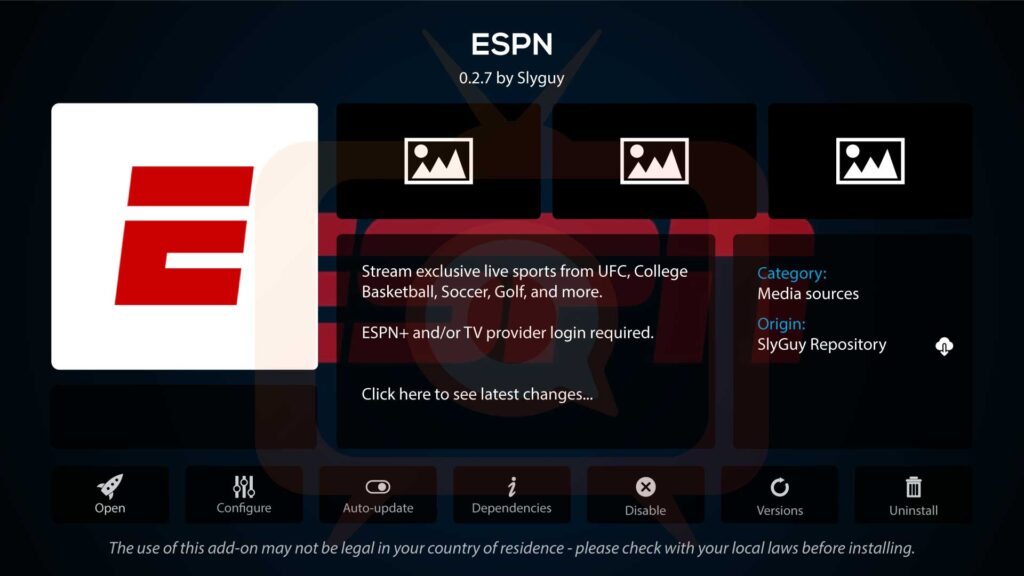
Repository Name: SlyGuy Repository
Source URL: https://k.slyguy.xyz/
Available Countries: United States
ESPN is a top live sports channel in the United States, featuring NBA, MLB, NHL, and more. The ESPN Kodi add-on is available in the SlyGuy repository. It allows users to access the ESPN streaming service and an extensive library of documentaries. Log in using your TV, IPTV provider, or ESPN+ account for this add-on.
Features of ESPN on Kodi:
- Live streaming.
- On-demand content.
- Major sports league coverage.
- Original programming.
- Integration with cable or satellite provider.
7. beIN Sports
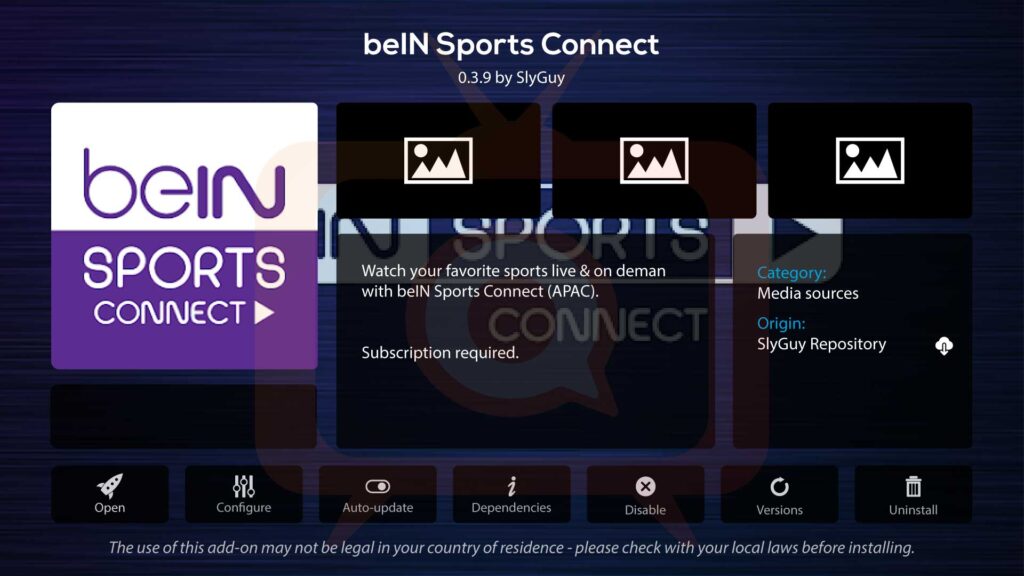
Repository Name: SlyGuy Repository
Source URL: https://k.slyguy.xyz/
Subscription Requires: Yes
beIN SPORTS CONNECT is a multi-device platform that provides extensive live coverage of NBA, Premier League, UEFA events, and other sports competitions, both live and on-demand. This service is compatible with any version of Kodi. The app is free to download but needs a beIN SPORTS subscription to access its content.
Features of beIN Sports Connect on Kodi:
- Live streaming.
- On-demand content.
- HD quality.
- Multi-device compatibility.
- Kodi integration.
8. Elementum
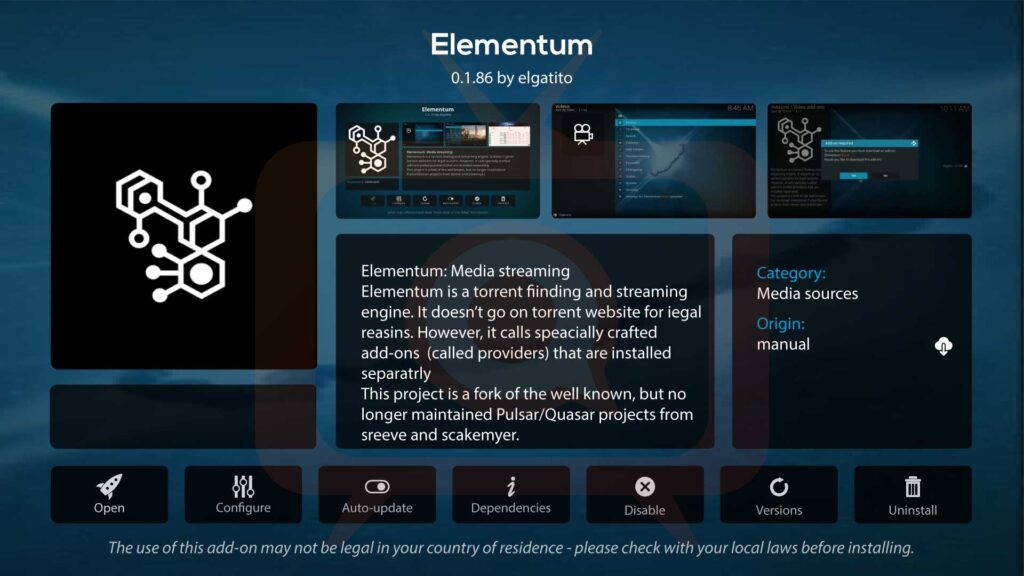
Repository Name: Elementum Repository
Source URL: N/A
Subscription Requires: No
Elementum is a Kodi add-on that allows you to stream torrents without waiting for the download to finish. It’s essential to make sure that the torrents you access are legal. I recommend using a VPN with this add-on to protect your IP address and prevent throttling by your ISP. To avoid legal issues, avoid using Elementum for copyrighted content.
Features of Elementum on Kodi:
- Uses BitTorrent technology
- Trakt syncing available
- Search torrents for direct download
- Offline viewing is possible with video download options
- No live-streaming option is available
- Library integration available
9. Exodus:
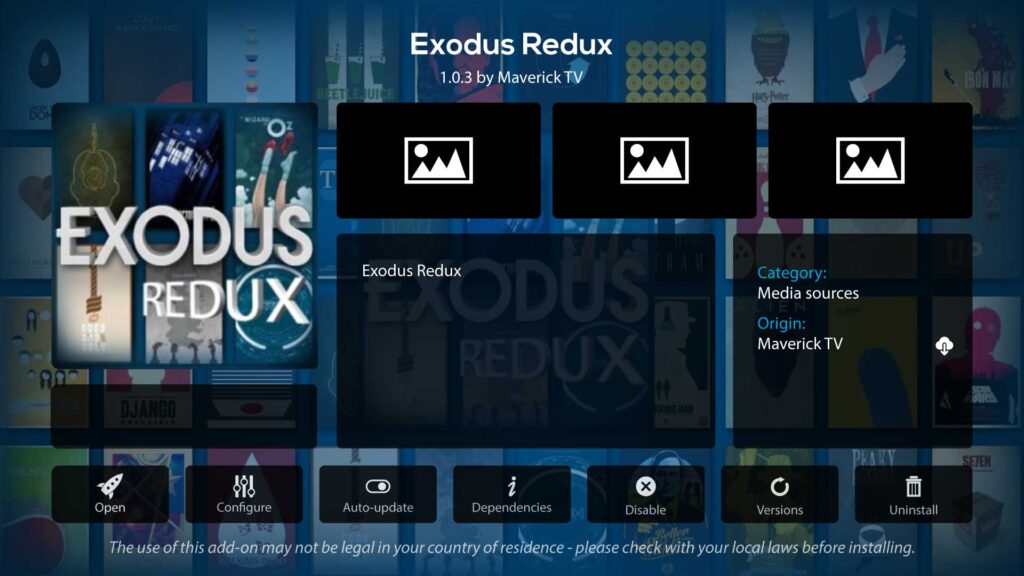
Repository Name: Maverick TV Repository
Countries Availability: Worldwide
Exodus Redux is a popular Kodi add-on with an extensive library of movies and TV shows. It supports multiple streaming sources, real-time updates, and notifications. The user-friendly interface makes it easy to navigate and find desired content.
Features of Exodus Redux on Kodi:
- Extensive library of movies and TV shows
- Supports multiple streaming sources
- Offers real-time updates and notifications
- Provides a user-friendly interface
10. Curiosity Stream

Repository Name: SlyGuy Repository
Source URL: https://k.slyguy.xyz/
Subscription Requires: Yes
The CuriosityStream add-on lets you watch thousands of documentaries covering various genres, including lifestyle, society, science, technology, and history. A paid subscription is required, but it provides access to high-quality documentaries with superior production value compared to Documentary Heaven’s free addon.
Features of Curiosity Stream on Kodi:
- Curated documentary library.
- High-definition streaming.
- Exclusive original content.
- Offline viewing option.
- Kid-friendly content.
Are Kodi Addons Legal?
The legality of Kodi addons depends on how they are used. Kodi itself is a legal open-source media center. However, the legality of add-ons can vary depending on their content and purpose.
Legal add-ons typically provide access to legal and licensed content, such as streaming live TV, movies, and music from authorized sources. They are generally safe to use.
Illegal addons may distribute copyrighted content without proper authorization or provide access to streaming services that violate copyright laws. Using these addons can be unlawful and may result in legal consequences.
It’s essential to use Kodi addons responsibly and ensure you are accessing content legally. If you’re unsure about an addon’s legality, it’s best to avoid using it.
Are Kodi Addons Safe?
The safety of Kodi addons depends on several factors, including the addon itself, its source, and how it is used.
Legal and reputable addons from trusted repositories are generally safe to use. These add-ons are regularly updated, have a good track record, and are less likely to contain malware or malicious code.
However, it’s essential to be cautious when using Kodi addons. Some add-ons may be outdated, contain malware, or distribute copyrighted content illegally. Using such add-ons can pose security risks and legal consequences.
How to minimize the risks of using Kodi Addons?
To minimize the risks of using Kodi addons follow these guidelines:
- Use reputable repositories: Install addons from trusted sources like SuperRepo, Kodil, or Fusion.
- Keep Kodi and addons updated: Regularly update Kodi and your addons to ensure they are using the latest security patches.
- Use a VPN: A VPN can help protect your privacy and avoid potential legal issues when using specific add-ons.
- Be cautious of unofficial or pirated addons. Avoid downloading addons from unknown sources or those claiming to offer pirated content.
What are the best Kodi Addons for Movies and TV shows?
The best Kodi Addons for Movies and TV Shows are BBC iPlayer, HBO Max, The Crew, Asgard, and Procornflix.
Each addon offers a unique content library, ensuring a comprehensive viewing experience across various genres and preferences.
What are the best Kodi Addons for Videos?
YouTube, Vimeo, Seren, Magic Dragon, and Nemesis are the best Kodi add-ons for videos.
YouTube is the most popular option and has a vast content library. Vimeo is ideal for independent films and documentaries. The rest of the list are good alternatives if you prefer a more straightforward setup.
What are the best Kodi Addons for Live TV?
Pluto Tv, RaiPlay, Scrubs, and Rising Tides are the best Kodi addons for live TV.
Pluto TV offers a wide selection of free live channels worldwide. Plex combines live TV with other streaming features, such as movies and TV shows. The rest of the providers offer similar content.
What are the best Kodi Addons for Sports?
The best Kodi addons for sports in below.
- NBC Sports Live Extra
- Sling TV
- Hulu
- The EndZone
- Mad Titan Sports
What are the best Kodi Addons for Music?
The best Kodi addons for music are SoundCloud, MP3 Streams, Bandcamp, and Scrubs v2.
SoundCloud is the best Kodi addon for music. It offers a vast library of free music, podcasts, and charts, making it convenient to stream audio content directly within Kodi. The other add-ons also provide similar genres.
What are the best Kodi Addons for Gamers?
Twitch, Centry Sports, The loop, and Atom are the best Kodi add-ons for gamers.
The best Kodi addon for animation is South Park. It offers access to all seasons of the popular animated series, including unaired episodes and remarkable content, making it an excellent choice for show fans.
What is the best Kodi Addon for Animation?
The best Kodi addon for animation is South Park. It offers access to all seasons of the popular animated series, including unaired episodes and remarkable content, making it an excellent choice for show fans.
What is the best Kodi Addon for Documentaries?
The best Kodi addon for documentaries is Documentary Heaven. It provides an accessible and extensive library of documentaries across various categories. Others are also good, but your choice depends on your preference for quality and budget.
What is the best Kodi Addon for Streaming Torrents?
The best Kodi addon for streaming torrents is Elementum. It allows you to stream torrents directly without waiting for a full download, making it a convenient option for watching content quickly. However, using this addon responsibly and legally is essential, and you should consider using a VPN for privacy protection.
What is the Difference Between a Kodi Addon and a Build?
The key differences between Kodi addon and Kodi build in below.
| Feature | Kodi Addon | Kodi Build |
|---|---|---|
| Purpose | Adds specific functionality to Kodi | Provides a pre-configured package with multiple addons |
| Customization | High level of customization | Limited customization (often tied to the build’s theme) |
| Installation | Individual installation | Installed as a package |
| Complexity | Can be more complex to manage | Generally easier to set up |
In summary:
Kodi addons are like individual apps that you can add to Kodi to enhance its functionality.
Kodi builds are pre-packaged collections of addons and settings that provide a complete experience out of the box.
Whether you choose to use addons or builds depends on your preferences and the level of customization you desire. If you prefer a more hands-on approach, individual add-ons might be the way to go. A Kodi build might be better if you want a ready-made solution with a specific theme or focus.
How to download & Install new add-ons to Kodi?
To download new add-ons to Kodi, you need to follow these four steps:
1. Enable Unknown Sources:
- Open Kodi.
- Go to Settings (gear icon).
- Select System Settings.
- Go to Addons.
- Toggle Unknown Sources to On.
- Click Yes when prompted.
2. Install a Repository:
- Go back to the main Kodi screen.
- Click Addons (box icon).
- Click Package Installer (top left corner).
- Click Install from the repository.
- Select the repository you want to use (e.g., SuperRepo, Kodil).
- Choose the addon category (e.g., Video Addons).
- Select the addon you wish to install.
- Click Install.
3. Install the Addon:
- Wait for the addon to install.
- Once installed, you can find it in the appropriate category (e.g., Video Addons).
4. Configure the Addon (if necessary):
- Some addons may require additional configuration before they can be used. Follow the on-screen instructions to set up the addon.
Additional Tips:
- Always use reputable repositories to avoid installing malicious addons.
- Keep your Kodi installation up-to-date to ensure optimal performance and security.
- Use a VPN to protect your privacy and avoid legal issues when using specific addons.
Following these steps, you can easily install new addons and enhance your Kodi experience.
Why are Kodi addons not working?
There are several reasons why Kodi addons might not be working:
- Addon is Outdated: Many addons need regular updates to function correctly. Make sure you have the latest version installed.
- Repository Issues: The repository where the addon is hosted might be down or experiencing problems. Try checking the repository’s status or using an alternative repository.
- Compatibility Kodi Version: Some addons may not be compatible with your Kodi version. Ensure you’re using a compatible version.
- Internet Connection Issues: A slow or unstable internet connection can affect addon performance. Try troubleshooting your internet connection.
- Addon Conflicts: If you have multiple addons installed, they may conflict with each other. Try disabling other addons to see if the problem persists.
- Legal and Copyright Issues: Some addons may be blocked for legal or copyright reasons. Ensure you’re using legal and authorized addons.
If you’re still experiencing issues, try the following troubleshooting steps:
- Clear Kodi Cache: Go to Settings > System Settings > Add-ons > Manage Dependencies > Clean Kodi Cache.
- Restart Kodi: Close Kodi and reopen it.
- Reinstall the Addon: If the above steps don’t work, try reinstalling the addon.
If you continue to have problems, check online forums or communities for specific troubleshooting advice related to the addon you’re using.
Following these precautions can reduce the risk of encountering unsafe Kodi addons and allow you to enjoy a safer streaming experience.
