Xtreme HD IPTV is renowned as one of the market topers in the IPTV(unverified) sector for providing high-quality subscriptions.
Is what it says true, and is it authentic? My team and I will disclose this in today’s article.
After the end of this article, you will learn about Xtreme HD IPTV, including its features, offerings, in-built subscription features (premium), installation instructions, and the rest of the functionalities.
So, before you get distracted, let the show begin!
What is Xtreme HD IPTV?
Xtreme HD IPTV is an international IPTV service provider providing subscriptions based on your preferences.
It allows us to stream from anywhere on devices like NVIDIA Shield, Amazon Fire TV, Android TV, TiviMate, IPTV Smarters, and iM Player.
They claim they provide 18,000-20,000 live TV channels and 60,000 on-demand movies and shows, and their subscription is accessible worldwide.
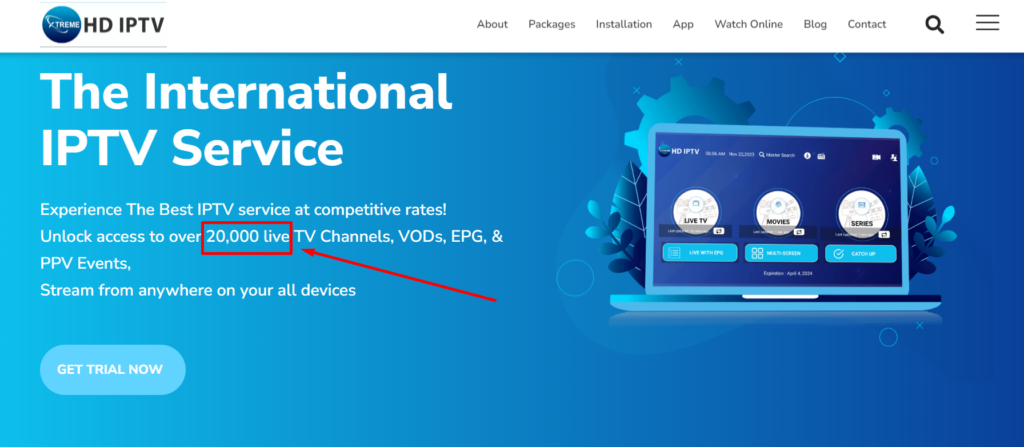
Quick Specs of Xtreme HD IPTV:
Let’s see a quick review of Xtreme HD. Later we will discuss these broadly:
OVERALL SCORE: 94.4%
- COMPATIBILITY – 94.8%
- USER EXPERIENCE – 98.1%
- CHANNEL & VOD COVERAGE 93.7%
- INTERFACE – 93.9%
- PRICE – 91.6%
If you don’t see anything you like or need here, please check out our BEST IPTV SERVICES for more providers.
REASONS TO BUY:
- Cheap pricing plans compare to others
- Plenty of premium features
- Multi-screen facilities
- Comes with up to 4 connections
- Mainly USA-based provider
- Update content anytime
REASONS TO AVOID:
- Their app isn’t available on the Google Play Store, Apple Apps Store, or Amazon App Store.
- The price is too high compared to another unverified IPTV provider.
Pricing Plans of Xtreme HD IPTV:
I’m adding a list of their subscription for one device:
- 1 Month = $15.99
- 3 Months = $45.99
- 6 Months = $74.99
- 12 Months = $140.99
- Lifetime = $500.00
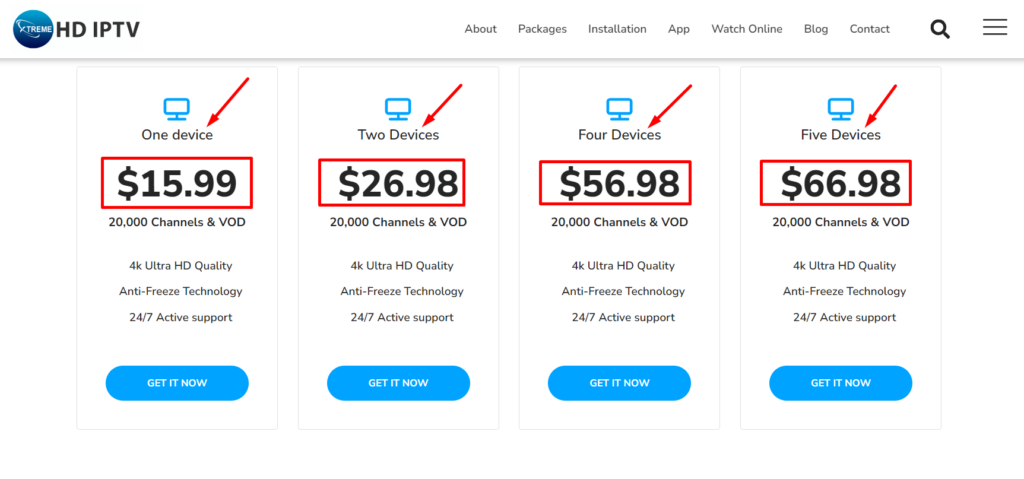
N: B: They have one-device, two-device, four-device, and five-device subscription plans on their website, but you can add unlimited screens by adding more than the subscription cost.
Our Analytics on Xtreme HD IPTV:
There are numerous providers in Google’s search list if you search for Xtreme HD IPTV. But the authentic provider should be one piece. Isn’t it? Yes, you’re right!!
Numerous providers named their website Xtreme HD IPTV to get free traffic. Just kidding! So, we should know about the original Xtreme HD IPTV. Let’s start the show by understanding the original one:
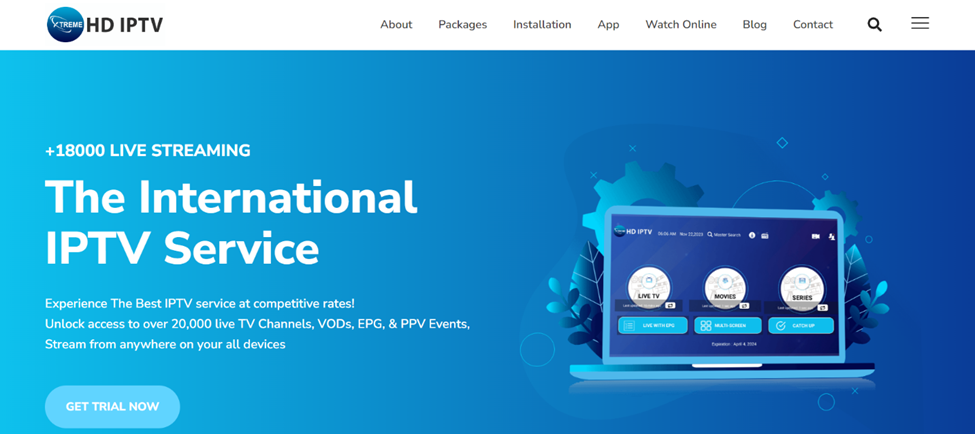
This is the original provider’s website homepage screenshot if you subscribe to the wrong Xtreme HD! Who knows?
Now, let’s begin by getting their trial period. We took their 36-hour paid trial for $3.00, and after completing the payment, we got our subscription almost 1.5 hours later! It would be better to get our trial within 10-20 minutes.
They mentioned on their website’s home page that their service applies to NVIDIA Shield, Amazon Fire TV, Android TV, TiviMate, IPTV Smarters, and iM Player. So, we decided to try it on our pre-owned IPTV Smarters Pro.
After putting the credentials on IPTV Smarters, we successfully entered their server. This interface was shown.

We saw that you can add up to 4 screens in the multiscreen option.

Next, another prompt came to the screen, saying to add a pin for parental control to hide the unwanted content from the family members.

No worries about forgetting the pin! You can change or turn off the pin anytime you want.
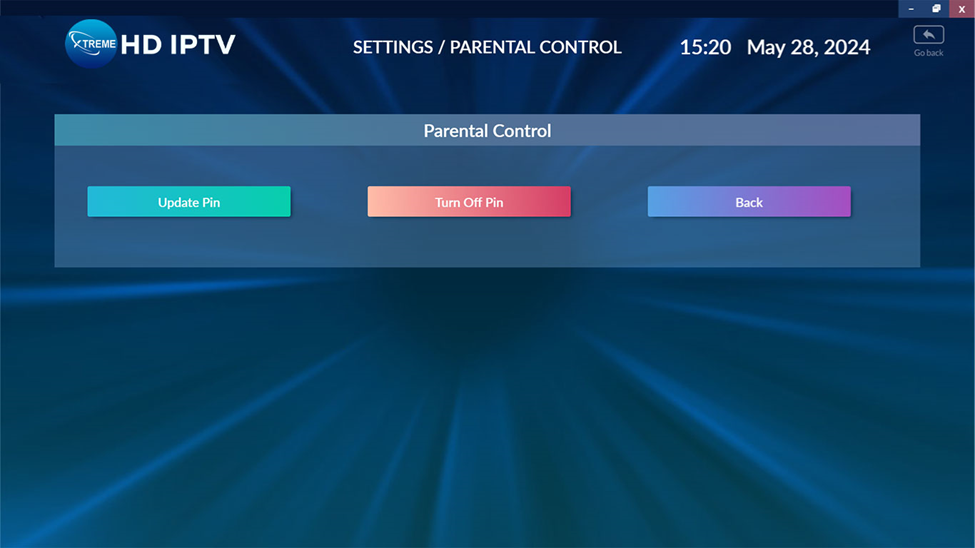
You can also format the time as 12 hours or 24 hours. Also, you can choose the stream format.

HLS (M3U8) and MPEGTS (TS) are the options. We selected M3U8 because we got Xtreme Codes from them.
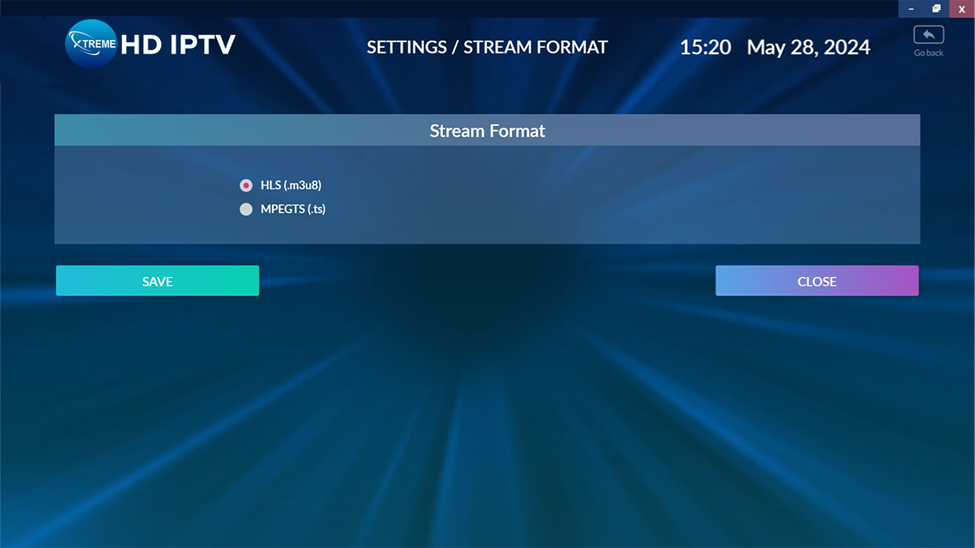
We got almost all region channels on the Live TV option but lacked 4K channels.
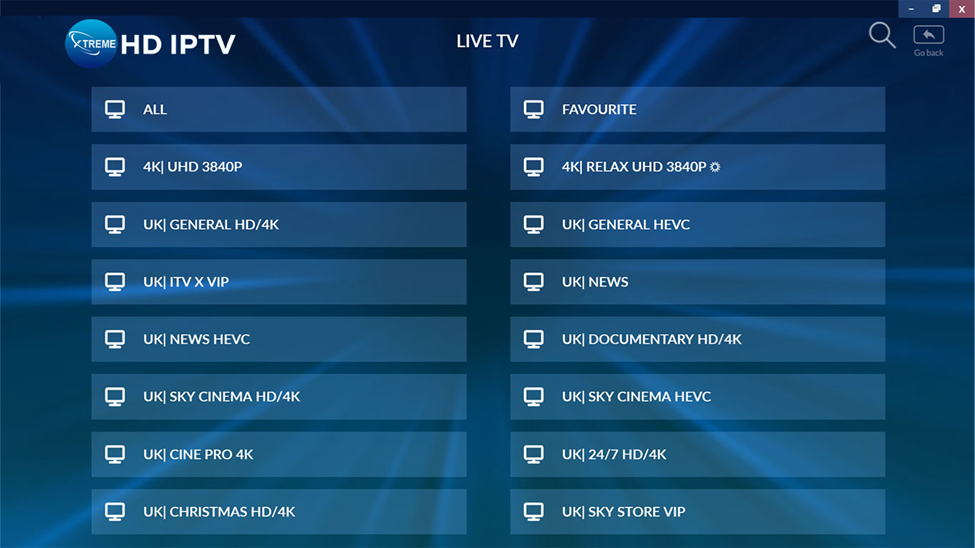
All the channel categories were loading for a few minutes, and we could not click on channels on the category list. Also, we were unable to go back.
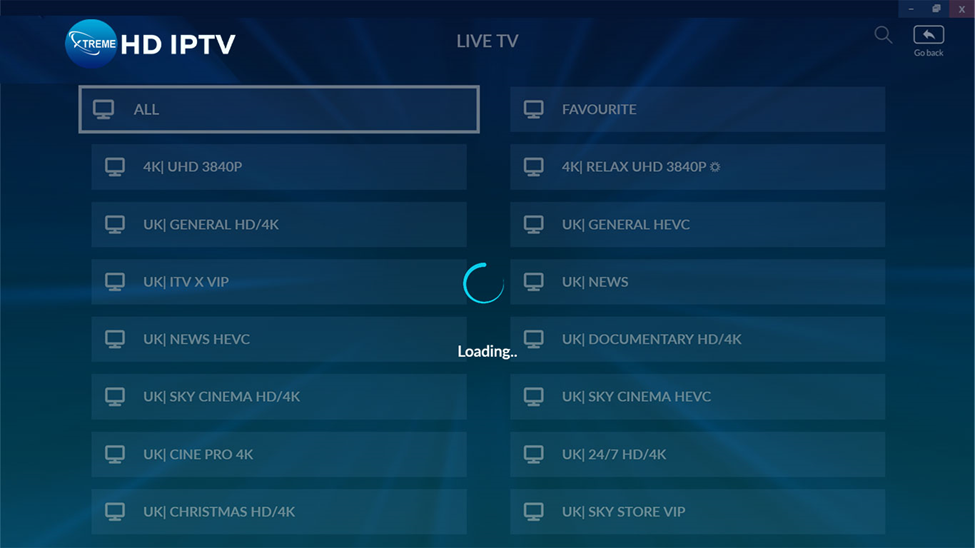
Finally, we could select a 4K channel to watch, but unfortunately, it shows a black screen!!

Right after 25-30 seconds, the channel was buffering for a minimum of 1 minute, but it showed the buffering progress in percentage.

Finally, we could watch the 4K channel peacefully and without interruption.

On the channel list interface, you will see a cris-cross line from where you can sort the channel list in several formats.

As with Live TV, the Movies section was also loading at first!!

But we couldn’t play any single movie, and I don’t know why it happened!!

In terms of series, all of them were easily accessible and could add favourites. Popular Netflix, Amazon, Disney, and Apple+ shows were in the series category.

We found only 1134 channels on the CATCH-UP option, which means only these channels broadcast catch-up shows. Though we saw almost all the country’s channels, there was a lack of popular channels.

Here is a screenshot of the CATCH-UP programs list:

In the upper heading, I tried to mention all the necessary programs you should know about before going for Xtreme HD IPTV. Besides this, there are plenty of minor features, including fillers.
Let’s move to the most requested queries: how can we set their app on my device for seamless streaming?
How to Download & Install Xtreme HD IPTV on Firestick?
As most people use Amazon devices for IPTV, like Amazon Fire TV Stick or Firestick, I’ll show you all the procedures step-by-step:
- Open your Firestick, go to ” Settings, ” and click “My Fire TV.”
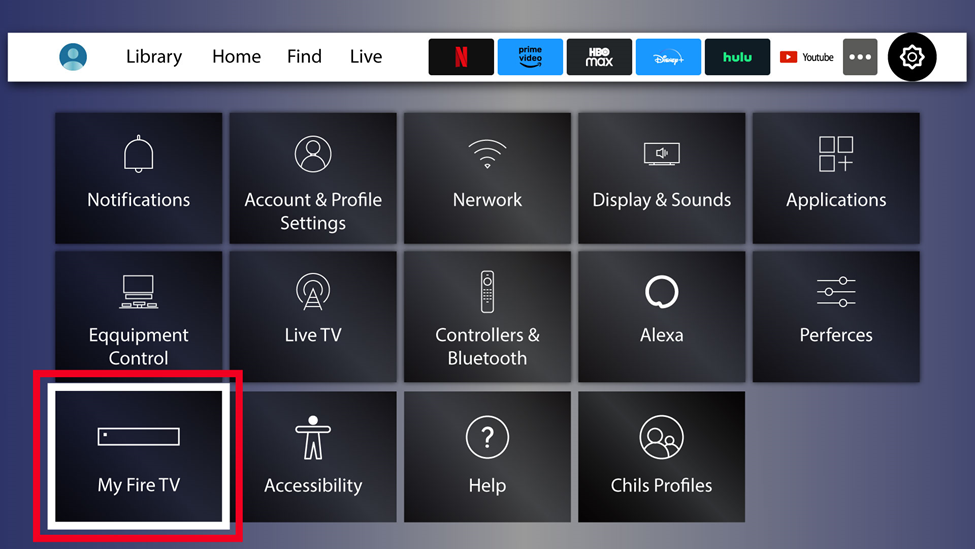
- Now choose “Fire TV Stick 4K Max”.
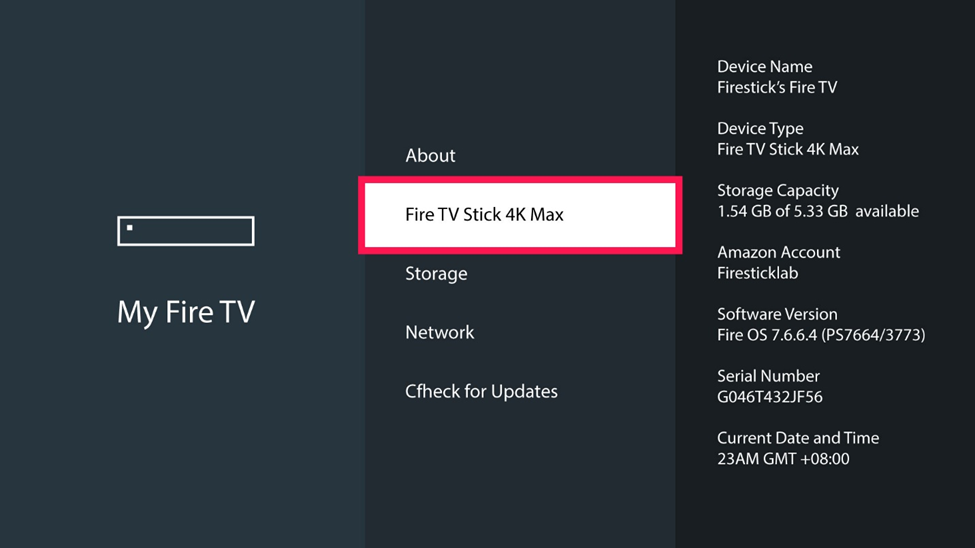
- Now go to the “Find” option.
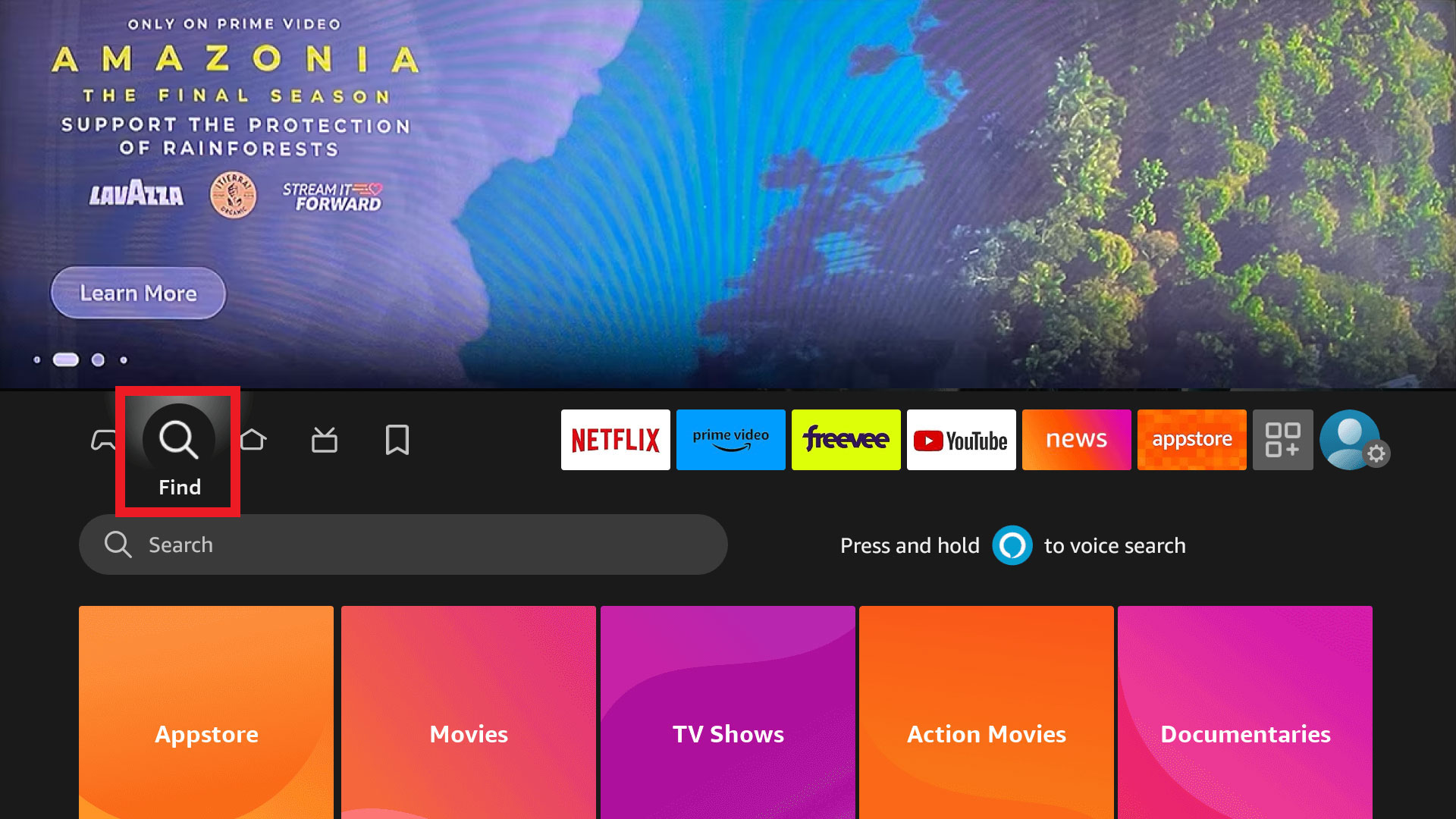
- Search for “Downloader.”
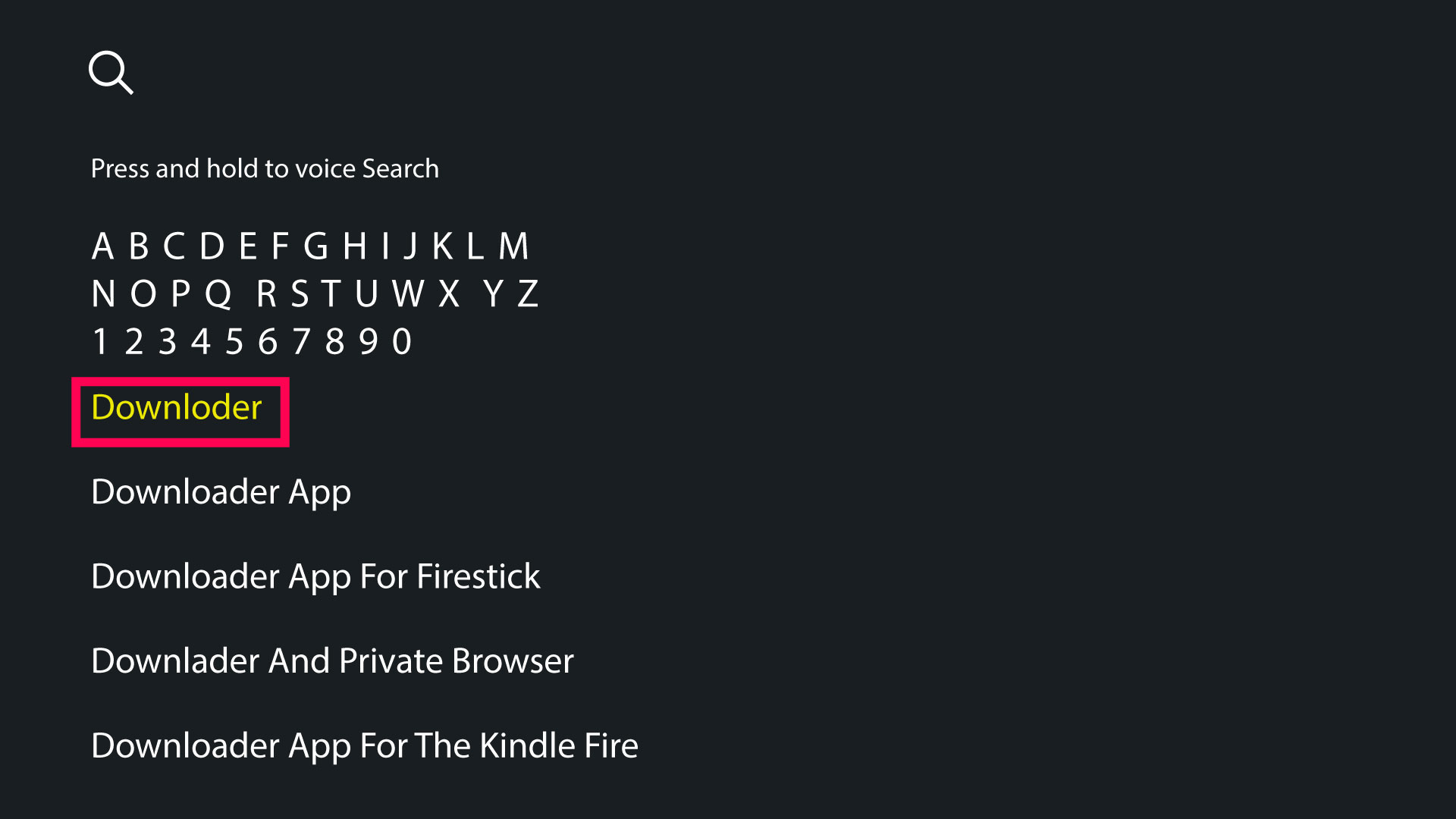
- The app will appear.
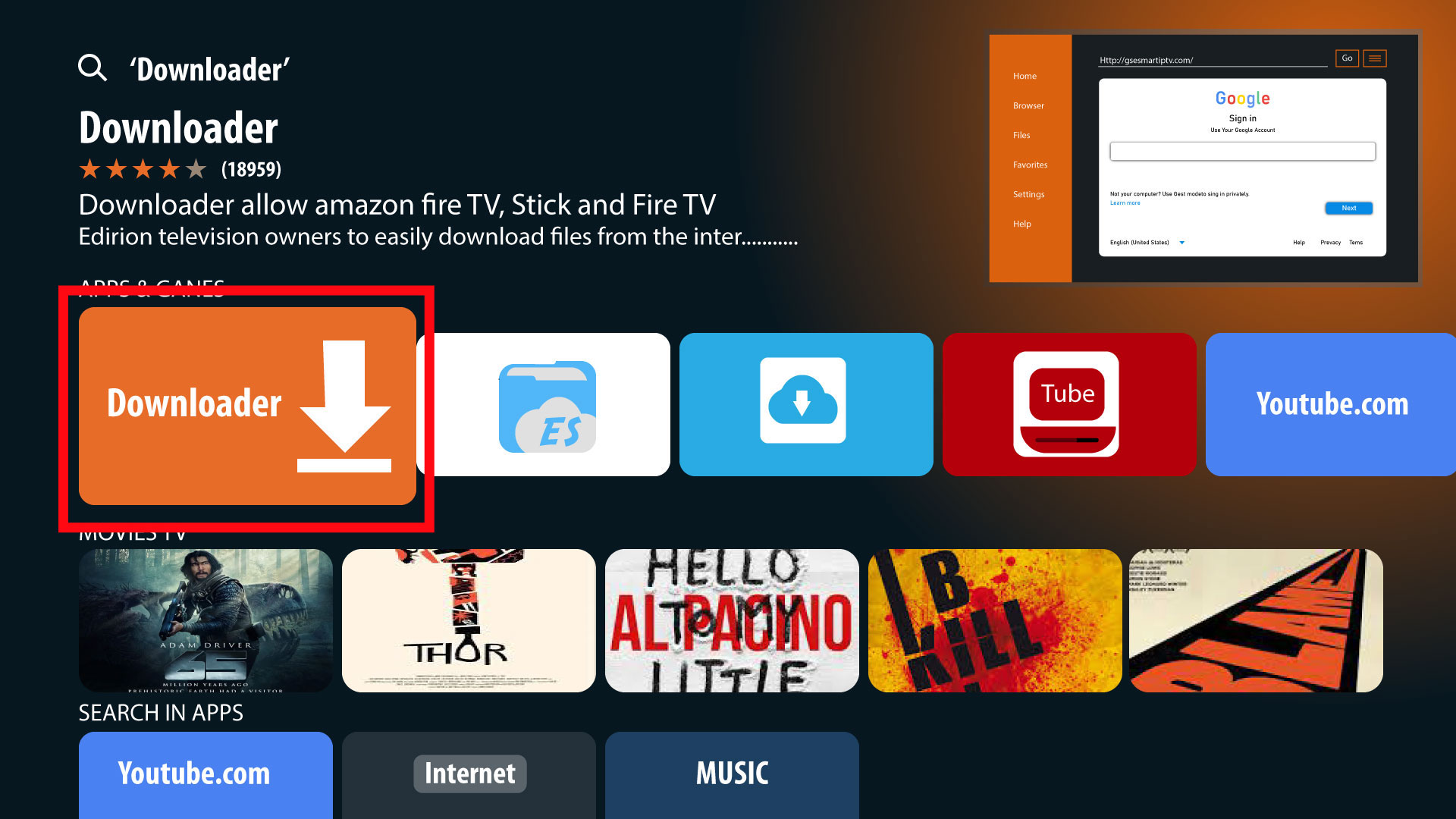
- Download the app.
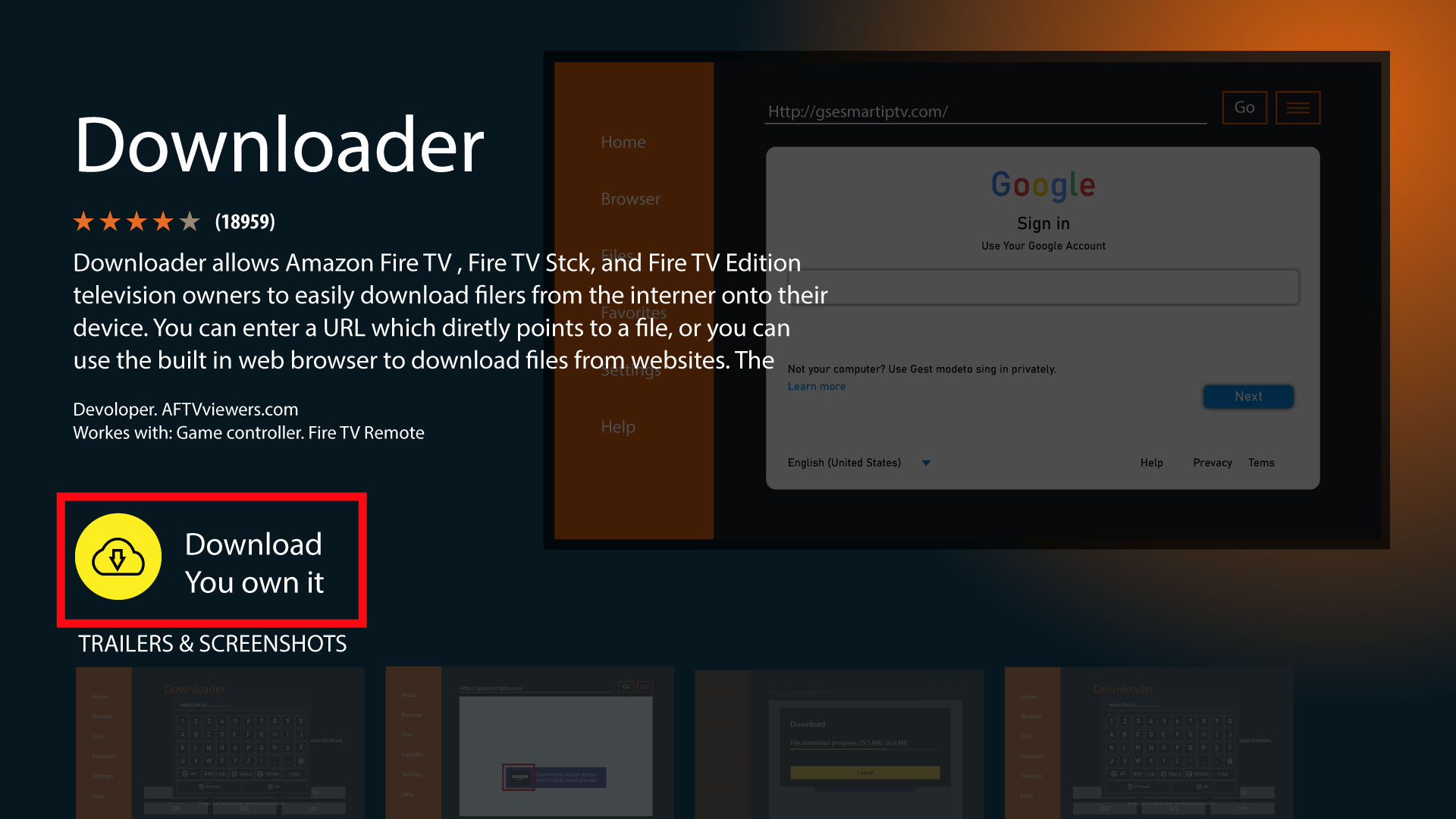
- Open it after the download is complete.
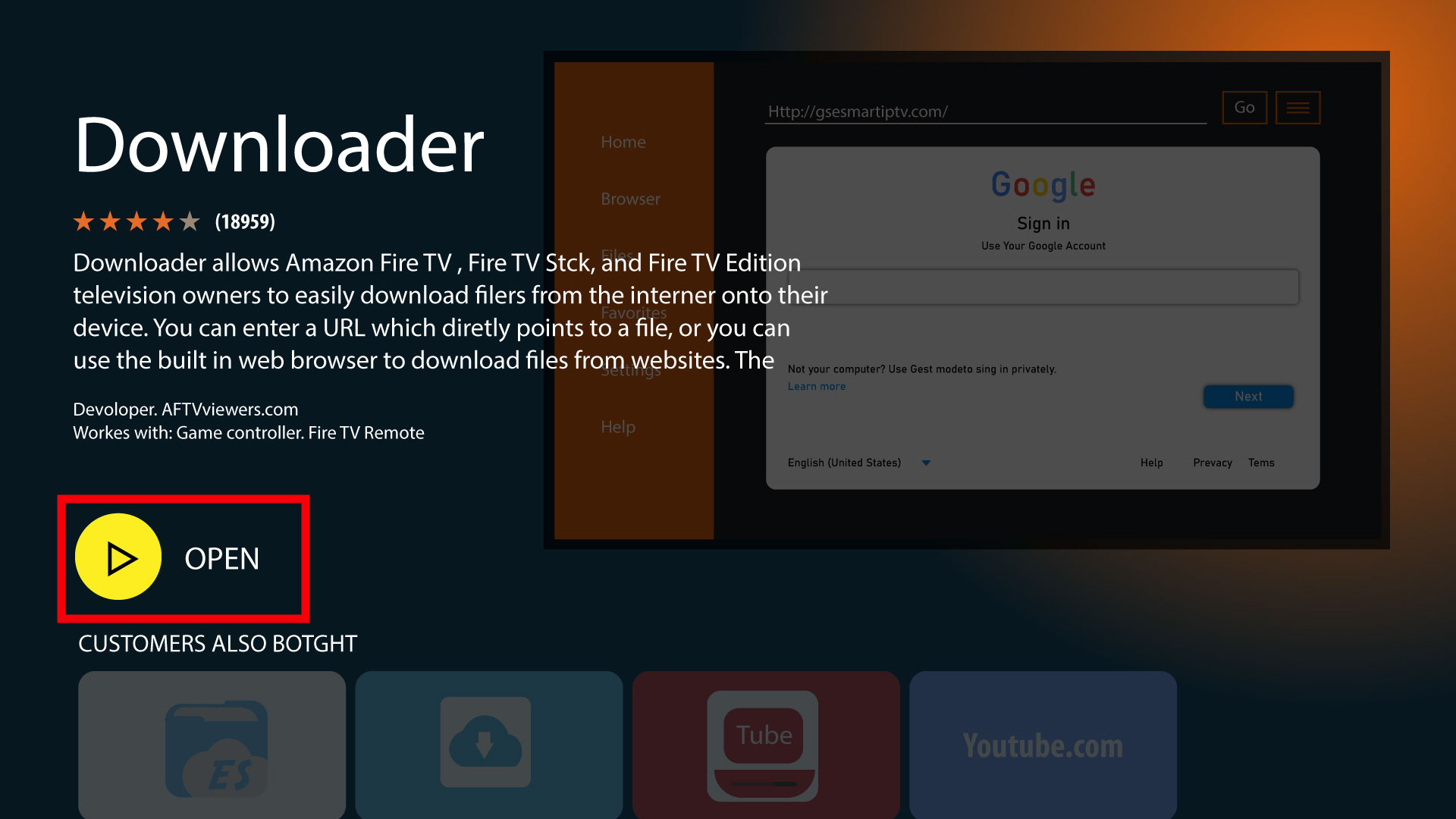
- Now go to My Fire TV again and click on “Developer Options.”
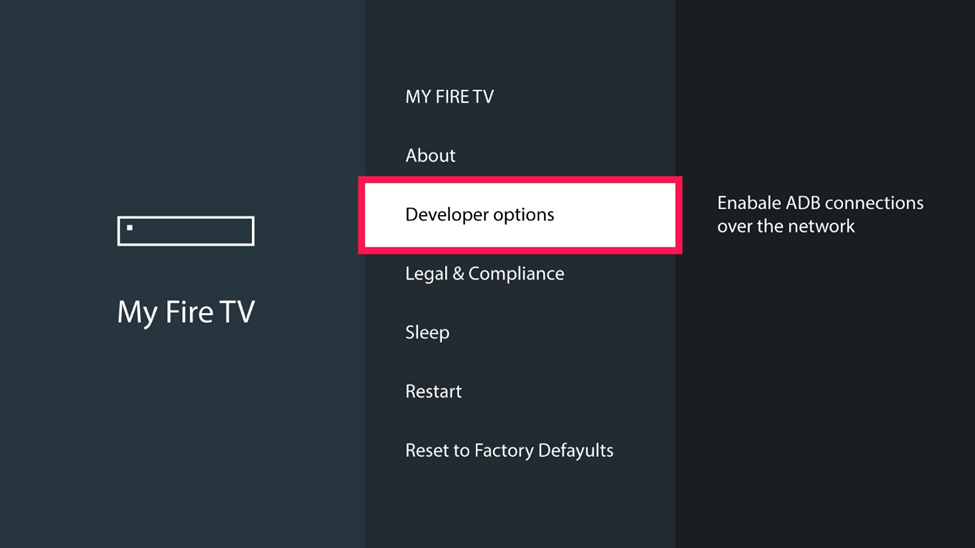
- Now “Turn On” the “Apps From Unknown Source option.”
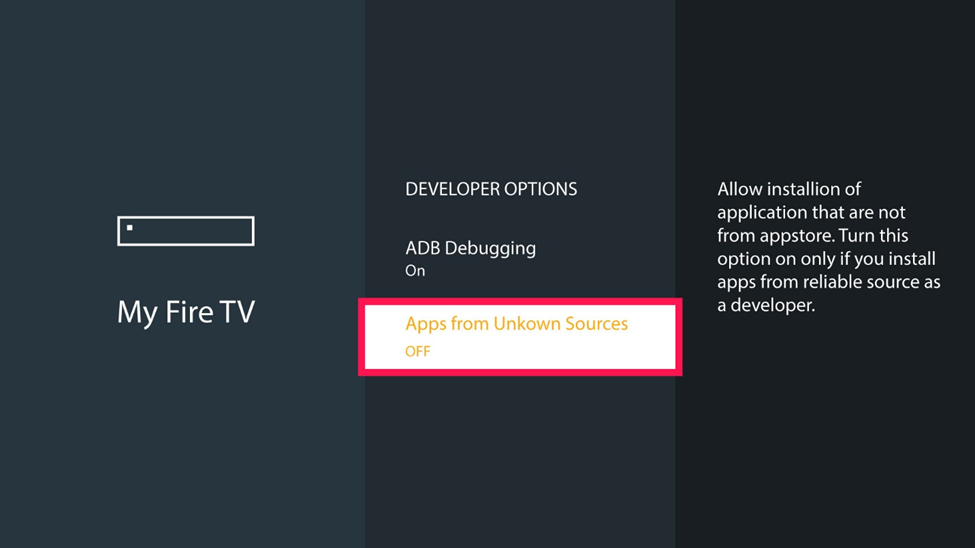
- Turn on the Downloader.
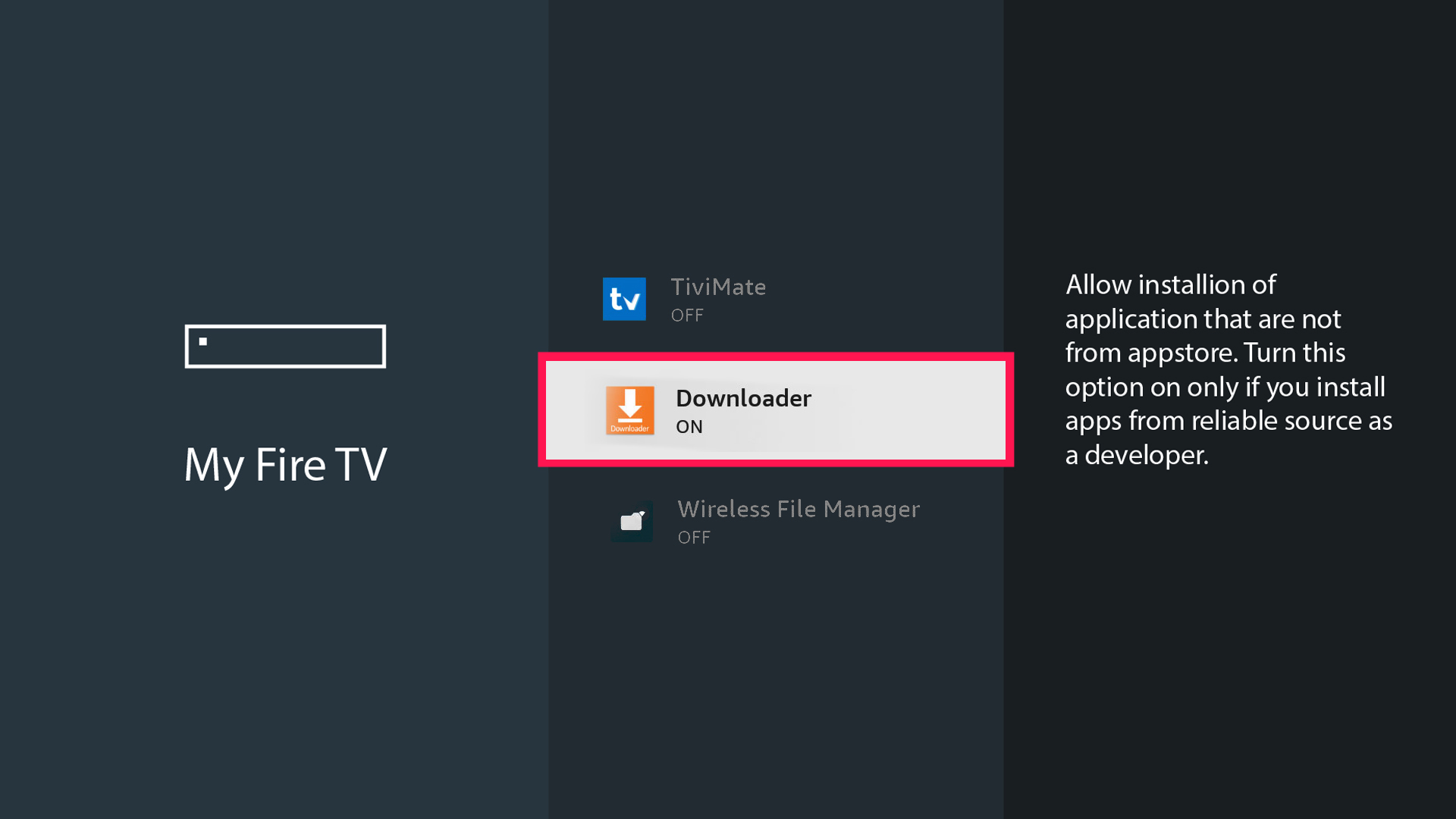
- Go to your “Home Screen” and click the “Application” icon next to the Profile.
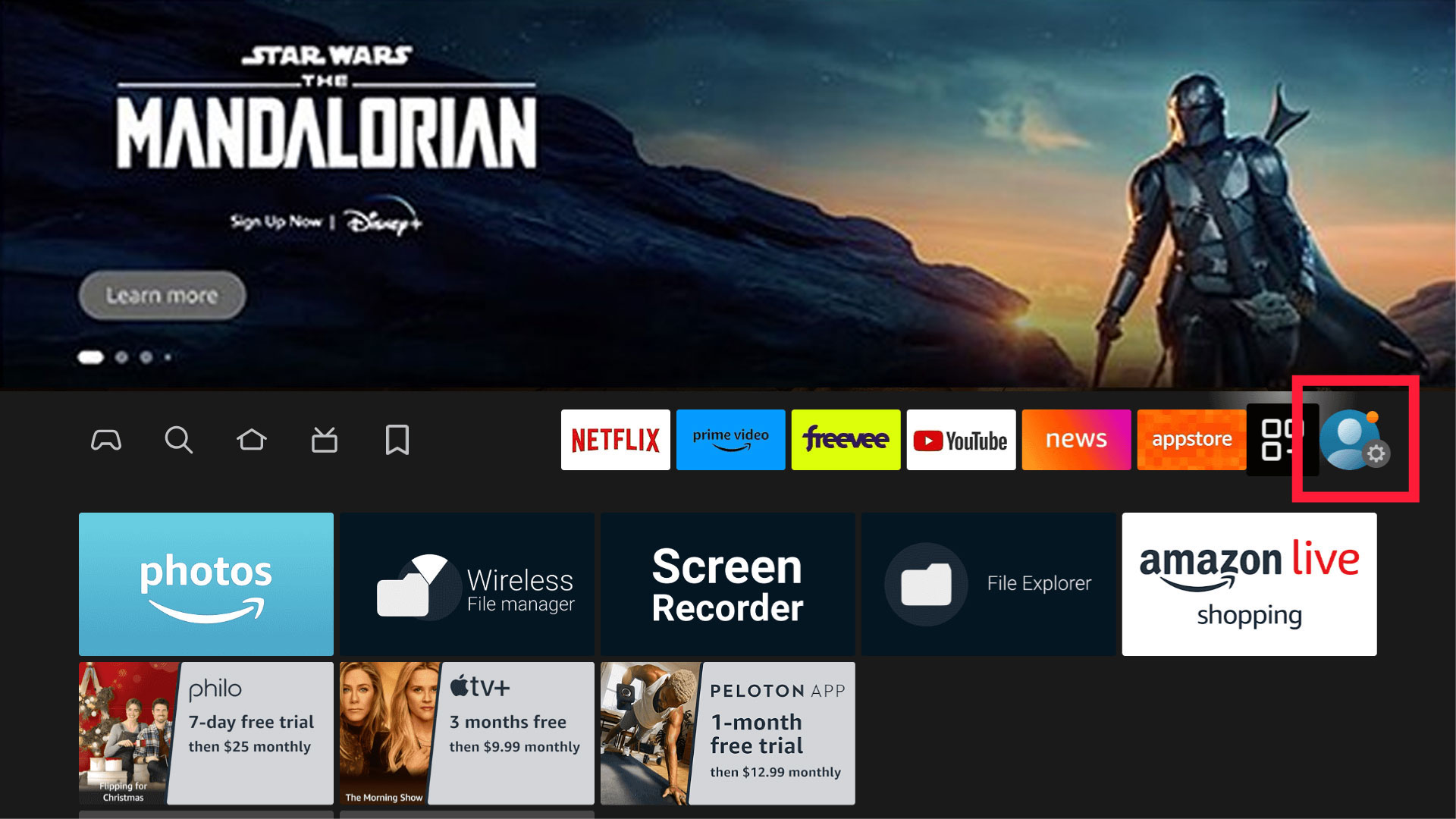
- Now scroll down and launch the Downloader app.
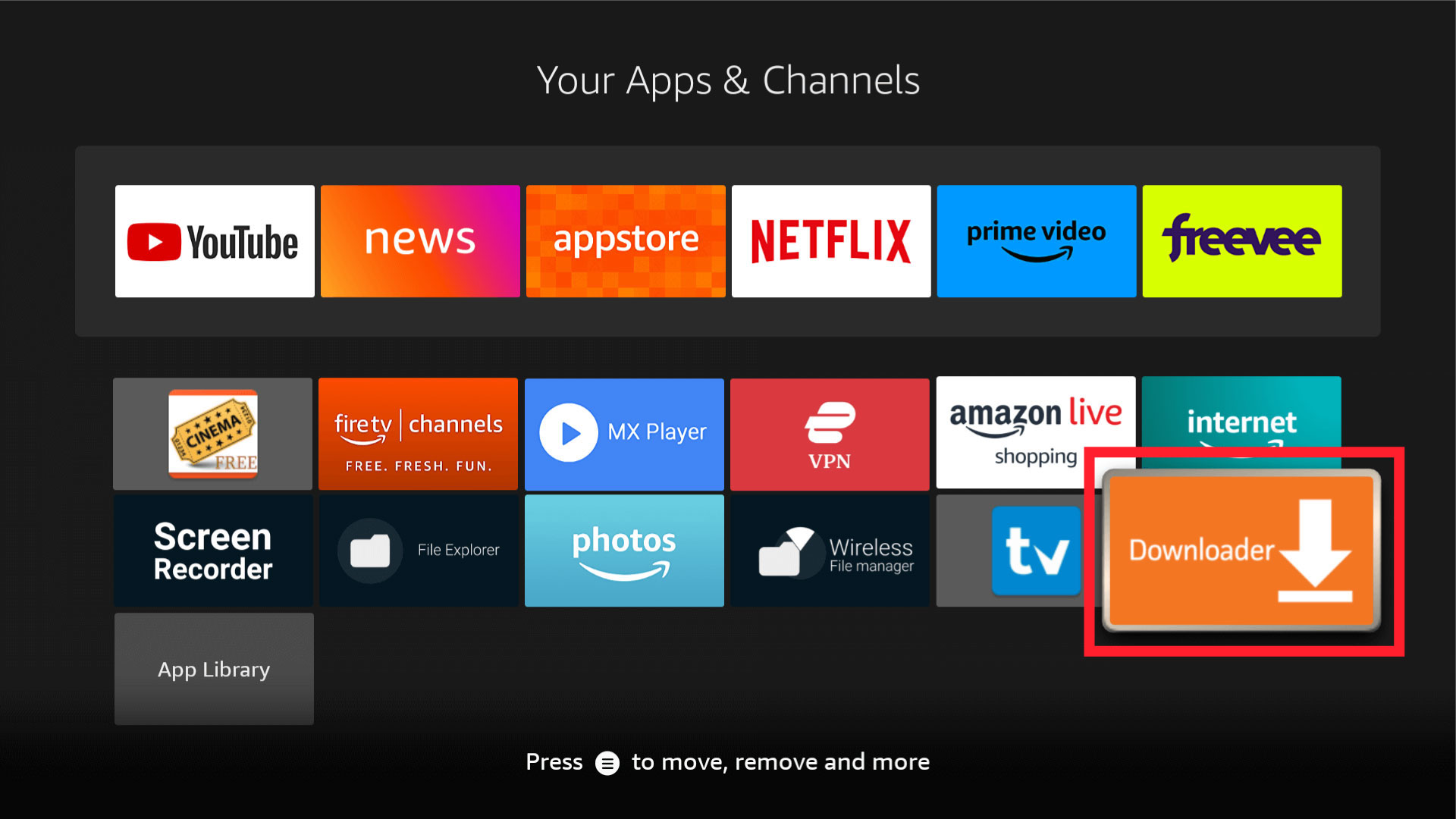
- Click “Allow” when it asks permission to access your device’s photos, media and files.
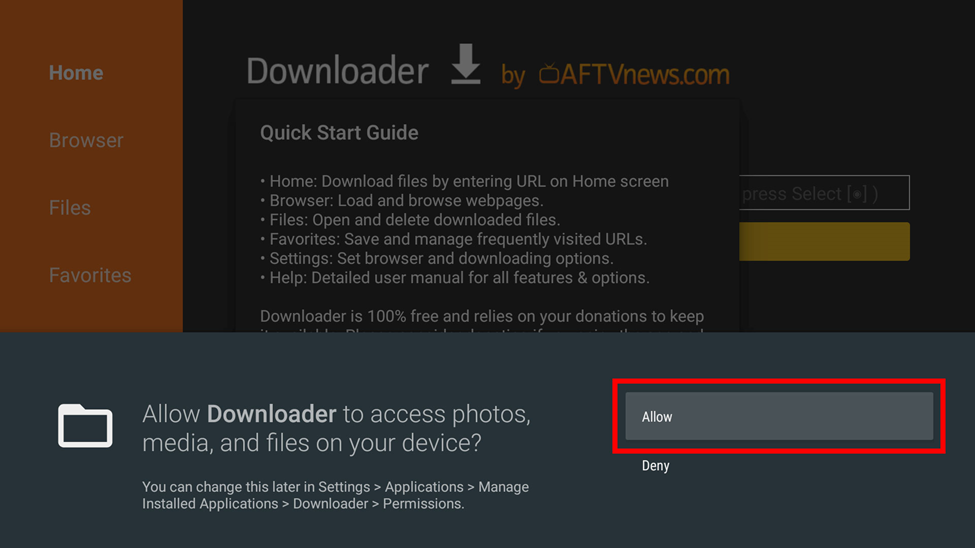
- When the Quick Start Guide pops up, click “OK.”
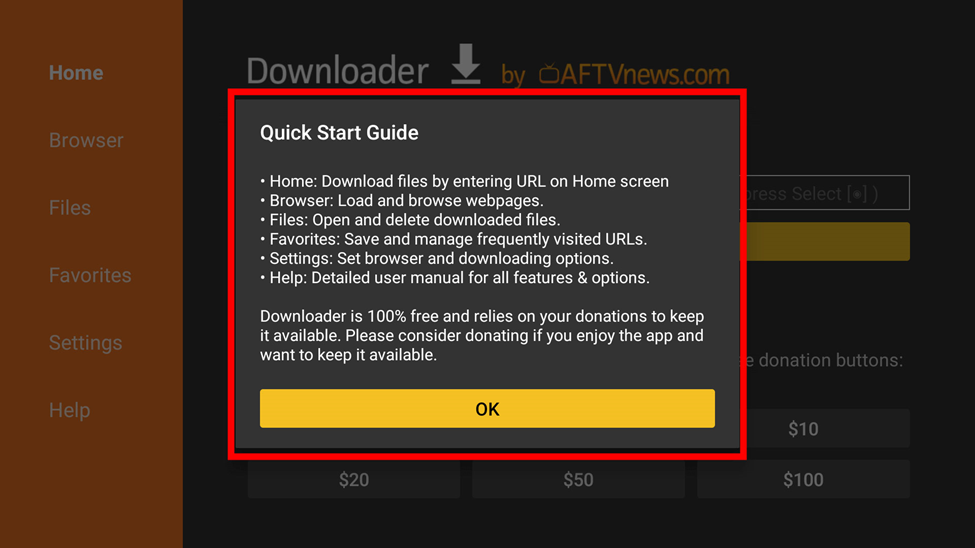
- Now click on the Empty Box and type this code using the keyboard: “131389.”

- Hold on for 5 seconds, and it will automatically Redirect and Download the Xtreme HD IPTV app.
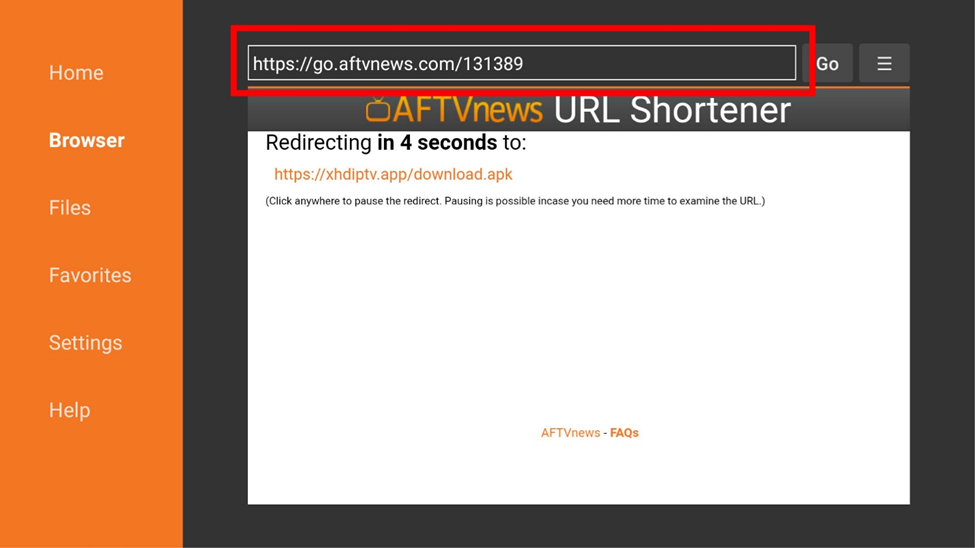
- Downloading the app will take some time, so it is noted that you should “don’t click any key” on the remote to avoid interruptions.
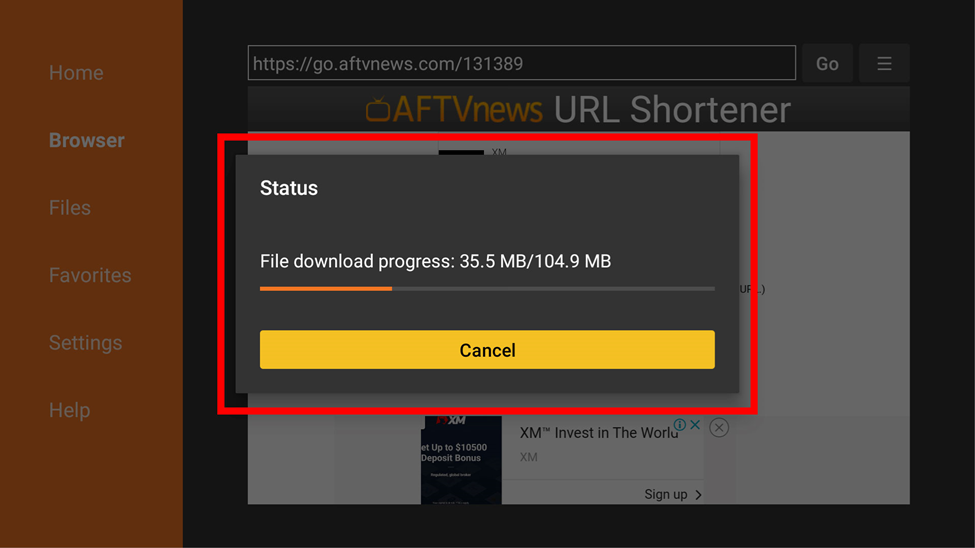
- Once the app is downloaded, the “Installation” screen below will appear; hit the “Install” icon from the bottom right.
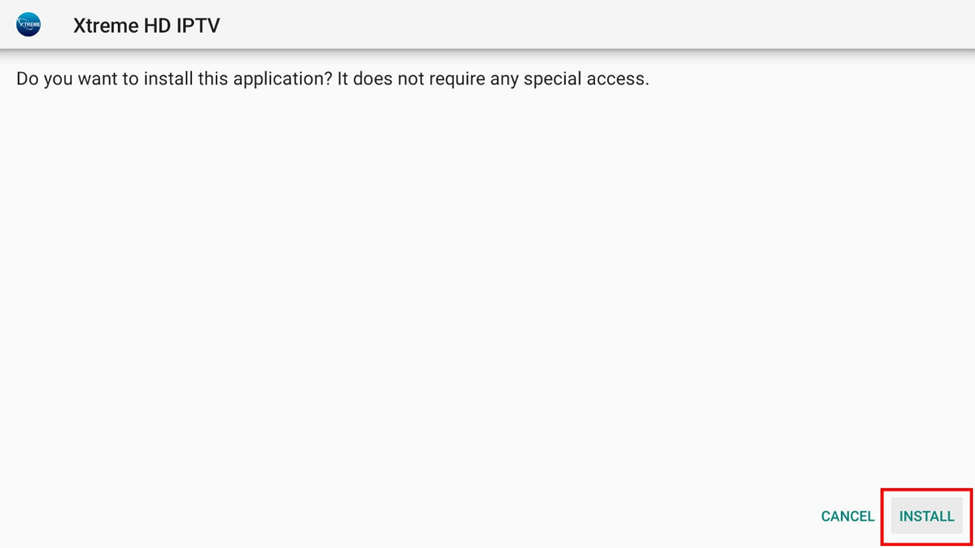
- After completing the installation, click on “Open.”
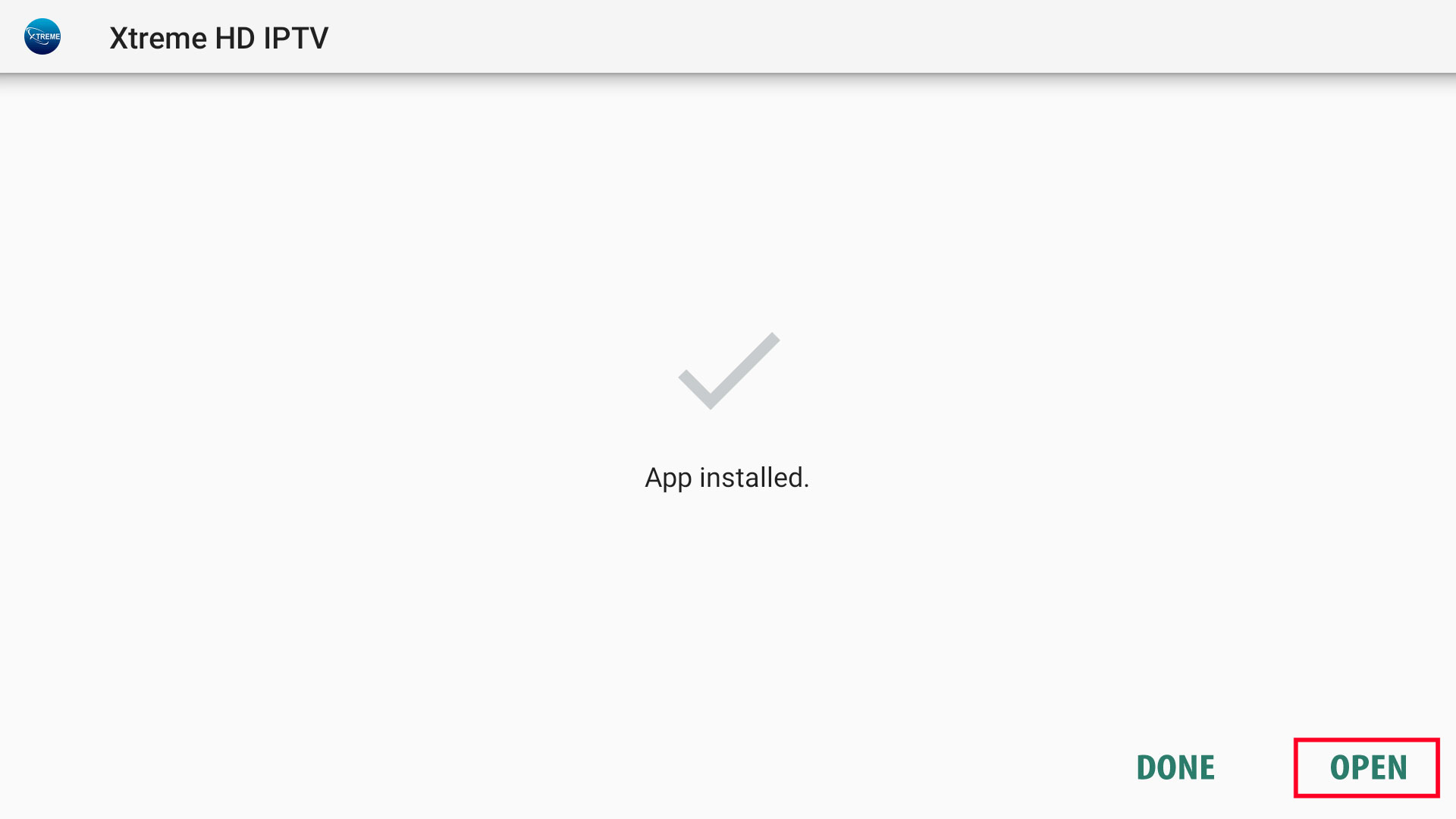
- When the app is launched, you will be asked to choose a Device Type (it automatically checks the device you are using; if not, then check on the device you have) and hit Save.
We are using our Firestick with a TV, so we choose “TV.”

- On the Next Screen, you will be asked to enter the username and password, connect the VPN, and list playlists.
Please do not use the Connect VPN option from the App; it is not in use! To set up a VPN on a Firestick or Android device, you can check our other article, which has recommendations for VPNs and provides the best settings to use with VPNs.
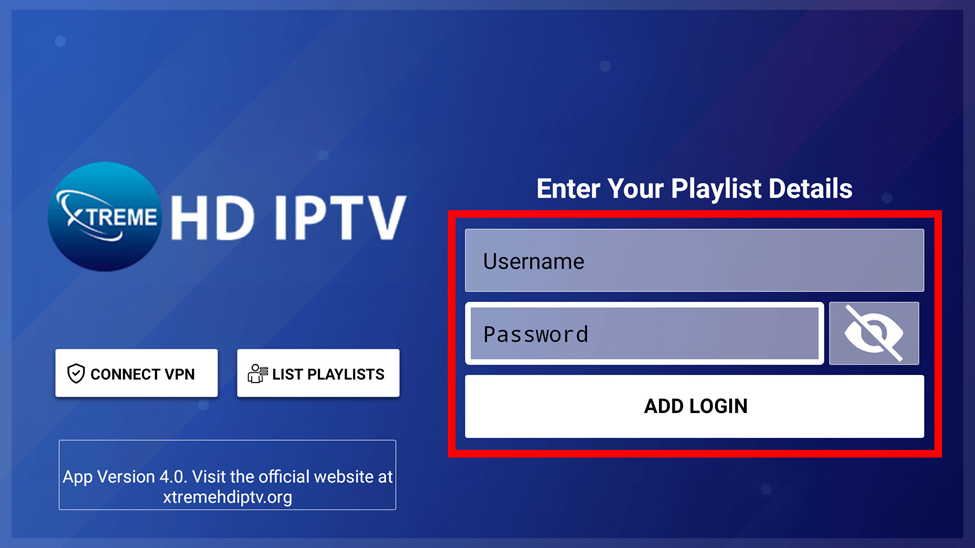
- Type the “Username” and “Password” the Xtreme team sent you and hit the Add Login button.
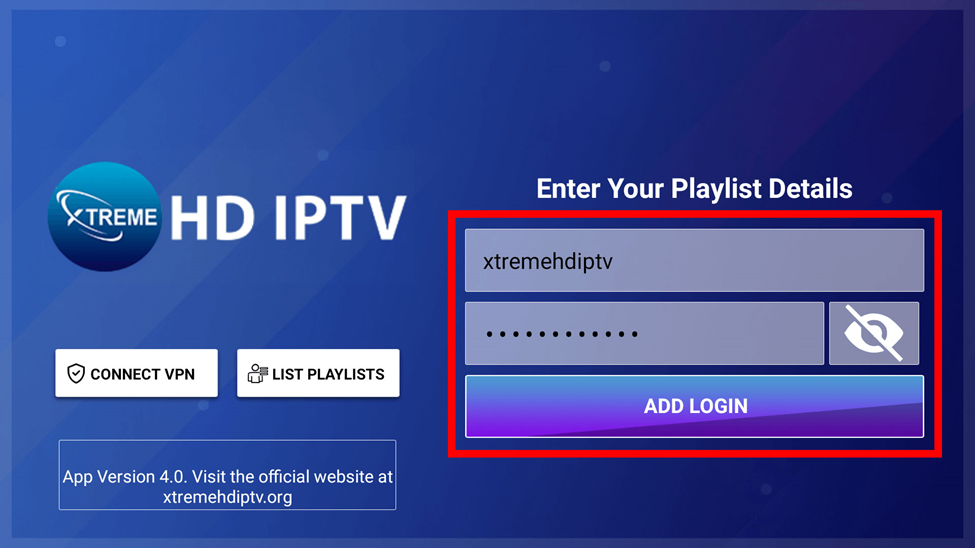
- Now that the playlist has been added.
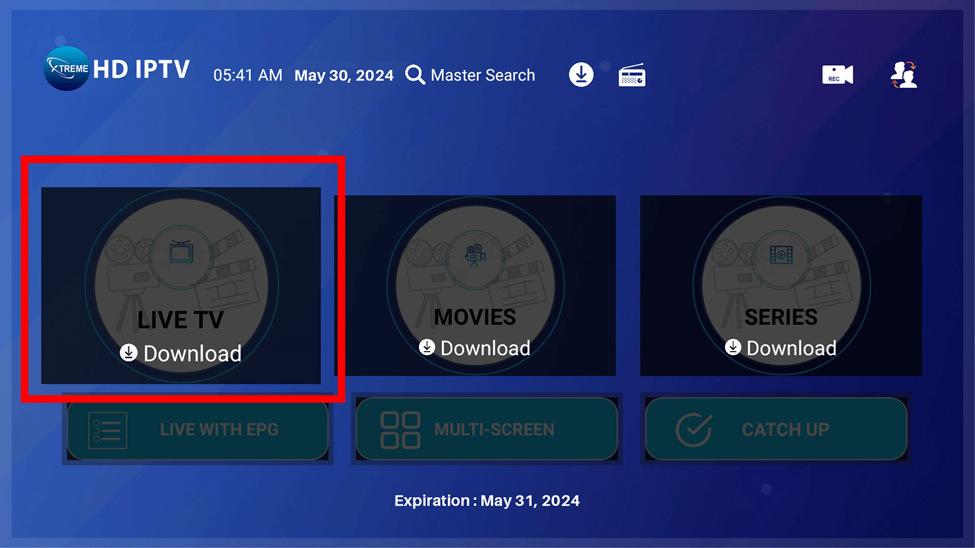
- You must download each section manually if you use their subscription through their app.
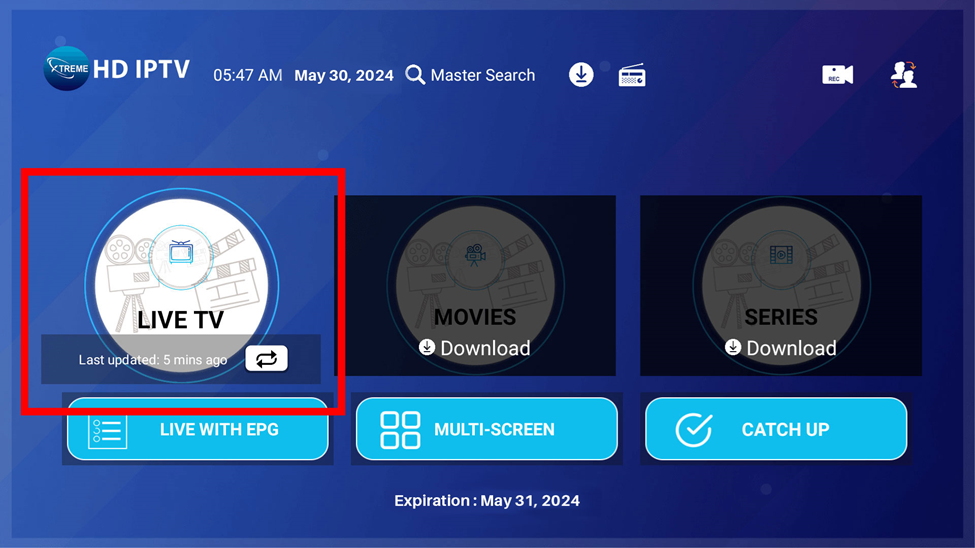
- Then, the live TV channels will appear. We found 15,204 channels throughout their subscription, but they said on their website that we would get more than 18,000+ channels.
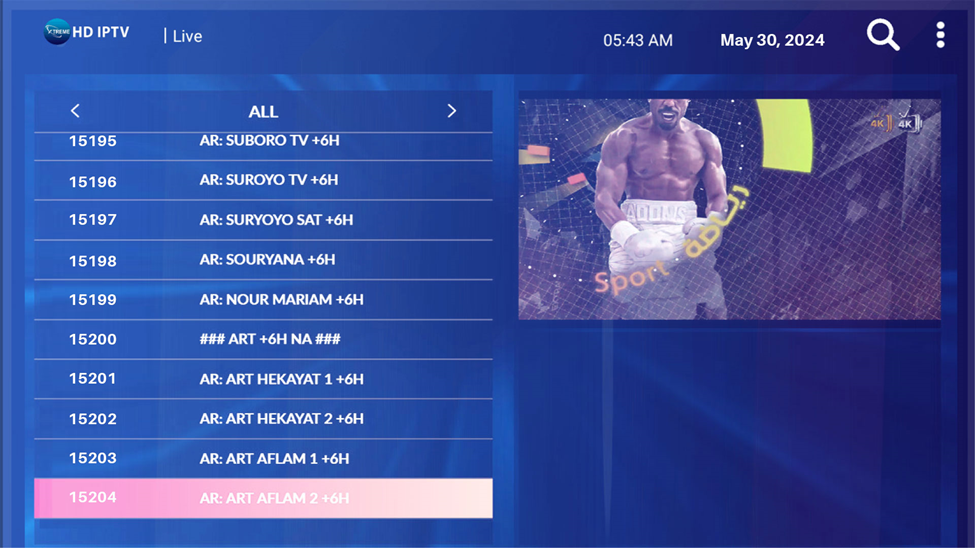
- Whatever, enjoy those 15,204 channels until they add the rest.

Should I consider Xtreme HD IPTV?
It’s totally up to you, as my team and I did a complete research on their subscription. I mentioned every part of the Xtreme HD IPTV, from the trial to the enjoyment of their subscription.
I advise you to consider Xtreme HD IPTV if you consider price doesn’t matter and you want quality over quantity.
What other providers should I consider?
The main competition is Mom IPTV, which is more onboard and offers the best compatibility. It is similar to Xtreme HD IPTV, based in the USA, UK, and Canada, while Xtreme is an international IPTV.
The main differences between these two providers are the price and the quantity of channels. Mom is cheaper at $64 for a year and Xtreme is $139.99 for a year.
Mom offers 12,000 live channels, while Xtreme provides over 15,000 channels worldwide.
Are you looking to get a cheaper subscription to your streams? You can also consider Nikon IPTV, an excellent alternative to Xtreme HD IPTV. This provider’s lower annual subscription price is considerably more affordable than Xtreme. Nikon takes $55 for a year, offers a premium subscription, and is cheaper than Xtreme.
You can also look for other alternatives that similar to Xtreme HD.
FAQs about Xtreme HD IPTV:
Unfortunately, no! There are two types of IPTV in the market. One is legal, and the other one is illegal. The legal ones are Netflix, Amazon Prime, Disney, etc., while popular illegal IPTVs are Xtreme HD, Mom IPTV, Nikon IPTV, etc.
They are illegal because they stream over 10,000 TV channels and don’t own the rights to stream that many.
Just follow the upper steps carefully, and you will get to know how to install it on your device.
Final Words
Xtreme HD IPTV is versatile because of its uninterrupted screens and premium offerings.
At the same time, the price isn’t average if we consider the rest of the unverified IPTV providers from the market.
Besides this, though, they gave us some breakdowns while configuring it on our device; after all the difficulties, we could stream nicely.
You can also consider Xtreme HD IPTV if you don’t care about these precautions.
That’s all about Xtreme! I hope you will like this review.
Thanks for your time and consideration.

Can you be more specific about the content of your article? After reading it, I still have some doubts. Hope you can help me.
I don’t think the title of your article matches the content lol. Just kidding, mainly because I had some doubts after reading the article.