The Ultimate Fighting Championship in short UFC has become so popular across the world, captivating the audiences with its explosive mix of martial arts. If you’re a die-hard fan of the UFC and own a Firestick device, Congratulations, you’re in luck! This comprehensive guide will explore all the ways to experience the craze of UFC fights, live, replays, and on-demand, on your Firestick.
We will delve into the official channels offered by ESPN+ and UFC Fight Pass, for a guaranteed viewing experience. But we also understand that it can be costly sometimes and we can’t find it so worthy compared to some cord-cutters as an alternative route. So, we’ll also take you out on IPTV services that also access UFC broadcasts, providing a balanced view with both the potential benefits and the downsides to consider.
What is UFC?
The UFC was founded on November 12, 1993, for professional mixed martial arts competition. The UFC is headquartered in Las Vegas and serves around the world. It features spells from a variety of fighters, including boxing, Muay Thai, and Brazilian Jiu-Jitsu. The competition always takes place in a caged octagon-shaped ring and fighters battle it out for the UFC title and victory.
Now we all know what is UFC and how it related to our entertainment purposes. Let’s talk about how to watch and enjoy it on any Firestick devices below:
How to Watch UFC on Firestick?
There are many ways to enjoy UFC fights on your Firestick, catering to different budgets and preferences. Here are some key points:
- UFC Fight Pass: You will need to sign up for UFC Fight Pass to get all the UFC content.
- ESPN+: Also, you can subscribe to ESPN+ where you can enjoy UFC and other sports. But unfortunately, you won’t be able to watch all the live events with this subscription.
- Pay-Per-View (PPV): You will need to purchase them separately from the UFC app to watch the fight live.
- IPTV Subscription: Provides all ESPN and UFC channels live from top popular IPTV service providers. Also, they come with some catch-up programs from where you can watch your missing shows and watch them whenever you want within the next 72 hours.
- YouTube: The official UFC channels host the highlights of all the matches. From where you can watch them.
Let’s talk in detail about how you can enjoy the UFC Fights on your Firestick:
1. UFC Fight Pass:
You can easily access the UFC fights by following these below tips:
- From your Firestick device’s home screen, click on Find > Search.
- Type UFC and the device will give you some suggestions. From them select UFC Fight Pass.
- Find the preferred UFC app, and click on it. Select Get/Download to install the app on your device.
- After the installation is finished, Open and launch the app.
- Now click on the Account Avatar in the top right corner. Now sign in with your subscription.
That’s all! Now you can enjoy the shows and watch them anytime.
2. ESPN+:
The process is almost the same as UFC Fight Pass. It also takes some easy steps to enjoy the UFC through an ESPN+ subscription. Let’s see the steps:
- From your Firestick device’s home screen, click on Find > Search.
- Type ESPN and the device will give you some suggestions. From them select the ESPN app.
- Install the ESPN app on your Firestick.
- Now log in with your desired ESPN+ account.
- Start your streams.
3. PPV Events:
If you are a casual viewer of the UFC, it’s better to go for pay-per-view options. For that reason, you can spend money only whenever you want. No need to pay for a month just subscribe to go for PPV specifically. Now the question is “How” right?
- From your Firestick, go to the app you installed (UFC Fight Pass/ESPN+).
- Sign up with the necessary information the app requires.
- Search for the show you wish to watch.
- Pay for the show and start enjoying the UFC PPV with your friends and family.
4. IPTV Subscription:
As I mentioned earlier, top IPTV providers who provide genuine and reliable IPTV worldwide, offer numerous channels for UFC. Let’s talk about some popular IPTV with whom you can enjoy all the UFC channels from all over the world.
1. Mom IPTV – (MomIPTV.com):

Mom IPTV boasts a massive channel selection exceeding 12,000 and 121,000 on-demand content, including various sports channels and UFC fights. They offer multi-device support and decent uptime.
Features:
- Multiple device support.
- All the ESPN and UFC channels are included.
- Electronic Program Guide (EPG) for channel browsing.
- Catch up (up to 72 hours).
- Unlimited Cloud DVR storage.
Prices: Comparatively very lower $14/30 days, and $64/365 days.
Pros:
- Large channel selection,
- Includes UFC streams,
- Affordable pricing plans.
Cons:
- Potential for stream buffering or downtime.
2. Nikon IPTV – (NikonIPTV.com):
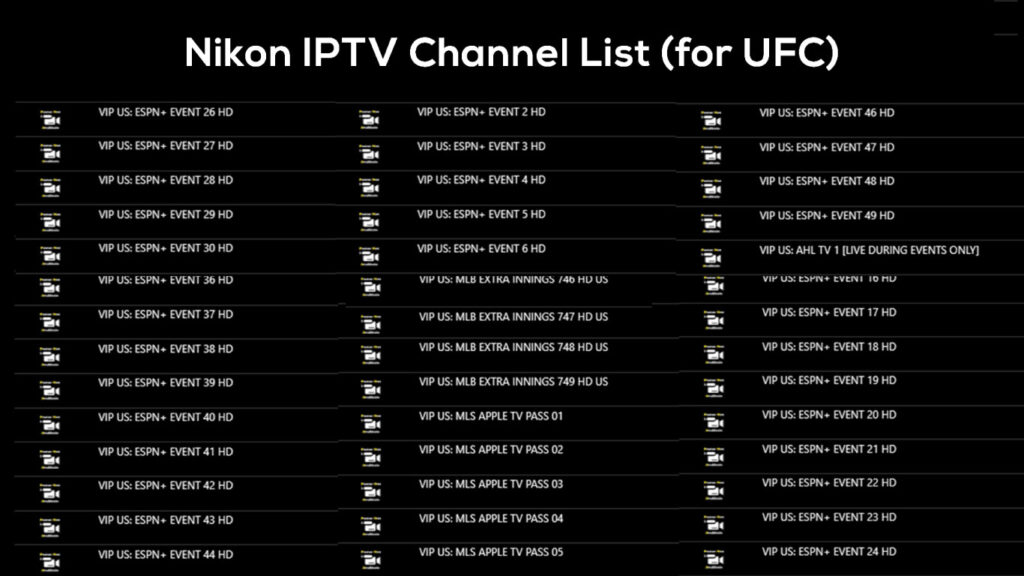
Nikon IPTV focuses on delivering high-quality streams with a strong emphasis on sports channels including all the UFC live events. They offer all the channels of ESPN, TNT, and UFC that cover 100% of the events.
Features:
- High-definition streams.
- Multi-device support.
- Catch-up TV functionality to watch past events.
- 10,000 Live TV Channels and 20,000 VODs.
- Cloud DVR functionality for enhanced performance.
Prices: Lower than other providers $12/30 days, and $55/365days.
Pros:
- Focus on sports channels,
- Potentially includes UFC streams,
- Offers catch-up options.
Cons:
- Legality in some areas is uncertain.
3. IPTV Service – (IPTVService.shop):
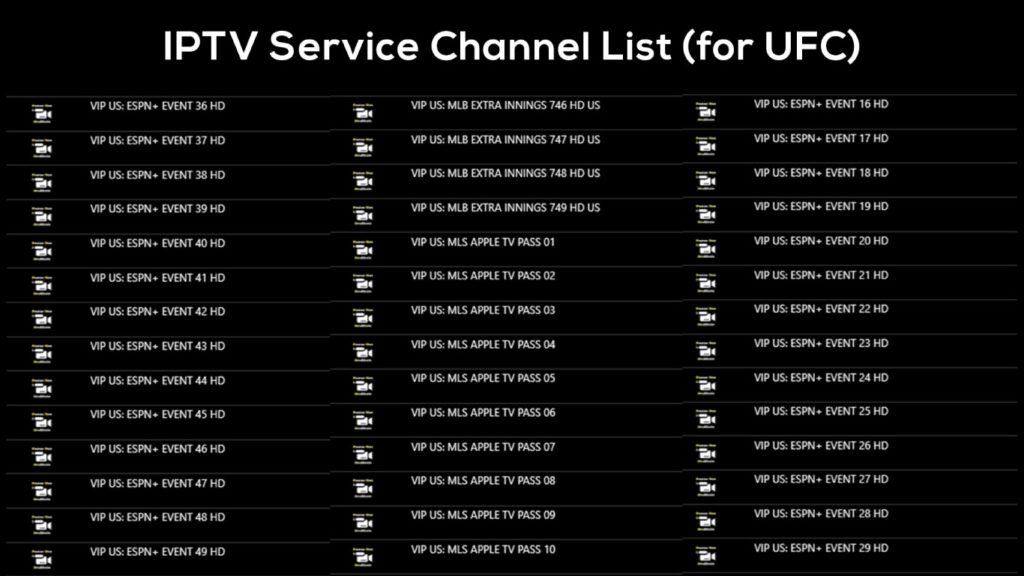
IPTV Service positions itself as a person-pleasant IPTV service with a focus on ease of use and a consumer-pleasant interface. They provide a considerable channel choice, all the sports broadcasts including UFC.
Features:
- User-friendly interface,
- Multi-device support,
- Electronic Program Guide (EPG) for easy navigation,
- 12,000 live TV channels and 15,000 VODs.
- Cloud DVR functionality.
Prices: $9.99/30 days, and $59.99/365 days.
Pros:
- Easy to use,
- Includes UFC streams,
- Offers an EPG for browsing channels.
Cons:
- Limited transparency on channel lists and pricing structures.
4. Propack IPTV – (PropackIPTV.com):
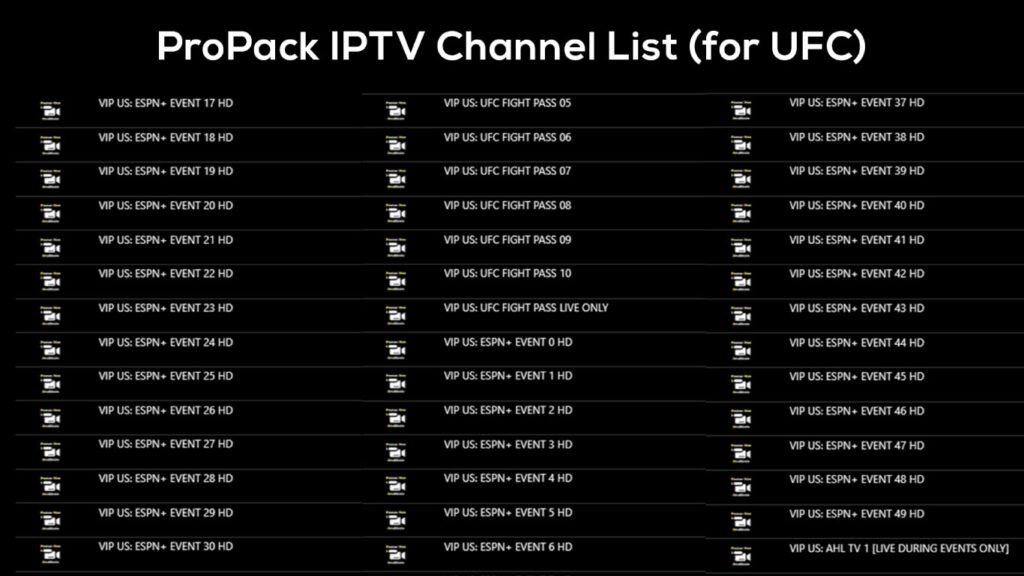
Propack IPTV goes beyond just being an IPTV service provider, offering all sports including UFC content for the best viewing experience. They provide access to a huge channel library including 25,000 channels and 120,000 VODs and most of them are available in HD formats.
Features:
- Tutorials for easy setup,
- Multi-device support,
- EPG for browsing channels,
- Catch up on TV,
- Compatible to all devices.
Prices: $10/30 days, and $72/365 days.
Pros:
- Includes UFC streams,
- Offers EPG for navigation,
- Cloud DVR storage up to 15 GB.
Cons:
- Legality in some regions is unclear.
5. Homeplex IPTV – (HomeplexIPTV.com):
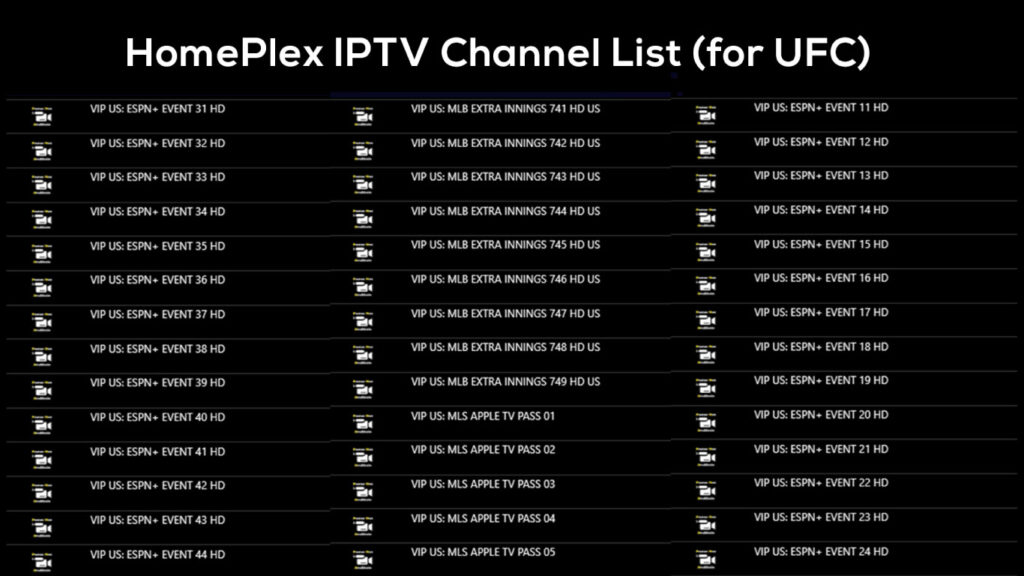
Homeplex IPTV caters to an international target market with a massive channel selection covering almost all of the areas out there. They offer get right of entry to to sports channels, which consist of UFC proclaims. With over 15,000 live TV channels and 20,000 on-demand films, it’s a top choice for the sports activities freak viewers.
Features:
- Large international channel selection,
- Offer the UFC streams,
- Easy navigation towards the channels,
- Hassle-free streams,
- Catch up on TV.
Prices: $10/30 days, and $60/year.
Pros:
- Extensive international channel options,
- PPV events included,
- All ESPN and UFC channels are included.
Cons:
- Customer service details might be limited.
Note: This guide is for informational purposes only. We strongly recommend official channels like ESPN+ and UFC Fight Pass for a safe and guaranteed way to enjoy UFC fights.
5. YouTube:
We can use the free resource, YouTube to enjoy the UFC shows. Let’s see how.
- Search for UFC-specific matches/highlights.
- Go to the official UFC channel and watch the latest highlights.
- Also, we can find ESPN channels with whom we can watch the events replaying after a while.
- Besides, numerous channels also cover UFC shows exclusively live on YouTube.
Now let’s know how we can watch the UFC Fights and specially replays in the legal way. This will take you some easy steps that may following:
How to Watch UFC Fights and Replays?
Once you have the necessary subscriptions or purchase the PPV, follow these steps:
1. Install the UFC app: Head over to the Amazon App Store on your Firestick and search for “UFC.” Download and install the reliable app.
2. Login: Launch the app and register the usage of your credentials for ESPN+, UFC Fight Pass, or the streaming provider you are the use of.
3. Navigate the Interface: The UFC app gives a consumer-friendly interface. You can browse upcoming fights, stay activities, replays, and special content primarily based on your subscription.
FAQs regarding watching UFC on IPTV:
While some IPTV services advertise UFC streams, their legality and reliability are questionable. These services regularly broadcast copyrighted content material without permission, and their streams can be uneven or disappear completely. Additionally, the usage of unauthorized streams may want to expose you to malware or different security risks.
Unfortunately, there are not any secure ways to always watch UFC fights without spending money. It requires subscriptions or PPV purchases.
Wrapping Up: The Final Bell
Whether you are a seasoned fan or a curious newcomer, this guide has equipped you to catch all the heart-stopping action of the UFC in your Firestick. Remember, prioritizing legitimate channels like ESPN+ and UFC Fight Pass ensures a clean, legal, and top-notch viewing revel. These platforms offer great coverage, different content, and dependable streams.
However, if you’re nevertheless curious about IPTV services, we’ve supplied a balanced review that will help you weigh the capability blessings.
