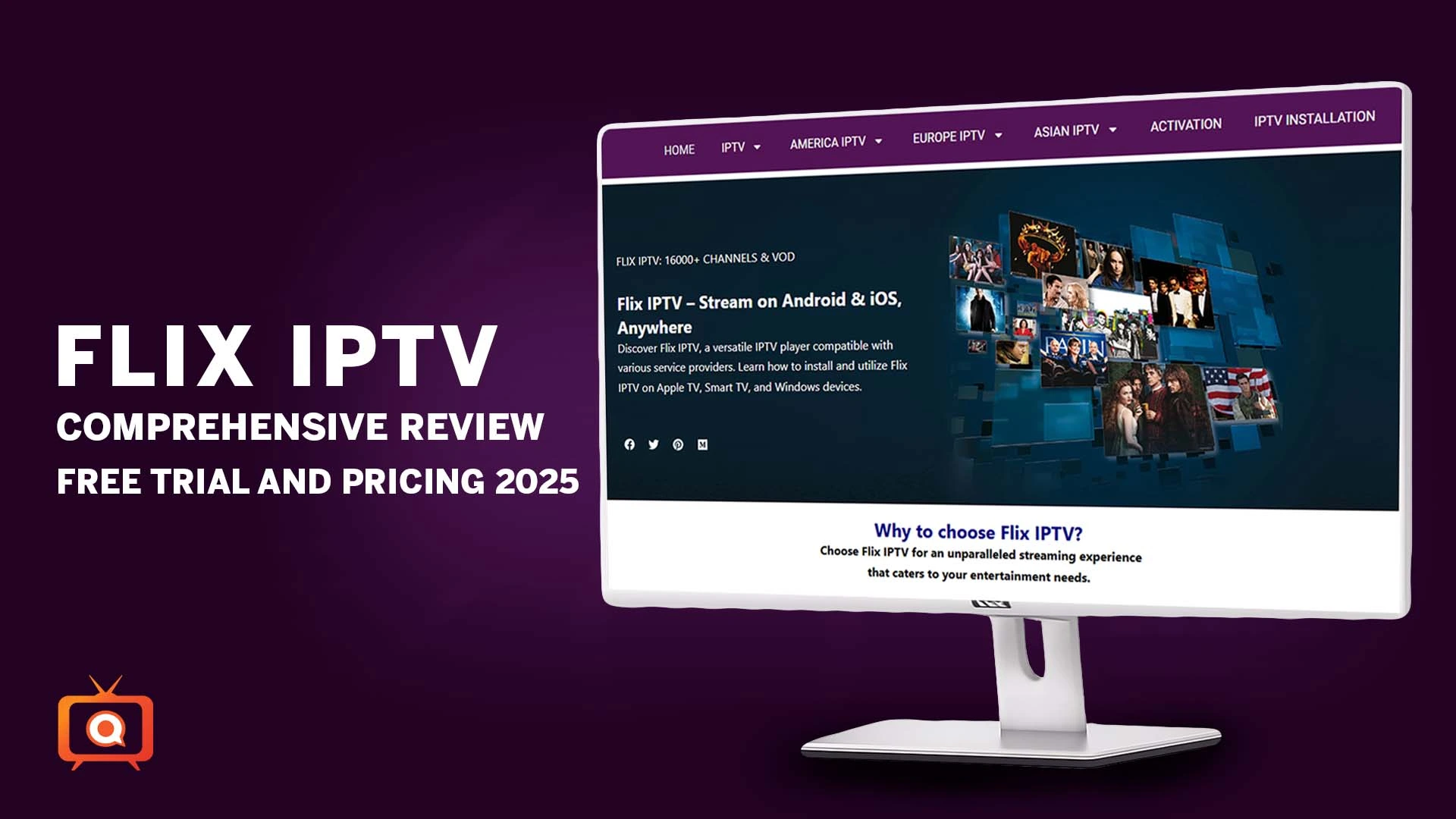In this tutorial, we’ll learn in-depth about Flix IPTV, step-by-step activation instructions, pricing plans, features, and other information.
When most IPTV players provide a wide range of channels and on-demand content, they often lack a smooth and user-centric infrastructure. This is where Flix IPTV shines.
It provides a polished and sophisticated interface along with a sleek design and seamless playback. It’s a superb IPTV streaming player compatible with many IPTV services. Hence, users can easily enjoy streaming live TV on various devices.
This cord-cutting solution supports multiple formats, integrates with external players, and even offers multilingual support and parental controls. These features are available for a one-time activation fee, making it powerful and affordable.
In this tutorial, I’ll discuss the key features of Flix IPTV, activation procedures, advantages & disadvantages, and other things. Let’s proceed to the details.
What is Flix IPTV?
Flix IPTV is a premium IPTV media player perfected for seamless video streaming. There are two types of IPTV apps available: IPTV Players and IPTV Service Providers. Not every IPTV service comes with a dedicated app for video streaming, so users must rely on IPTV player apps, which are helpful for streaming media.
Flix IPTV is a robust IPTV player that lets you stream content from IPTV apps. This stream player is compatible with smart TVs, streaming sticks, smartphones, tablets, phablets, etc. It features a sleek interface and sophisticated M3U (Moving Picture Experts Group Audio Layer 3 Uniform Resource Locator) controls.
Additionally, it offers a more innovative way to enjoy movies, binge-worthy TV shows, sports programs, PPV (Pay-Per-View) events, documentaries, reality shows, and many more. Furthermore, it presents a modern, user-friendly interface and supports various advanced features.
With all these outstanding attributes, it is safe to say that Flix IPTV is an IPTV player you can look forward to.
Key Features of Flix IPTV
Flix IPTV offers a wide range of features that can productively enhance a user’s streaming experience. Here, I’ll talk about the 8 most intriguing features of this IPTV subscription. Let’s check –
- High-Quality Streaming
With Flix IPTV, you can enjoy streaming in high-quality picture resolutions. The visuals and quality are sharp, eye-popping, and detailed. From HD, FHD to 4K picture resolutions – it’ll take you into the world of stun!
- Channel Listings
Flix IPTV contains a wide range of 16K+ live TV channels. Most of these channels are available on HD, UHD, FHD, or 4K live streaming. The channel list is pretty impressive. I’ve found the top premium channels like BBC, CNN, FOX Sports, Channel 9, Star World, AXN, ESPN, Univision, Al Jazeera, USA Network, Netflix, Amazon Prime, and many others.
- Massive VODs
Flix IPTV has 60,700 video-on-demand titles in its content catalog. From Hollywood, French, South Korean, German, English to Chinese, Bollywood, Kollywood – the list is huge.
- User-Friendly Interface
This IPTV provides a user-friendly interface. You don’t have to deal with any complications while using it. The interface is sleek, sexy, and exhilarating.
- Devices Compatibility
Flix IPTV is compatible with a range of devices, including Windows, macOS, Smart TVs, Android devices, STB Emulator, TV MAG Device, Laptop PC ( Linux, macOS, WINDOWS ), Amazon Fire Stick, MAG, or any other M3U or portal-compatible device. Further, it also supports video streaming protocols, thus making it flexible for most devices.
- Multilingual Support
Users can select from 17 languages. It’s a huge boost, and very few IPTV service providers provide such an advantage.
- EPG link
Flix IPTV has a superior AI-featured Electronic Program Guide (EPG), which is good for navigating the interface and arranging favorite content accordingly.
- Reliability and Performance
One of the key things about Flix IPTV is its superb reliability and high-performance capability. It delivers flawless streaming and a smooth viewing experience thanks to its superior anti-freeze technology.
Some Extraordinary Add-ons of Flix IPTV
Let’s check some astonishing add-ons of Flix IPTV that comprehensively enhance your watching experience.
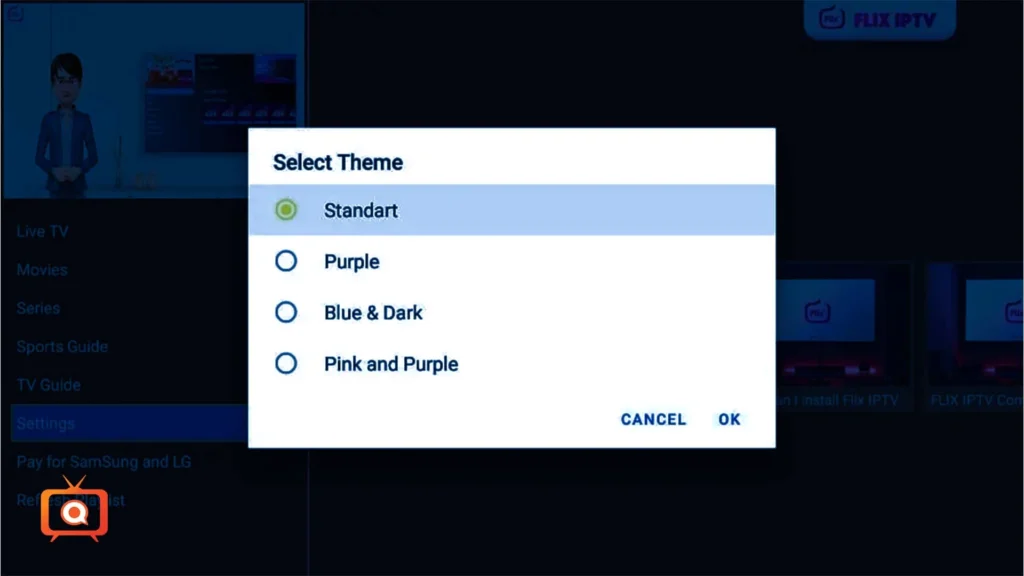
- Theme Customization
A built-in theme engine allows for UI (User Interface) personalization. You can change the theme and color as per your wish.

- Parental Control
Flix IPTV provides parental control. So, parents can control the viewing habits of their children. It’s a password-protected feature that can prevent children from watching harmful content. The default password for parental control is 0000.
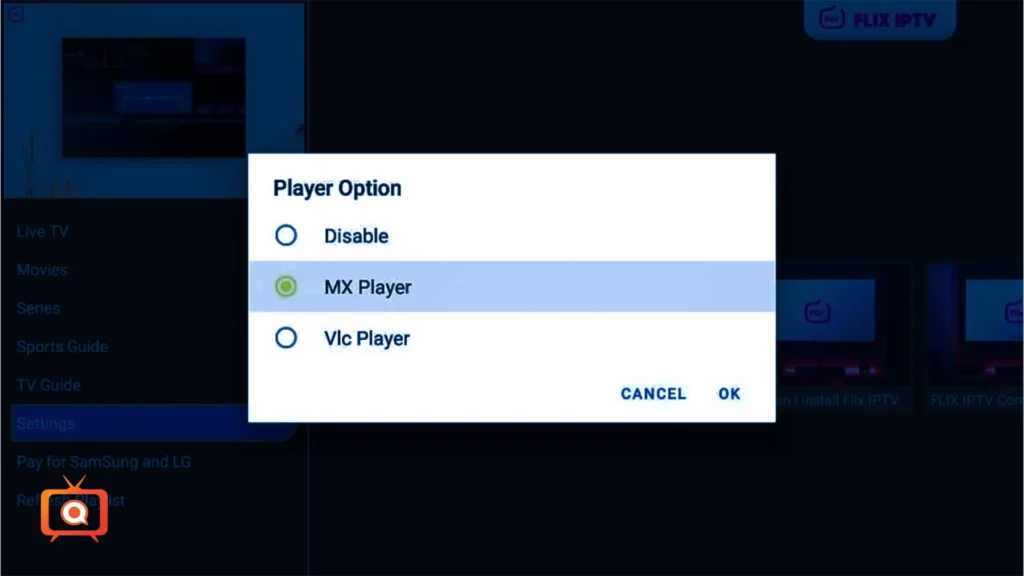
- External Player Integration
Flix IPTV supports external players like VLC, Plex, Kodi, PowerDVD, PotPlayer, MX Player, KM Player, etc.
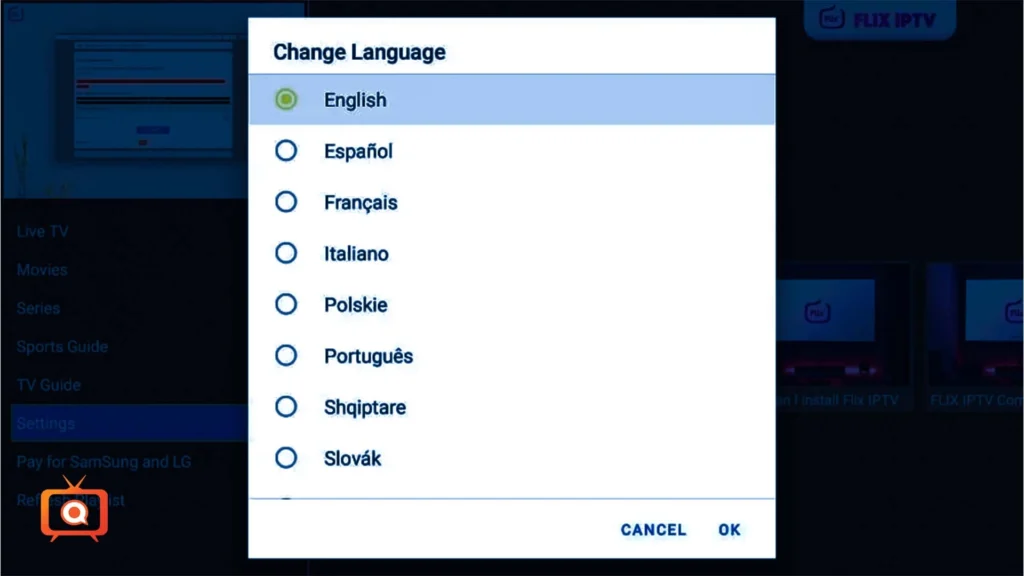
- Subtitle Customization
With the Flix IPTV subscription, you can easily personalize subtitle settings. You can select from 17 languages. Just go to “Settings” and select “Change Language.”
- Extra add-ons
With Flix TV, you can still get some extra add-ons like creating favorite playlists, switching servers, hiding categories, etc.
Pros and Cons of Flix IPTV
Let’s check the benefits and problems of using Flix IPTV –
| Pros | Cons |
| Clean and modern user interface. | No Android app |
| A vast range of live TV channels and VODs. | The activation process is a bit complicated. |
| Responsive customer service. | |
| One-time activation fee. | |
| Superior TV-Guide. |
How to Activate Flix IPTV
Here is the step-by-step guide to activate Flix IPTV. But, before that, you need to download it. However, you can’t find the Flix IPTV app on the Google Play Store. You still download and install the Flix IPTV APK on your Android TV or TV Box using a web browser.
Here are the step-by-step guidelines to activate Flix IPTV –
- Open the Flix IPTV app after downloading it, and note down the MAC address shown on the screen.
- Visit the official website of Flix by using Chrome or Mozilla Firefox.
- Go to the Flix IPTV activation page, enter the MAC address of your device, and click the “Check” button.
- Enter the mail address and finish the payment process.
Pic activation
- Click on the “Mylist” option on the website. Enter the MAC address of your device and the M3U URL provided by your IPTV provider, and click “Send.”
- It’s done. The activation procedure is finished. Now, you’re set to enjoy IPTV streaming on your device by using the Flix IPTV.
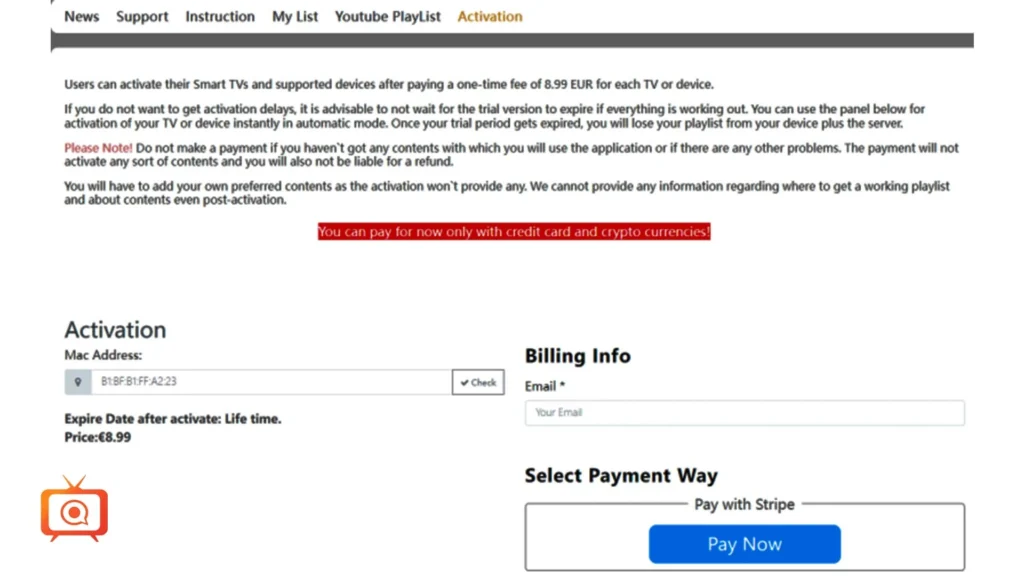
Pricing
The user has to pay a one-time activation fee. There’s no monthly or yearly package. The activation fee is €7.49.
Free Trial
A 7-day free trial is available.
Payment Methods
It accepts PayPal, Stripe, Visa/MasterCard.
FAQs on Flix IPTV
Yes, you can use Flix IPTV on different devices. But, in that case, you’ve to pay an activation fee for separate devices.
No, you can use a 7-day free trial. But you need to pay €7.49 to use it permanently. It’s a one-time activation fee. There’s no monthly or yearly fee available.
Yes, you can. You’ll get a 7-day free trial for Flix IPTV. In this period, you can check its channels, VODs, streaming quality, and other features.
Flix IPTV contains 18 K+ live TV channels, including sports, news, movies, nature, religion, kids, entertainment, music, and many others.
Bottom Line
Flix IPTV has become one of the most popular IPTV players among IPTV enthusiasts, thanks to its convenient integration with various devices, easy subscription process, massive channel listings, and VODs, along with advanced features.
Despite its unavailability in the Google Play Store, it managed to secure a permanent place in the hearts of IPTV lovers. It’s pretty much clear Flix IPTV is here to stay, and it won’t be stopped anytime soon!