Since the era of IPTV began, it has dominated the entertainment industry over traditional cable or satellite TV. Over time, an uncountable number of IPTV service providers hit the market. Among the massive number of IPTV, GT IPTV draws a special attraction due to its large number of channels, easy-to-use interface, and free subscription service.
In this discussion, I’ll discuss the GT IPTV review and its installation process on Android and Windows devices. Let’s check –

What is GT IPTV?
GT IPTV is an Android-based IPTV service provider that offers a good number of channels and video-on-demand content. It is available on the Android Play Store and you can easily download and install it without a hassle. It is an easy-to-use and subscription-free internet protocol television.
Despite its cool user interface, the safety and security measurements may vary due to the location.
What are the Key Features of GT IPTV?
What are the main features you can find in GT IPTV? Well, let’s take a look here –
Channel Listings
GT IPTV contains an adequate number of channels from different regions. From kids’ entertainment to sports, it has a variety of channels. The channels include Play TV Horse, TV Kids Mais, NZ TV, REDE, TV Brasil, Xtreme TV, Canal 29, TV Kidmas, Olha TV, Top Sports, RNS TV, etc.
Quality Streaming
The streaming quality is not that highly sophisticated, but at least it won’t disappoint you. I can assure you of that. Both the live TV channels and video-on-demand content will surely uplift your viewing experience.
Fast Loading Times
The GTIPTV app doesn’t take much time to load. It appears within a second right after the download and installation process. Hence, you won’t feel bored while loading this IPTV service.
User-Interface
The user interface of this IPTV service provider is elementary. There’s no complication and you will find everything pretty much straightforward. From my experience, I can assure you that even a 3-year-old child can understand this IPTV app from Android!
Safety & Security
The safety and security measurements of GT IPTV are superb. The data security team is always watchful so no data can get passed.
Support
The support team is also quite astonishing. If you face any sort of problem, you can engage them through this email address: [email protected]. The technical team will contact you with the best possible solutions in the shortest period.
Pros and Cons of GT IPTV
| Pros | Cons |
| Simple user-interface. No complications. | Limited VODs. |
| Easy to understand. | No advanced features. |
| The installation process is simple and hassle-free. | |
| A wide number of channels. |
How to Install GT IPTV on Android?
The installation process of GTIPTV on Android is straightforward. All you need is an Android device and an internet connection to get it done. From the Android device, you need to download the GT IPTV App- Direct from the Google Play Store. After downloading it, install it to run on your device. Here, I’ll show it step-by-step:
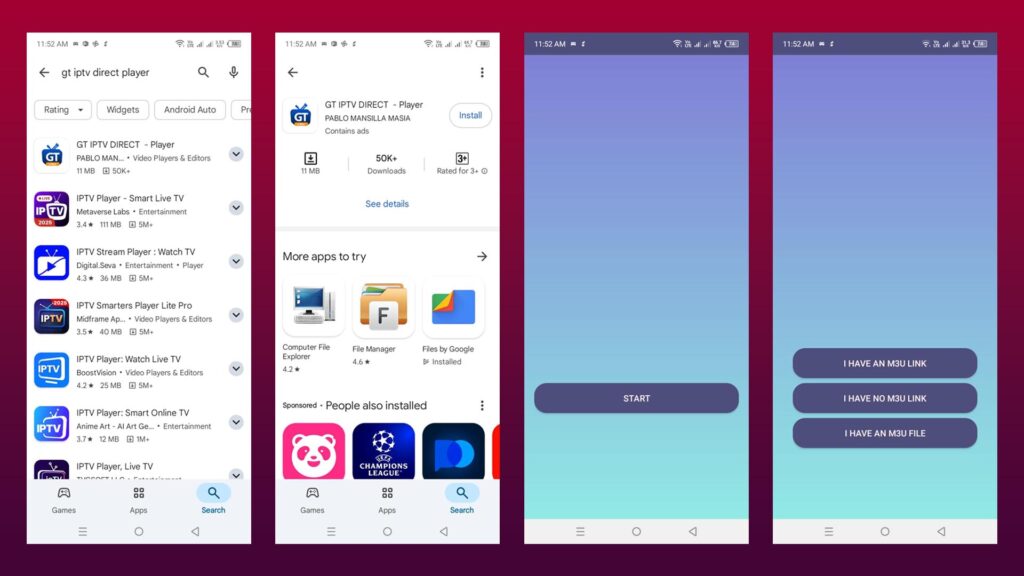
- Firstly, open your Android device, connect it to the internet, and pay a visit to your Google Play Store.
- Write down GT IPTV on the search box of the Play Store and when it appears, click on the install button.
- After the completion of installing GT IPTV, a blue-type page will appear. Press the “Start” button. Soon after, you’ll be given 3 options to choose from. Choose “I Have An M3U Link”.
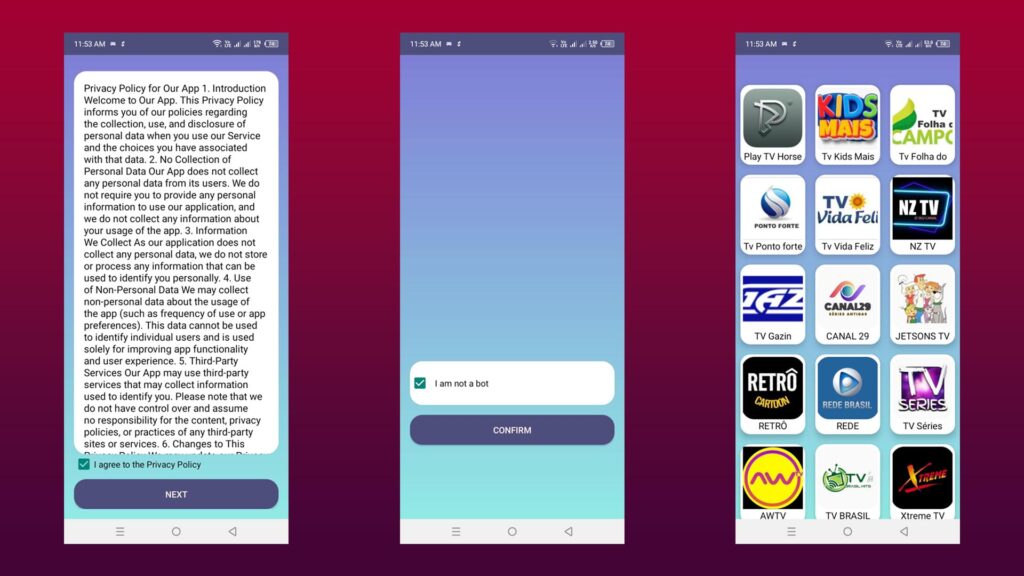
- Then, agree with the “I agree to the Privacy Policy” and press the “NEXT” button.
- GT IPTV will ask for proof to learn that you’re not a bot. Agree that you’re not a bot and press the confirm button.
- After a few seconds of loading, the interface will appear and you can start your journey!
How to Install GTIPTV on Windows?
Before installing GT IPTV on your Windows devices, you must download and install an IPTV player like VLC, KMPlayer, or Kodi. Besides, you can also install a dedicated IPTV stream player from the Microsoft Official Store. You’ll also need GP IPTV’s M3U Playlist link. After the installation, arrange the M3U link and download it.
- Download and Install an IPTV Player – You can download and install an IPTV player like VLC, Kodi, PotPlayer or get an IPTV player from the Microsoft media store. Yes, they’ll cost you money, but they’re safe and sophisticated.
- Get Your GT IPTV Providers’ M3U Link – Now, contact the GT IPTV Provider for the M3U link.
- Open the IPTV Player and Load the M3U List – I’ve used this IPTV service provider in my Windows 10 with VLC media player. Here, I’ll discuss how you can do it with VLC.
- Open the VLC player.
- Click the “Media” menu on top of it.
- There will be a range of options will come. Select the “Open Network Stream”.
- A URL box will appear. Paste the M3U playlist link in that box.
- You’re good to go!
- Time to Enjoy – Now, you can enjoy the channels of GT IPTV on your PC, laptop, Surface, or whatever.
Alternatives of the GT IPTV
If you’re a vivid entertainment seeker, GT IPTV might not be the best solution for you. Here, I’m recommending some better alternatives. Let’s take a look –
Final Say
So, this is my discussion on the GT IPTV review. It is an Android-based IPTV player and you don’t need to pay a penny to enjoy it. Everything is simple. If you’re not a vivid entertainment hunger or just looking forward to a pass in your leisure time, GT IPTV can be a good option.
